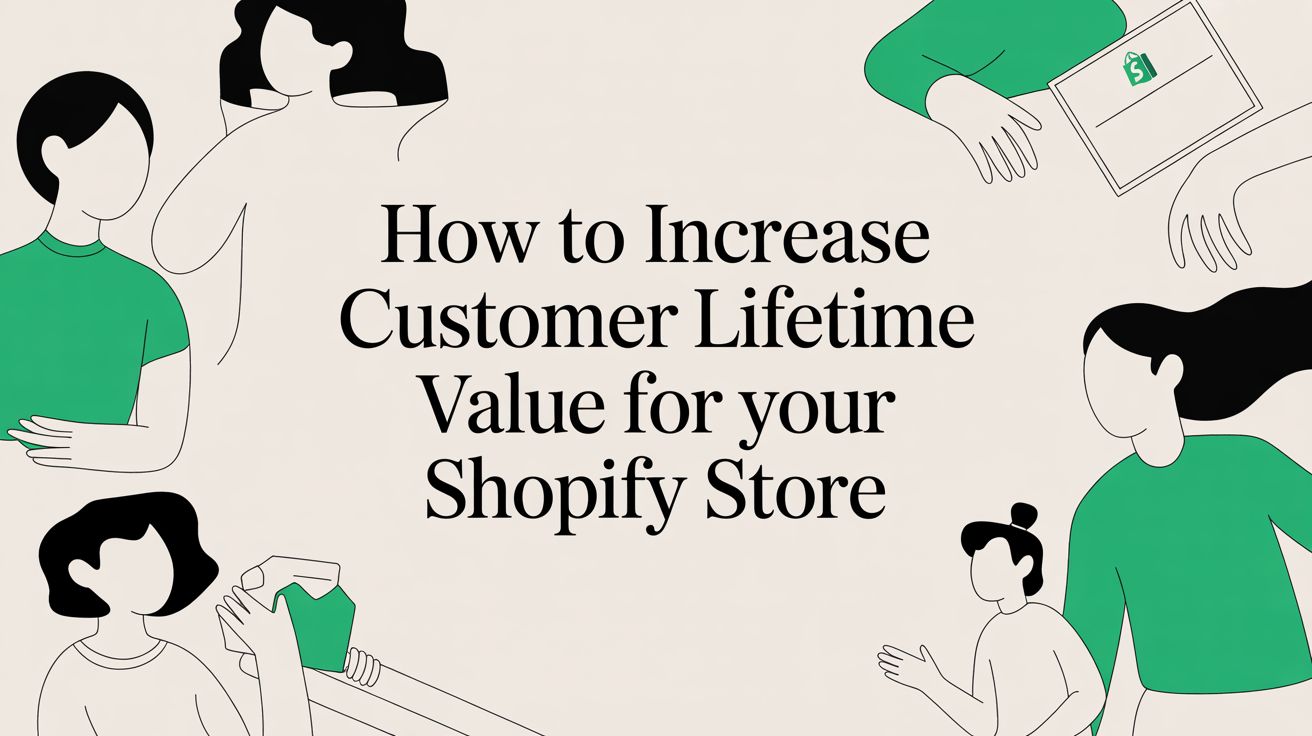Conversion Rate Optimization for Shopify: Tips That Actually Work

Understanding Conversion Rate Optimization (CRO)
Defining Conversion Rate in the Shopify Context
Conversion rate optimization (CRO) refers to the process of improving the percentage of website visitors who complete a desired action, such as making a purchase. For Shopify merchants, conversion rate typically focuses on how many store visitors become paying customers. It’s calculated by dividing the number of conversions by the total number of visitors and multiplying by 100 to get a percentage. While traffic growth is important, a high conversion rate ensures that existing traffic results in sales — making CRO an essential pillar of Shopify success.
Understanding your conversion rate sets the stage for sustainable revenue growth. A store that converts at 2% turning just 100 more visitors into buyers can double revenue without spending more on ads. Shopify’s built-in analytics and Google Analytics integration make it easier for merchants to monitor conversion rates, but improving them requires a strategic approach tailored to the store’s audience and funnel.
Why CRO Matters for Shopify Merchants
For Shopify merchants, CRO is more than a technical marketing term — it’s a profit multiplier. Every dollar spent on improving conversion efficiency yields more revenue than acquiring new visitors alone. A well-optimized store can unlock exponential growth without ballooning ad spend. Even minor tweaks in page load time, CTA visibility, or checkout usability can have a compounding impact on your business performance.
Beyond sales, CRO also boosts customer experience, reduces bounce rates, and strengthens your brand. In a competitive e-commerce landscape, improving your conversion rate can differentiate your store and make advertising more profitable. When your store converts better, you can afford to outbid competitors on paid media and reinvest profits into growth initiatives.
How CRO Impacts Overall Revenue and Customer Lifetime Value
CRO directly influences both short-term and long-term financial outcomes for Shopify merchants. Improved conversion rates result in more immediate sales, while smoother and more persuasive buyer journeys often lead to higher customer satisfaction, greater brand trust, and stronger repeat purchase behavior.
More efficient conversion paths shorten time to first purchase and increase lifetime value (LTV). That’s because a frictionless, personalized experience encourages customers to return and buy again. For subscription-based stores, CRO affects not just sign-up but also retention. CRO isn’t just about fixing broken elements — it’s about unlocking untapped potential in your existing traffic.
Auditing Your Shopify Store for CRO Opportunities
Analyzing Store Analytics and User Behavior
Before you can optimize your Shopify store, you need to understand how users currently behave on your site. Data from Shopify’s analytics dashboard, Google Analytics 4, and heatmap tools like Hotjar or Microsoft Clarity can help you identify pain points. Look for high-exit pages, low engagement areas, or unusually high bounce rates. These signal where visitors are getting confused, discouraged, or distracted.
For Shopify merchants, segmenting traffic by source, device, and location reveals valuable context. Are mobile users bouncing more than desktop users? Are paid traffic visitors converting worse than organic visitors? Answering these questions allows you to focus efforts where they matter most. Effective CRO starts with seeing your store through your customer’s eyes, guided by reliable data.
Identifying Drop-Off Points in the Funnel
The customer journey from landing page to checkout involves multiple micro-decisions. If shoppers are abandoning your site early or mid-funnel, it's essential to diagnose where and why. Look closely at your product pages, cart pages, and checkout funnel. If you see major drop-offs between cart and checkout, the issue may be payment friction, lack of trust, or unexpected shipping costs.
Shopify merchants should also track behavior flows and user paths. Where do most visitors go after arriving at the homepage? Are visitors dropping off after viewing a single product? Are they adding to cart but abandoning before completing the purchase? Use these insights to prioritize optimizations that fix leaks and encourage progression through the funnel.
Tools and Methods for CRO Diagnosis
To effectively audit your store’s CRO health, Shopify merchants should combine quantitative and qualitative data. Quantitative insights come from analytics tools, while qualitative data may include session recordings, customer surveys, or usability tests. Tools like Lucky Orange or Crazy Egg allow merchants to watch how real users interact with their site.
Feedback forms or post-purchase surveys also provide context that raw data can’t. Shopify’s built-in analytics can show what is happening — external tools help explain why. Focus groups or even informal screen shares with customers can uncover friction you hadn’t considered. Diagnosis is the foundation of smart CRO: the better your insights, the more precise your improvements.
Optimizing Store Design and Layout
Above-the-Fold Content and First Impressions
When a visitor lands on your Shopify store, the content they see without scrolling — known as above-the-fold content — heavily influences their next move. This prime real estate must immediately communicate your brand’s value proposition, product benefits, and user trust. A cluttered or generic layout drives visitors away, while a clean, compelling visual message encourages exploration.
For Shopify merchants, prioritizing key headlines, featured products, or timely offers in this space can reduce bounce rates and move users deeper into your funnel. Use concise, emotionally resonant copy paired with strong visuals to hook your audience within the first few seconds. Test different layouts and hero imagery to discover what resonates best with your audience.
Simplifying Navigation and Product Discovery
Good navigation isn’t just about organization — it’s a conversion tool. Shopify merchants should design intuitive navigation menus with clear category labeling, search functionality, and minimal clutter. The goal is to help users find what they’re looking for in as few clicks as possible.
Mega menus, filters, and breadcrumbs are excellent tools for stores with large catalogs. Keep top-selling or seasonal products accessible and consider integrating real-time search suggestions. A logical navigation flow reduces cognitive load and ensures your visitors spend their energy evaluating products — not trying to figure out how to find them.
Responsive and Mobile-First Design Principles
With mobile traffic dominating e-commerce, Shopify merchants must prioritize responsive design. This means your site should automatically adapt to various screen sizes, maintaining usability and readability without sacrificing performance. But responsive isn’t enough — your layout should be intentionally crafted for mobile-first experiences.
Mobile-first CRO includes designing tap-friendly buttons, sticky CTAs, fast-loading pages, and thumb-zone-friendly layouts. Avoid pop-ups or elements that block critical content. Mobile shoppers are often impatient, and any friction can lead to immediate bounce. Ensure your Shopify theme supports true mobile responsiveness and test regularly across devices.
Enhancing Product Pages for Conversions
Crafting High-Converting Product Descriptions
A product page is where intent becomes decision. Product descriptions should do more than list features — they should sell the experience. Shopify merchants must speak directly to customer pain points, desired outcomes, and emotional drivers. Use persuasive, benefit-oriented language to paint a picture of how the product improves the customer’s life.
Balance detail with readability by using short paragraphs and emphasizing key selling points. Address common objections upfront (e.g., sizing, material quality, shipping speed) to reduce hesitation. The best descriptions are customer-centric, not manufacturer-driven.
Optimizing Product Images and Videos
Visual content is the most powerful conversion lever on product pages. High-resolution images, zoom capabilities, and multiple angles allow customers to examine products as if in-store. Shopify merchants should also incorporate lifestyle imagery to contextualize use.
Product videos further increase engagement and time on page. Demonstrations, tutorials, or customer review videos help bridge the gap between curiosity and confidence. Ensure that all media is compressed properly to maintain fast loading times — visuals must enhance, not hinder, performance.
Using Persuasive CTAs and Placement
A clear, compelling call to action (CTA) is the final nudge that moves a shopper to checkout. Shopify merchants should test CTA wording, color, and placement to optimize performance. Phrases like "Add to Cart" or "Buy Now" should stand out visually and be positioned above the fold as well as below product descriptions.
Create a sense of urgency or exclusivity with secondary text (e.g., "Only 3 left in stock"). Ensure CTAs are accessible on mobile without excessive scrolling. The goal is to remove hesitation by making the next step obvious and easy.
Displaying Trust Badges and Stock Levels
Trust is the backbone of online conversion. Shopify merchants can ease anxiety by showing SSL certification, payment logos, or money-back guarantees. These small visual cues boost perceived security and legitimacy.
Displaying stock levels, especially when inventory is low, introduces urgency. Statements like "Only 5 left" or "Selling fast" act as gentle nudges to act quickly. When paired with transparent return policies and delivery time estimates, these elements increase confidence and reduce cart abandonment.
Streamlining the Checkout Experience
Reducing Friction in the Checkout Flow
A seamless checkout is critical to converting intent into sales. Shopify merchants should reduce the number of steps required, minimize form fields, and auto-fill wherever possible. Removing mandatory account creation and limiting distractions keeps shoppers focused.
Utilize Shopify’s built-in one-page checkout or Shopify Plus for advanced customization. Speed, clarity, and simplicity are the guiding principles. Every extra second or click increases the likelihood of abandonment.
Guest Checkout vs. Account Creation
Forcing account creation is one of the most common friction points in e-commerce. While accounts can increase retention, they should never block initial purchases. Shopify merchants should prioritize guest checkout and offer account creation post-purchase.
Give customers a reason to sign up, such as order tracking or exclusive perks. But above all, respect their need for convenience. Conversion is the priority — loyalty follows when experiences are positive.
Clear Pricing, Shipping, and Tax Info
Transparency reduces anxiety. Shopify merchants must display total costs, estimated shipping time, and tax calculations early in the process. Hidden fees or vague delivery timelines are top causes of cart abandonment.
Consider using cart drawers or dynamic pricing updates to reflect real-time totals. This clarity builds trust and reduces surprises. Include shipping options and delivery date estimates on product pages if possible.
The Role of Shopify’s Native Checkout Performance
Shopify’s native checkout is one of the platform’s strongest assets. Its speed, security, and mobile optimization contribute to higher conversion rates across industries. Shopify merchants benefit from the platform’s continuous enhancements, including Shop Pay — which dramatically shortens checkout for returning customers.
Merchants looking to automate and enhance post-checkout experiences can take advantage of the Self Serve Shopify App. This app allows for easy customer profile updates, reorder flows, and self-service returns — improving convenience, reducing support burden, and increasing post-purchase satisfaction. It integrates seamlessly into the Shopify environment and aligns with CRO best practices by keeping the customer in control.
Building Trust with Your Audience
Importance of Social Proof and Reviews
Trust is a critical ingredient in the conversion formula. For Shopify merchants, showcasing product reviews, star ratings, and user-generated content can dramatically increase credibility. Customers trust other customers more than brand messaging. Seeing that others have had positive experiences provides powerful reassurance.
Integrate authentic reviews directly on product pages and make them visible without scrolling. Allow customers to submit photos or videos to enhance believability. Testimonial sliders, “as seen in” press badges, or customer logos for B2B merchants also build trust at different stages of the funnel.
Establishing Brand Credibility and Identity
Beyond individual reviews, your store’s branding and content must signal professionalism and reliability. Clear return policies, accessible customer service information, and an “About Us” page humanize your business. For Shopify merchants, emphasizing brand mission, founder story, or ethical sourcing can deepen emotional connection and build loyalty.
Visual consistency — from typography to tone — signals attention to detail. When your brand feels cohesive, customers are more likely to trust that your products and service will be too. CRO isn't just about buttons and pages — it's about emotional signals that make shoppers feel safe investing in you.
Page Speed, Site Security, and SSL Certification
Speed and security are trust signals that directly influence bounce and conversion. Shopify merchants should prioritize fast loading times, especially on mobile. Tools like PageSpeed Insights can flag technical performance issues.
Ensure SSL encryption is active — the padlock icon in the browser reassures visitors that their data is protected. Use secure payment icons and ensure your domain structure doesn't trigger browser warnings. Even small security or speed issues can silently erode trust and tank conversion rates.
Leveraging Personalization and Segmentation
Dynamic Content Based on User Behavior
One-size-fits-all content fails in modern e-commerce. Shopify merchants can use dynamic elements to personalize user experience. Product recommendations based on browsing history, personalized discount banners, or location-specific shipping times all increase relevance and reduce decision friction.
Personalization tools don’t have to be complex. Even simple tweaks — like showing a “Recently Viewed” section or a cart reminder for return visitors — can boost engagement. Relevant content feels helpful, not pushy.
Segmenting Audiences for Tailored Messaging
Segmentation allows Shopify merchants to deliver CRO-focused experiences at scale. Segment by behavior (e.g., new vs. returning), demographics, purchase history, or source channel. This enables tailored email flows, homepage banners, or upsell messages that speak directly to a user’s stage in the funnel.
For instance, first-time visitors might benefit from educational content, while high-LTV customers could receive loyalty incentives. Better segmentation reduces noise, builds trust, and drives higher conversion across touchpoints.
Email and Retargeting for CRO Continuity
Personalization doesn’t end at the store. Shopify merchants should extend CRO efforts into email and retargeting campaigns. Abandonment emails, upsell flows, and cart reminders should align with the site experience and buyer profile.
Syncing Shopify segments with ad platforms allows you to serve dynamic product ads to specific audiences. Consistency in message, tone, and offer increases trust and recall — both essential for converting browsers into buyers over time.
A/B Testing and CRO Experimentation
What to Test: CTAs, Layouts, Headlines
Testing is the engine of CRO improvement. Shopify merchants should regularly run A/B tests on high-impact elements like call-to-action text, button colors, homepage headlines, pricing displays, and layout variations. Even subtle changes can yield measurable results when tested with sufficient traffic.
Choose one element at a time to isolate impact and use consistent metrics for evaluation. CRO isn’t about guesswork — it’s about learning through experimentation. Prioritize tests based on potential impact and testability.
Setting Up Experiments and Tracking Results
Tools like Google Optimize (or native Shopify A/B testing for some themes) allow merchants to create and track experiments. Define success metrics clearly: Are you optimizing for clicks, add-to-carts, or purchases? Set statistically significant sample sizes and let tests run long enough to capture trends beyond noise.
Maintain a testing log to track learnings. Successful CRO strategies build on accumulated knowledge. Document what worked, what didn’t, and how user behavior evolved over time.
Avoiding Common Testing Pitfalls
Many Shopify merchants fall into traps with A/B testing: running inconclusive tests, testing too many variables at once, or misinterpreting data. Ensure each variation has enough traffic to produce reliable insights.
Avoid confirmation bias — be willing to accept that the “cooler” variation may perform worse. Don’t stop tests early or overreact to short-term anomalies. CRO is a long game; patience and process win over hunches and hype.
Final CRO Best Practices and Conclusion
Building a CRO Culture in Your Shopify Business
Conversion rate optimization isn’t a one-time project — it’s an ongoing discipline. Shopify merchants who build a culture of experimentation, learning, and customer-centricity are positioned for long-term growth. Involve your entire team in CRO — from designers to marketers to support staff — because every touchpoint influences conversion.
Set quarterly CRO goals, review performance regularly, and celebrate wins. Continuous improvement compounds, and even small gains add up over time. CRO should be embedded in your store DNA, not relegated to occasional tweaks.
Recap: The CRO Flywheel for Shopify Merchants
To recap: Start with data. Audit your store to identify drop-off points. Simplify your layout and navigation. Craft persuasive product pages. Streamline checkout. Build trust. Personalize experiences. Test everything.
This CRO flywheel powers smarter growth. Each improvement fuels the next, creating a self-sustaining loop of better performance, happier customers, and stronger sales. CRO turns passive traffic into active buyers and is one of the highest-leverage investments a Shopify merchant can make.
A Final Note: Sustainable CRO Beyond the Hype
The best CRO isn’t gimmicky. It’s honest, customer-focused, and rooted in data. Avoid tricks that force conversions at the expense of trust. Prioritize long-term brand health. The Shopify stores that win aren’t just optimized — they’re trusted.
As you scale your optimization efforts, consider tools that empower customers post-purchase as well. Our Self Serve Shopify App, for example, gives shoppers control over their orders and accounts, reduces support overhead, and enhances satisfaction — all of which contribute to higher conversion and retention.
5 SEO FAQs About CRO for Shopify Merchants
What is a good conversion rate for a Shopify store?
Most Shopify merchants see conversion rates between 1% and 3%. High-performing stores can reach 5% or more with effective CRO strategies tailored to their niche.
How long should I run an A/B test on Shopify?
Run A/B tests until you reach statistical significance, usually at least 1,000 visitors per variation. Let the test run for a full sales cycle to account for user behavior patterns.
Can I do CRO without spending a lot of money?
Yes. Many impactful CRO changes — like improving CTAs, simplifying navigation, or clarifying shipping policies — cost nothing and can be implemented using built-in Shopify features.
Does faster site speed improve conversions?
Absolutely. Every second of delay can lower conversion rates. Shopify merchants should optimize image sizes, minimize third-party scripts, and choose a fast theme.
What’s the most common CRO mistake Shopify merchants make?
Focusing only on traffic without optimizing user experience is a major mistake. High traffic means little if your store doesn’t convert it. Start with CRO, then scale traffic.