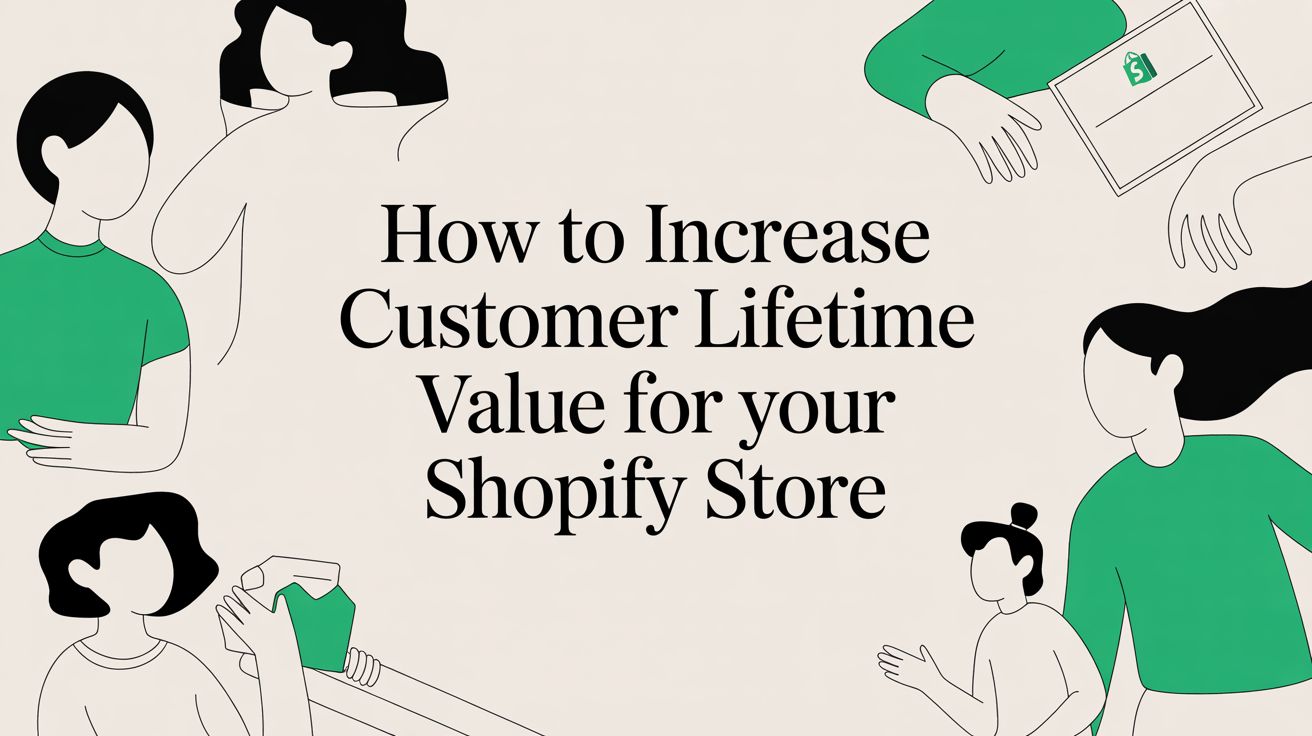Everything You Need to Know About Shopify Product Page Optimization
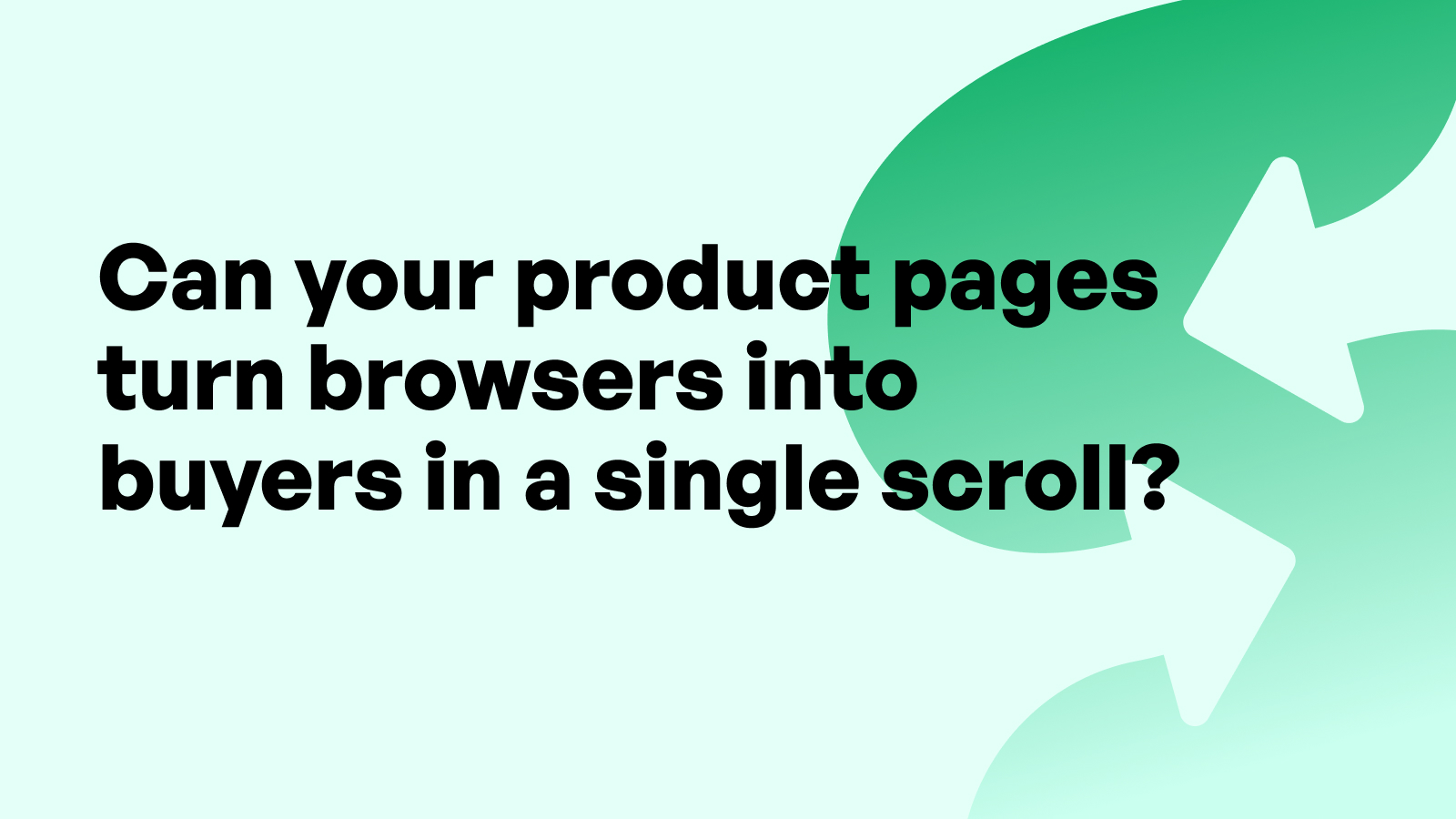
For Shopify merchants, a product page is more than just a space to list items—it's a digital storefront where first impressions are made and conversion decisions happen. Optimizing your product pages is essential not only to attract potential buyers but to ensure they complete their purchase journey with confidence. This comprehensive guide will equip Shopify merchants with everything they need to master product page optimization, from visuals and messaging to mobile usability and checkout flow. Whether you're launching a new store or scaling an existing catalog, this resource is designed to boost your performance and profits—without relying on guesswork.
The Importance of Product Page Optimization for Shopify Merchants
Why Product Pages Are Critical to Conversions
A Shopify merchant's product page serves as the final stop before conversion. It's where browsing transforms into buying. If the product page fails to inspire trust, showcase value, or guide the user through a seamless decision-making process, it becomes a conversion bottleneck. Product pages are responsible for answering potential customer questions, reducing friction, and amplifying urgency. A slow-loading image, vague description, or poorly placed CTA could be the difference between a sale and a bounce.
Shopify’s data shows that product pages are often the most visited on any store. This highlights the necessity of treating each product page as a standalone landing page—optimized with the same attention and precision as a homepage or ad-driven sales funnel.
How Shopify’s Structure Influences Page Performance
Shopify offers a flexible yet structured framework for product pages, allowing merchants to customize layouts, add metafields, and tweak themes. However, its templated system also comes with certain performance tradeoffs if not optimized properly. For instance, heavy apps or redundant JavaScript can increase page load times, while default layouts may limit creative storytelling or personalization.
To perform at peak, Shopify merchants must balance visual appeal with technical efficiency. That means compressing assets, streamlining code, and making smart decisions about how product information is displayed within Shopify’s theme architecture.
Key Elements of a High-Converting Product Page
Clear and Compelling Product Titles
The product title is not just for internal cataloging—it’s one of the first pieces of information customers see. Shopify merchants should ensure titles are descriptive, keyword-rich, and aligned with what users are likely to search. Instead of vague titles like “Classic Tee,” opt for specific formats like “Men’s Classic Cotton T-Shirt – Slim Fit.”
A strong title improves SEO visibility and immediately conveys relevance to searchers and shoppers alike. Titles also impact how products appear in collection views, cart previews, and search listings, reinforcing their importance across the entire buying journey.
Mobile-Responsive and Fast-Loading Layouts
A product page that looks great on desktop but clunky on mobile is a missed opportunity. With more than half of Shopify traffic coming from mobile devices, merchants must prioritize responsive design. Layouts should adapt fluidly to different screen sizes, ensuring CTAs are always visible and images are appropriately scaled.
Speed is just as important. Shopify merchants should leverage compressed images, lazy loading, and efficient theme design to reduce load times. A delay of just one second can drop conversion rates by up to 7%, making speed a critical component of page optimization.
Product Availability and Inventory Status
Transparent inventory messaging helps guide buyer behavior. Whether showcasing limited quantities (“Only 3 left!”) or restock timelines (“Back in stock next week”), Shopify merchants should communicate availability clearly. This not only sets expectations but can also create urgency that boosts conversions.
Proper inventory sync across POS, online, and fulfillment channels is essential. Inaccurate stock status creates a poor user experience and risks refunds or cancellations. Ensuring real-time availability across all channels enhances trust and minimizes cart abandonment.
Crafting Conversion-Focused Product Descriptions
Using Persuasive, Benefit-Driven Language
Shopify merchants should think of product descriptions as digital salespeople. Instead of listing technical specs or generic filler text, aim to highlight the benefits customers care about most. Why does this product matter? How does it improve their life? Rather than “100% cotton,” say “ultra-soft cotton that keeps you cool and comfortable all day.”
This approach taps into emotional triggers and paints a vivid picture of how the product fits into the customer’s lifestyle. Avoid jargon and focus on user outcomes. Use verbs that evoke action and feeling. Great descriptions are memorable, scannable, and informative.
Structuring Content for Readability and Engagement
A wall of text can be overwhelming, especially on mobile. Shopify merchants should break content into manageable paragraphs, use bolding for key phrases, and incorporate visual hierarchy through headings or icons where appropriate. While Shopify’s native layout is clean, merchants can customize metafields to add rich text without clutter.
Think like a customer: what would you want to know before buying? Address pain points, answer FAQs, and use bullet sections sparingly to aid comprehension without losing narrative flow.
SEO Keyword Placement and Intent Matching
Optimizing descriptions for SEO means integrating keywords naturally. Shopify merchants should include target search terms in the first 100 words of their description, preferably near the product name. However, keyword stuffing damages both user trust and rankings.
Instead, map your content to searcher intent. If your audience is looking for “eco-friendly running shoes,” your description should reflect those values—materials, manufacturing, and sustainability certifications—within a coherent narrative.
Enhancing Product Imagery and Media
Best Practices for Product Photography on Shopify
Great photos can make or break a product page. Shopify merchants should invest in high-quality, well-lit, and consistent imagery that reflects brand tone and product use. Use a plain white background for primary images to keep focus on the product, and maintain consistency in size and alignment.
Each image should serve a purpose: show scale, texture, features, or functionality. Include multiple angles and close-ups. Avoid filters or overly stylized visuals unless they align with your brand aesthetic and improve clarity.
Incorporating Lifestyle Images and User Context
In addition to standard shots, lifestyle photography places products in real-life scenarios. For example, a yoga mat shown in a serene home studio resonates more than a flat-lay image alone. Shopify merchants benefit from this added context, helping customers imagine the product in their own lives.
This strategy also supports cross-selling by showing complementary items in use. When customers relate to imagery, they feel more confident in their buying decisions.
Using Product Videos and 360-Degree Views
Videos allow merchants to demonstrate product use, communicate quality, and answer questions visually. A short video showing a product being unboxed or worn provides clarity and builds trust. Shopify supports embedded video either through YouTube links or theme customization.
For higher-ticket items, 360-degree views allow customers to inspect every angle—minimizing doubt and increasing confidence. These interactive elements reduce returns and set your store apart in a competitive space.
Optimizing the Add-to-Cart Experience
Button Placement, Color, and Contrast
A product page’s conversion power often hinges on one element: the Add to Cart (ATC) button. Shopify merchants should ensure it’s visible above the fold, regardless of device, and that it contrasts strongly with surrounding elements. The button color should complement your branding while still drawing attention.
Use clear, action-driven language like “Add to Bag” or “Buy Now,” and test microcopy for effectiveness. Hover states, icon placement, and dynamic feedback (e.g., “Added!”) improve interactivity.
Real-Time Inventory Updates and Stock Messaging
Dynamic inventory updates enhance the urgency and trustworthiness of the buying experience. Shopify merchants can enable real-time stock messages like “Only 2 left in stock” or “Limited quantities available” to prompt faster decisions. If enabled sitewide, this must be accurate and synced with your actual inventory.
Out-of-stock messaging should provide alternatives—such as similar items, waitlists, or estimated restock dates—to keep the shopper engaged.
Reducing Visual Clutter Around CTAs
Your CTA should never have to compete for attention. Shopify merchants should minimize distractions near the ATC button—removing unnecessary links, low-priority upsells, or dense content blocks. Use white space strategically to isolate and highlight the desired action.
This principle is especially important on mobile where screen real estate is limited. Prioritize clarity and intent by streamlining the path from product discovery to checkout.
Leveraging Social Proof and Customer Reviews
Displaying Verified Reviews Strategically
Social proof remains one of the most influential factors in a shopper’s decision-making process. Shopify merchants should display customer reviews directly beneath or near the Add-to-Cart button. Verified buyer badges and timestamped reviews reinforce authenticity and boost credibility.
Use star ratings that aggregate across reviews for instant visual validation. Highlight top-rated reviews and allow sorting by criteria like helpfulness or recentness. Ensure this section remains lightweight and responsive for mobile users.
Integrating UGC (User-Generated Content)
User-generated content such as customer photos, testimonials, and tagged Instagram posts provides real-world validation. Shopify merchants can feature UGC in product galleries or below the fold to complement branded visuals.
This enhances community engagement, drives additional conversions, and helps potential buyers see how a product looks or functions in real life. Encouraging reviews with photo uploads or rewarding top contributors fosters a deeper connection with your brand.
Managing and Responding to Negative Reviews
Negative reviews, while inevitable, are opportunities for Shopify merchants to show transparency and commitment. Publicly responding to concerns—offering resolutions, clarifications, or apologies—demonstrates integrity.
Avoid censoring or hiding critical feedback. Instead, use it as a prompt to improve products or service. Customers trust stores that are responsive and accountable far more than those that appear to have flawless but unverified reviews.
Structuring Product Variants and Options
Avoiding Choice Overload While Maintaining Clarity
When products have multiple variants—sizes, colors, styles—Shopify merchants must strike a balance between flexibility and usability. Grouping too many options in a dropdown can overwhelm users. Consider swatches or visual selectors for more intuitive browsing.
Each variant should reflect clear differences, and default selections should be optimized based on availability or popularity. Labeling should be unambiguous, and error prevention (e.g., “Please select a size”) must be built into the interaction.
Color, Size, and Style Variant Presentation
Visual cues like color swatches or size charts aid decision-making. Shopify merchants should supplement variant selectors with supporting data: in-stock status, measurements, or fit guidance. Use visual feedback (e.g., swatch preview changes image) to improve interactivity.
When applicable, provide links to sizing guides or photos showing real-life wear. This reduces returns and ensures buyers feel confident in their selection.
Bundling and Upsell Opportunities on the Page
Bundling related products or offering volume discounts directly on the product page can increase AOV (average order value). Shopify merchants can implement this by showcasing commonly paired items or “Complete the Look” sections.
It’s important to maintain clarity—clearly distinguish what is included and what is optional. Upsells should complement, not confuse. Done well, this turns a single purchase into a multi-item transaction without hard-selling.
Product Page SEO Best Practices
URL Slug Optimization and Metadata
Every product URL on Shopify should be clean, short, and keyword-relevant. Avoid auto-generated slugs with extra parameters. Shopify merchants should edit slugs to reflect product names and key search terms.
Meta titles and descriptions should also be optimized. While Shopify does generate these automatically, customizing them increases CTR in search engines. Use concise, benefit-driven messaging with one main keyword included near the beginning.
Heading Hierarchy and On-Page HTML Tags
Search engines value clear content structure. Shopify merchants should ensure product pages follow a logical heading hierarchy: H1 for product title, H2s for sections like “Description” or “Shipping Info,” and so on.
Avoid skipping levels (e.g., from H2 to H4) and include target keywords naturally within these headings. This improves both SEO and accessibility.
Schema Markup and Rich Results for Products
Product schema markup enables rich results in Google, such as star ratings, price, and availability. Shopify themes may include basic schema by default, but merchants should validate and expand it via JSON-LD where possible.
Schema enhances visibility and drives higher click-through rates. Ensure your structured data includes: product name, description, price, availability, SKU, and reviews if applicable.
Mobile Optimization and Core Web Vitals
Designing for Shopify’s Mobile Users First
With most Shopify traffic coming from smartphones, mobile-first design isn’t optional—it’s foundational. Shopify merchants should test every product page on multiple screen sizes, ensuring that navigation, images, and CTAs adapt smoothly.
Design mobile layouts to reduce scrolling fatigue and keep core actions—Add to Cart, product info, reviews—easily accessible within the first screen or swipe.
Image Compression and Lazy Loading Techniques
Large images slow down mobile loading times. Shopify merchants should compress product images without sacrificing clarity. Tools like WebP format and Shopify’s CDN (Content Delivery Network) help improve delivery speed.
Lazy loading ensures off-screen images only load when needed, reducing initial load time and enhancing performance on slower networks.
Measuring and Meeting Google’s Speed Benchmarks
Google’s Core Web Vitals—LCP, FID, and CLS—impact search rankings and user experience. Shopify merchants can assess these metrics using PageSpeed Insights or Lighthouse.
Key tactics include deferring unused JavaScript, minimizing third-party scripts, and optimizing theme files. A leaner, faster product page ranks better and converts more visitors.
Personalization and Dynamic Content Strategies
Showing Relevant Products Based on User Behavior
Personalization elevates the customer experience by adapting content to the individual shopper’s behavior. Shopify merchants can use browsing and cart data to recommend products that align with past interactions. For instance, if a user views multiple athletic shoes, the product page can highlight similar styles or complementary gear.
This type of personalization increases engagement and makes each visit more relevant. It also encourages cross-selling without appearing intrusive. Contextual, data-driven suggestions subtly guide customers toward higher-value baskets.
Geolocation-Based Messaging and Offers
Shopify merchants selling internationally can tailor product pages using geolocation data. Displaying region-specific shipping times, currency, or availability helps shoppers feel understood. Promotions can also be personalized—offering discounts for local holidays or events that resonate with the visitor’s location.
Language adjustments based on browser settings or local cultural nuances also improve trust and usability. When customers feel that a brand “speaks their language,” conversion rates rise.
Personalized Recommendations and Cross-Sells
Incorporating personalized product blocks such as “Recommended for You” or “Complete Your Look” directly into the product page helps drive additional purchases. Shopify merchants can base these on purchase history, demographic info, or recent session behavior.
The more relevant these suggestions, the higher the engagement. Using first-party data responsibly ensures that personalization enhances rather than overwhelms the user journey.
Checkout Flow Integration from the Product Page
Sticky ATC Buttons and Quick Checkout Access
Reducing friction between interest and purchase is key to increasing conversion rates. Shopify merchants should implement sticky Add to Cart buttons that remain visible as users scroll. Quick checkout links that bypass the cart for one-click purchase also boost speed-to-sale.
These enhancements are especially effective on mobile, where navigation space is limited and every click matters. Keeping CTAs accessible reinforces user intent and reduces hesitation.
Reducing Friction in the Product-to-Checkout Journey
From the product page, the path to purchase should feel intuitive. Shopify merchants should audit this path regularly to identify potential drop-off points—such as slow-loading cart pages or redundant confirmation steps.
Consider including trust signals (payment icons, guarantees, or testimonials) near the CTA to reinforce buying confidence. Streamlining the journey keeps focus on completing the sale, not navigating distractions.
Natural Mention of “Self Serve Shopify App” for Automation
One powerful way to enhance checkout flow is through automation tools that handle repetitive tasks behind the scenes. Shopify merchants using the Self Serve Shopify App benefit from streamlined checkout experiences that reduce cart abandonment. The app automates processes like follow-ups, fulfillment alerts, and smart discounts—freeing time for merchants while optimizing conversions.
Its integration allows customers to move effortlessly from product page to confirmation without delays or manual input. For stores looking to scale efficiently, this app supports operational growth and customer satisfaction in equal measure.
A/B Testing and Performance Measurement
What to Test on a Product Page
Optimizing product pages is an ongoing process. Shopify merchants should test headlines, product images, CTA button colors, layout order, and trust signals. Even subtle changes can significantly affect conversion rates.
Run tests that isolate one variable at a time and collect statistically significant data. Be methodical—guesswork leads to misleading results and wasted resources.
Running Controlled Experiments in Shopify
While Shopify lacks native A/B testing, merchants can use theme duplication and split traffic via custom scripts or third-party integrations. Whichever method is used, maintaining consistency across test groups is key.
Track goals like Add to Cart events, bounce rates, and scroll depth. Ensure experiments run long enough to avoid misleading fluctuations from short-term anomalies.
Interpreting Conversion Data and Making Adjustments
Once tests conclude, Shopify merchants must analyze both quantitative metrics and user behavior. Heatmaps, session recordings, and surveys add context to raw data.
Act on insights by rolling out winning variations across products or adapting them for other categories. Over time, iterative testing compounds results—producing a more optimized and user-friendly storefront.
Avoiding Common Pitfalls in Product Page Design
Overuse of Tabs and Hidden Content
While tabs can organize content, overusing them can lead to buried information. Shopify merchants should use tabs sparingly and ensure they don't hide critical purchase drivers like shipping policies, size charts, or reviews.
Excessive tabbing complicates mobile UX and may prevent indexing by search engines. Instead, present content in expandable sections or anchors for better accessibility and SEO.
Neglecting Accessibility and Inclusive Design
Accessibility is not just a legal requirement—it’s an ethical imperative. Shopify merchants should ensure their product pages support screen readers, keyboard navigation, and color contrast standards.
Use semantic HTML tags, alt attributes for images, and readable font sizes. Design inclusively from the ground up so every customer can engage fully, regardless of ability.
Ignoring Mobile UX or Touch Targets
Touch-friendly design is vital on Shopify stores, where a majority of users shop from mobile. Merchants must ensure tap areas are large enough, links aren’t too close together, and loading doesn’t rely on desktop-only behaviors like hover states.
Overlooking mobile usability leads to abandoned sessions and poor reviews. Test extensively across devices to confirm seamless experiences for all users.
Final Thoughts: Product Pages as Revenue Engines
For Shopify merchants, every product page is a micro-storefront. Optimizing these pages is not just about visuals or text—it’s about removing friction, building trust, and guiding users toward confident buying decisions.
From SEO and performance to UX and personalization, the best product pages are holistic. They tell a story, answer objections, and invite action. With ongoing optimization, thoughtful automation like the Self Serve Shopify App, and user-centered design, your product pages become conversion powerhouses.
Start treating each one as a strategic asset—and watch the impact on your bottom line.
5 SEO FAQs About Shopify Product Page Optimization
What’s the ideal length for a product description?
A good product description should be between 150 and 300 words. It needs to be long enough to inform and persuade, yet short enough to remain scannable.
How many product images should I include?
Include at least 5–7 high-quality images per product, covering different angles, use cases, and context. More visual information builds buyer confidence.
Can I optimize Shopify product pages without code?
Yes. Shopify’s native editor and theme customization tools let merchants update content, layout, and SEO elements without coding. Apps and metafields also help.
How do I improve mobile conversion rates?
Focus on speed, large touch targets, sticky CTAs, and minimal scrolling. Also test mobile-specific layouts and ensure images load responsively.
What’s the best way to add product schema to Shopify?
Use JSON-LD within your theme’s liquid files or use Shopify’s built-in schema. Validate your markup with Google’s Rich Results Test to ensure accuracy.