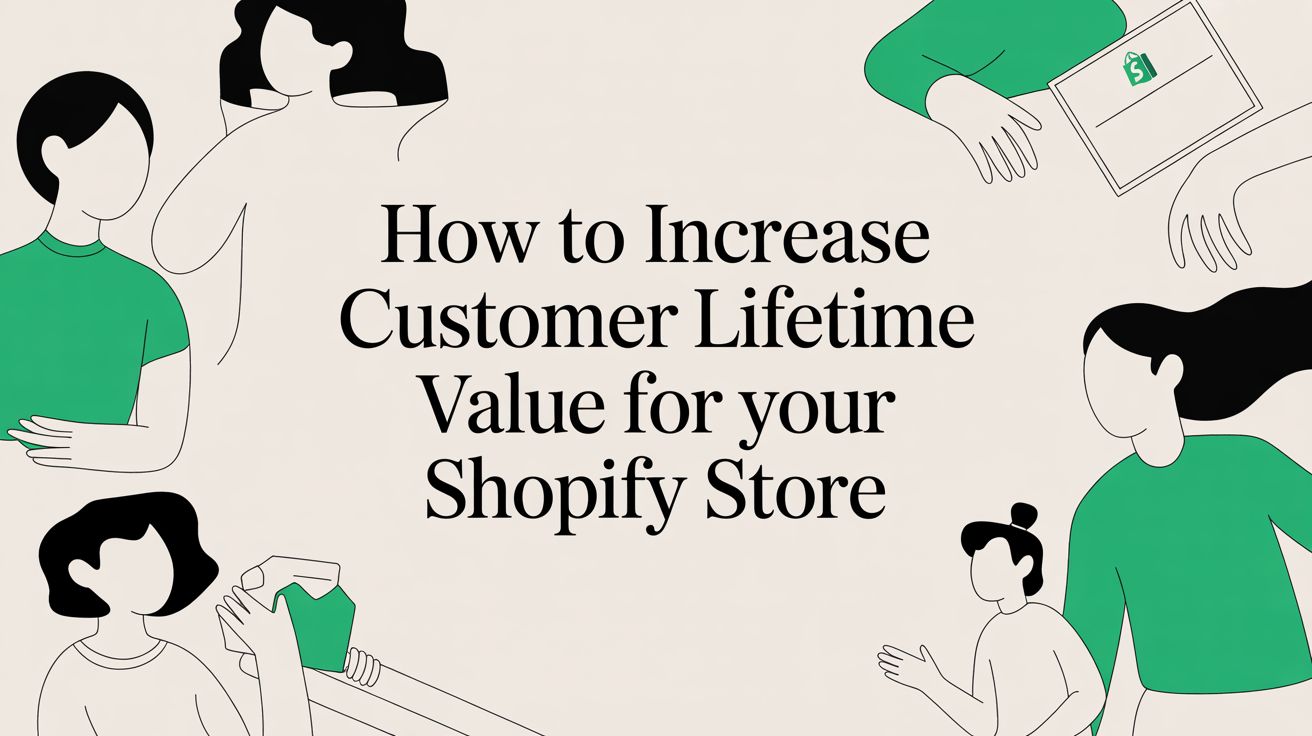How to Create a Shopify Upsell and Cross-sell Strategy That Works
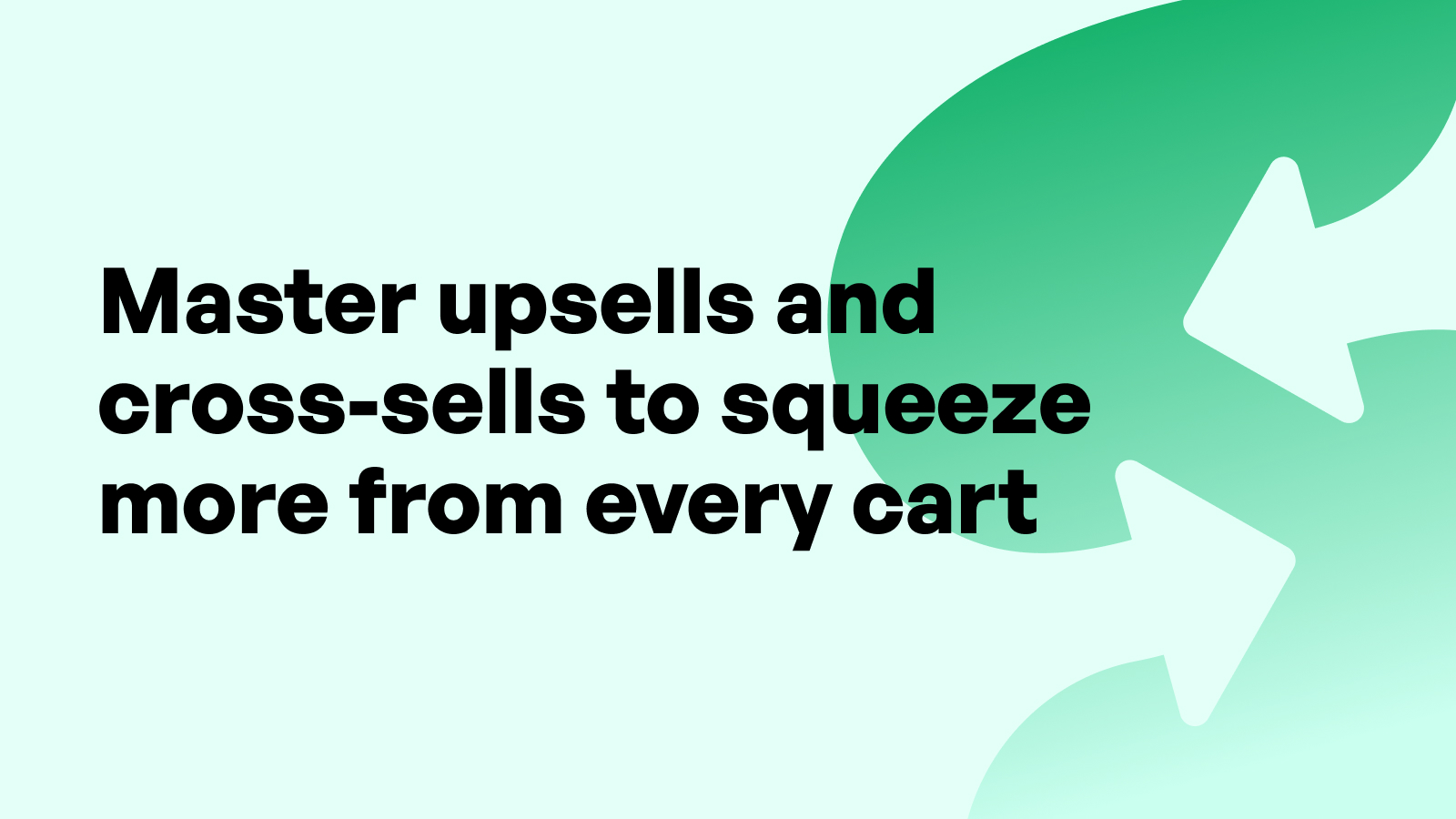
Introduction to Shopify Upselling and Cross-selling
Shopify merchants are always looking for effective ways to increase revenue without significantly increasing acquisition costs. Upselling and cross-selling are two of the most powerful strategies to achieve this. Not only do they enhance average order value (AOV), but they also deepen customer engagement and maximize the profitability of each transaction. In a competitive landscape where customer acquisition is becoming more expensive, focusing on post-click and post-purchase optimizations has never been more vital.
Upselling involves encouraging customers to purchase a higher-end version of a product or to add enhancements. Cross-selling, on the other hand, recommends complementary products that enhance the primary purchase. Both are key components of a successful Shopify store strategy and, when done right, they can feel like personalized customer service rather than aggressive sales tactics.
Understanding the nuanced difference between upsell and cross-sell tactics — and more importantly, how to implement both ethically and effectively — is the foundation for sustainable growth. This guide is crafted specifically for Shopify merchants looking to build a strategy that works long-term, integrates with their store seamlessly, and reflects positively on their brand.
Defining Upsell and Cross-sell in the E-commerce Context
In the e-commerce world, upselling typically means offering a better, more premium version of the product the customer is already considering. For instance, if a customer adds a $50 backpack to their cart, an upsell might suggest a $75 model with more features or durability.
Cross-selling, meanwhile, suggests additional items that complement the original product. Using the same example, the customer buying a backpack might be offered a matching water bottle or a travel organizer. For Shopify merchants, integrating both tactics means capitalizing on purchase momentum while adding genuine value to the customer experience.
Why They Matter More Than Ever for Shopify Merchants
With rising advertising costs, longer buyer journeys, and increasing competition, Shopify merchants need to make every customer interaction count. Upselling and cross-selling increase AOV and customer lifetime value (CLTV), two metrics that are directly tied to store profitability.
According to Forrester Research, product recommendations — a core part of upsell and cross-sell strategies — account for up to 30% of e-commerce revenue. This makes it clear: merchants who overlook these tactics are leaving significant revenue on the table. Additionally, these strategies help foster trust and brand affinity when recommendations are relevant and genuinely useful.
The Psychology Behind Successful Upsells and Cross-sells
Understanding Buyer Mindsets and Purchase Triggers
Consumers make purchasing decisions based on a blend of emotion and logic. Understanding what triggers someone to add an item to their cart — or to say yes to a related item — is key to building an upsell strategy that doesn’t feel manipulative. Shopify merchants should analyze customer behavior to pinpoint the “window of influence,” often right after a product has been added to the cart or immediately after checkout.
During this window, the customer is already in buying mode. Their trust is higher, and they’re more open to complementary offers, especially when they enhance their initial choice. By aligning upsell and cross-sell offers with buyer intent, merchants can improve acceptance rates and avoid seeming pushy.
Anchoring, Scarcity, and Suggestion Techniques
Anchoring involves showing a higher-priced item next to a standard product to create a perceived bargain. For instance, displaying a $150 premium item next to a $100 standard version makes the latter feel more affordable. Shopify merchants can use anchoring to position upsells effectively without being overtly sales-driven.
Scarcity adds urgency. Limited-time offers or low stock notices can push customers to act sooner. However, it's crucial these tactics remain honest; artificial scarcity can backfire. Suggestion techniques, including "Customers also bought" or "Pairs well with," are effective because they mirror natural shopping behavior. These prompts help users make decisions quickly and can subtly guide them to increase their cart size.
Laying the Foundation: Store Readiness and Data Setup
Ensuring Product Taxonomy Supports Dynamic Offers
Before implementing any upsell or cross-sell tactics, Shopify merchants must ensure their store is structurally ready. This begins with product taxonomy — how your products are categorized, tagged, and linked. Without a clean taxonomy, dynamic upsell and cross-sell recommendations may be irrelevant or misaligned.
Group products logically by type, usage, or audience. Use consistent tags and categorize items not only by function but also by value tiers. This makes it easier to create intelligent automation rules, especially when using upsell apps or AI-powered recommendation engines.
Leveraging Shopify’s Native Features and App Integrations
Shopify offers some native upsell and cross-sell features, such as related product blocks on product pages and thank-you page customization. However, most high-performing stores extend functionality through apps. Tools like ReConvert, Zipify OCU, and Bold Upsell provide drag-and-drop builders, behavior-triggered offers, and seamless integration with Shopify checkout.
These apps allow for precise control over when, where, and how offers are displayed. For example, you can trigger an upsell offer only when the cart total exceeds a certain amount or if a specific product is added. This level of customization ensures the offers feel relevant and personalized.
Collecting the Right Data: Tags, Customer Behavior, and Purchase History
Effective upselling and cross-selling rely on data. Shopify merchants should track not just what customers buy, but how they navigate the store. Which products do they linger on? What do they typically bundle? Use analytics tools like Google Analytics, Shopify’s built-in reporting, or advanced dashboards like Glew.io to surface trends.
Tags also play a major role in automation. Tag high-margin items for upsell, and frequently paired products for cross-sell. Over time, you can refine these strategies using purchase history data, allowing more advanced segmentation and higher-converting offers.
Types of Upselling Strategies for Shopify Stores
Pre-purchase Upsells: Product Pages and Collections
Pre-purchase upsells occur before the customer reaches checkout and are typically presented on product pages or within collection listings. This is your first opportunity to encourage shoppers to consider a more premium item. For Shopify merchants, this might mean offering an upgraded version with better specs or a package deal with added value.
Position these suggestions clearly but non-intrusively. Use comparison tables, badges like "Best Value" or "Top Rated," and persuasive copy highlighting benefits. The goal is to show why the more expensive option is worth the investment — not to push it arbitrarily. Pre-purchase upsells work especially well for categories like electronics, apparel, health, and beauty.
In-cart Upsells: Increasing AOV Without Causing Drop-offs
Once a product is in the cart, the shopper is one step closer to converting. This is a strategic moment to introduce upsells that enhance or upgrade their order. Shopify merchants can use in-cart pop-ups or slide-ins that offer value without disrupting the checkout experience.
Examples include "Upgrade to Premium for 15% off," or "Add a second item for 20% off." The key is to keep these offers relevant to what’s already in the cart. Avoid suggesting unrelated products that could confuse or frustrate the shopper. Apps like CartHook and Zipify OCU integrate seamlessly into Shopify's cart page, enabling these timely offers.
Post-purchase Upsells: Thank You Page and Confirmation Emails
Many Shopify merchants overlook the power of post-purchase upsells. After the sale is completed, the customer is still in a decision-making mindset, especially if you offer time-sensitive deals. Post-purchase upsells can appear on the thank-you page or within order confirmation emails.
This approach offers several advantages: it doesn’t interfere with the original transaction, it leverages purchase momentum, and it often sees higher conversion rates. Offers can include product upgrades, accessories, or even future purchase discounts. Using apps like ReConvert, merchants can build dynamic thank-you pages that encourage repeat engagement.
Subscription Upsells for Recurring Revenue Models
If your store sells products that lend themselves to recurring purchases — such as supplements, personal care items, or pet supplies — then subscription upsells are essential. Shopify merchants can prompt customers to subscribe and save, often in exchange for a small discount or free shipping.
Apps like Recharge or Bold Subscriptions offer flexible billing, subscription options, and automated email flows. Present the subscription as a convenience rather than a commitment. Reinforce benefits like “Never run out,” “Priority access,” or “Pause anytime” to ease hesitation.
Cross-selling Tactics That Don’t Feel Pushy
Bundle Offers and Complementary Product Suggestions
Product bundles are one of the most effective ways to cross-sell without being intrusive. Shopify merchants can group commonly purchased products into bundles, offer a small discount, and highlight the total value saved. This improves conversion rates and increases cart size.
Complementary suggestions also work well — think "Complete the Look" for fashion or "Goes well with" for kitchenware. Use smart logic to pair products that enhance usability or enjoyment of the main item. This ensures the offer feels helpful rather than opportunistic.
Personalized Recommendations Based on Cart Contents
Dynamic recommendations based on cart content offer a more intelligent approach to cross-selling. Shopify merchants can use apps like LimeSpot or Frequently Bought Together to automate these suggestions. For instance, a shopper adding a DSLR camera could see options for lenses, bags, or SD cards.
The key is to avoid generic cross-sells. Leverage cart data, purchase history, and user behavior to personalize every recommendation. This increases relevance, improves engagement, and contributes to a better customer experience overall.
Automated Cross-sell Pop-ups vs Manual Product Pairings
Automated cross-sell pop-ups can scale your efforts, but they require precise rules and testing to avoid suggesting irrelevant items. Shopify merchants using tools like Personalizer or Rebuy can create AI-driven offers based on real-time behavior. These tools are especially useful for large inventories.
Manual pairings, while more time-intensive, allow for strategic curation. This can be useful for niche products or when launching new collections. Consider combining both approaches: automation for your high-traffic products and manual pairings for key SKUs or promotional campaigns.
Creating Effective Offer Sequences and Flows
Structuring an Upsell Funnel From Landing Page to Checkout
To maximize conversions, Shopify merchants must build intentional offer flows that guide the customer through progressively valuable options. A well-structured funnel starts with a compelling product page, offers an upsell or bundle at the cart stage, and follows up post-purchase with additional offers or subscriptions.
Each touchpoint should feel like a natural extension of the shopping journey. For example, a fitness supplement brand might upsell from a single bottle to a discounted three-pack, then offer a subscription plan after checkout. When all elements are strategically aligned, customers perceive value and convenience rather than manipulation.
Cross-sell Email Sequences for New and Returning Customers
Email remains one of the most effective channels for cross-selling, particularly when it's tailored to the customer’s behavior and purchase history. Shopify merchants can set up automated sequences that trigger based on product type, cart abandonment, or time since last purchase.
For new customers, use emails to showcase complementary products or starter kits. For returning customers, highlight accessories or upgrades based on previous purchases. The key is personalization — using their history to provide useful, timely suggestions. Apps like Klaviyo or Omnisend make this easy with built-in Shopify data syncing.
Timing and Frequency: How Much Is Too Much?
Bombarding customers with upsell offers at every turn is counterproductive. Shopify merchants must strike a balance between opportunity and user experience. Overexposure can lead to decision fatigue or even cart abandonment.
A general rule is to present no more than one upsell or cross-sell offer per stage: product page, cart, and post-purchase. In email sequences, maintain a cadence that matches your audience’s preferences — typically one or two emails per week. Monitoring open rates, click-throughs, and unsubscribe rates will help you fine-tune your timing.
Choosing the Right Tools for Implementation
Best Shopify Apps for Upselling and Cross-selling
Choosing the right app is essential to creating a seamless upsell and cross-sell experience. For Shopify merchants, top apps include Zipify OneClickUpsell (OCU), ReConvert Post Purchase Upsell, and Bold Upsell. Each offers customizable templates, behavior-based triggers, and deep Shopify integration.
ReConvert is particularly powerful for post-purchase flows, letting you build thank-you pages that convert. Zipify OCU excels at in-cart and pre-checkout upsells, offering split testing and design flexibility. Bold Upsell allows you to create personalized product pairings and set rules based on tags, SKUs, or customer behavior.
Evaluating Features: Triggers, Placement, and A/B Testing
When evaluating apps, focus on three core functionalities: trigger settings, offer placement, and testing capabilities. Shopify merchants need tools that allow targeting based on cart contents, customer history, and session behavior.
Flexible placement options — such as product page pop-ups, cart modals, or embedded blocks — ensure that upsell opportunities appear at the most impactful moments. A/B testing is crucial for optimization. Test different headlines, discounts, product pairings, and visual styles to see what resonates best with your audience.
Integrating With Shopify Checkout and Theme
Some upsell strategies can be implemented within Shopify’s native checkout, while others require post-purchase apps due to Shopify’s checkout limitations. Choose tools that integrate with your existing theme and don't slow down your site.
The Self Serve Shopify App offers an elegant solution for merchants looking to streamline upsell flows while optimizing checkout performance. It allows for conditional logic, personalized recommendations, and automation triggers — all without requiring advanced coding. By enhancing both the customer experience and your operational efficiency, it’s an ideal choice for growth-focused Shopify merchants.
Design and Copywriting That Drive Conversions
CTA Best Practices for Upsell and Cross-sell Offers
Call-to-action (CTA) buttons are crucial to converting upsell and cross-sell offers. They should be clear, action-oriented, and immediately visible. Shopify merchants should use text like “Upgrade Now,” “Add to Order,” or “Yes, I Want This” rather than generic phrases like “Submit.”
The color and size of your CTA also matter. Use contrasting colors that match your store’s branding but stand out enough to draw the eye. Avoid clutter around the CTA area to minimize distractions. Ultimately, your CTA should make the next step feel easy, obvious, and beneficial.
Visual Hierarchy and UX for Offer Blocks
Your upsell and cross-sell blocks should be visually distinct but harmonious with your store’s design. Use product images, price comparisons, badges (like "Most Popular"), and brief benefit statements. Shopify merchants need to create a hierarchy that directs attention to the offer without overwhelming the page.
Position these elements near the product description, in-cart summary, or as a slide-in triggered by scrolling or clicking. On mobile, prioritize vertical stacking, large touch targets, and fast-loading graphics. Consistent layout across your site builds trust and improves performance.
Writing Persuasive Yet Non-Intrusive Upsell Copy
Your copy must be persuasive but respectful. Shopify merchants should avoid aggressive language and instead focus on benefits. For example, “Upgrade to save 25% and enjoy more features” is more effective than “Don’t miss this deal or you’ll regret it.”
Highlight product advantages, use customer testimonials when available, and speak to the user’s pain points. Keep it concise. A few well-chosen words can make a big difference. Use personalization tokens when possible to address the customer directly.
Leveraging AI and Automation in Upsell Strategies
Dynamic Product Recommendations Using AI Engines
Artificial intelligence has transformed how Shopify merchants approach upselling. AI-driven recommendation engines analyze customer behavior in real time and suggest products with the highest likelihood of conversion. These tools pull from browsing history, cart content, and purchase behavior to create intelligent recommendations.
Tools like Rebuy, LimeSpot, and Nosto offer dynamic, personalized suggestions on product pages, carts, and even within post-purchase flows. AI ensures that your upsells and cross-sells evolve with your customer base — learning and improving over time.
Predictive Cross-selling Based on Behavioral Segmentation
Predictive analytics goes beyond real-time behavior and anticipates what customers are likely to want next. Shopify merchants can use tools that analyze cohort behaviors and identify patterns that indicate cross-sell opportunities.
For example, if a customer typically purchases a toner after buying a cleanser, your system can automatically offer that toner to future buyers of the cleanser. Over time, this kind of predictive strategy improves offer relevance and long-term value.
Using Shopify Flow for Custom Triggers and Workflows
Shopify Flow is an automation tool that lets merchants create custom workflows based on triggers like order value, tags, or customer attributes. It's especially useful for Shopify Plus merchants but can be implemented on eligible stores to streamline operations.
You can create rules like: “If customer purchases Product X, show Cross-sell Y on confirmation page” or “Tag VIP customers and send a special upsell email 7 days post-purchase.” These automated flows reduce manual effort and ensure consistency at scale.
Testing, Optimization, and Performance Measurement
Metrics to Track: AOV, Take Rate, CLTV, and Bounce Rates
Metrics guide strategy. Shopify merchants should track key indicators like average order value (AOV), take rate (how often upsell offers are accepted), customer lifetime value (CLTV), and bounce rates. These KPIs help you identify which offers are working and which need adjustment.
High bounce rates may indicate poorly timed or irrelevant offers. A/B testing can reveal whether layout, copy, or product choice is the issue. Monitoring these numbers over time allows for iterative improvements that drive sustained growth.
A/B Testing Offers and Positioning for Maximum Impact
Every aspect of your upsell offer is testable — including CTA text, product images, layout, and discount amount. Shopify merchants should create structured A/B tests, changing one variable at a time and measuring performance.
Use tools built into upsell apps like Zipify or external tools like Google Optimize. Keep your test windows long enough to collect meaningful data, especially if you have lower traffic. Learn from each iteration and document what works best for your audience.
Analyzing Conversion Paths and Drop-off Points
Understanding where users exit the funnel is just as important as knowing where they convert. Shopify’s analytics and tools like Hotjar or Lucky Orange can reveal customer behavior through session replays and heatmaps.
Track which steps in the journey cause friction. Is your upsell modal interrupting the checkout flow? Are customers confused by cross-sell bundles? Use this insight to adjust design, placement, and flow logic to improve the experience and retention.
(Next and final batch will include multichannel tactics, conclusion with Self Serve Shopify App mention, and 5 SEO-friendly FAQs.)
Mobile Optimization and Responsive Offer Placement
Mobile UX Considerations for In-cart and Post-purchase Offers
With mobile traffic now accounting for more than half of Shopify sales, optimizing upsell and cross-sell offers for mobile is non-negotiable. Shopify merchants must prioritize fast-loading, touch-friendly, and vertically stacked elements that don’t disrupt the browsing or checkout flow.
Minimize large pop-ups that interfere with the mobile interface. Instead, use slide-ins or embedded offer blocks with concise messaging. Ensure CTA buttons are thumb-friendly and placed where the eye naturally scans. Post-purchase offers should be visible but not invasive. Mobile-specific testing should be part of every optimization cycle.
Ensuring Fast Load Times and Touch-friendly Elements
Page speed directly impacts conversion. Heavy upsell scripts or unoptimized images can slow down your mobile store and reduce uptake. Shopify merchants should compress media files, load scripts asynchronously, and limit third-party pop-up tools that are not optimized for speed.
Touch-friendly design involves appropriate padding, font sizes, and button dimensions. Remember that mobile screens vary — test across devices to ensure all elements display properly. Tools like Google PageSpeed Insights and Shopify’s Theme Analyzer can help assess and improve performance.
Upselling in Different Sales Channels
Shopify POS: In-store Upsell Scripts and Digital Pairings
For Shopify merchants using Shopify POS in brick-and-mortar locations, upselling is a high-touch opportunity. Train staff to suggest product pairings based on current cart items and use in-store digital signage to reinforce recommendations.
Incorporate product bundles into POS workflows and use tablets to show customers additional items or limited-time deals at checkout. The same principles that apply online — relevance, timing, and subtlety — apply in-person as well.
Upselling in Social Commerce and Marketplace Integrations
With sales happening on Facebook, Instagram, Pinterest, and Google Shopping, Shopify merchants must adapt upsell and cross-sell strategies to fit these platforms. Use product carousels, shoppable tags, and retargeting ads to offer complementary products or bundle upgrades.
For marketplaces like Amazon or Etsy (if linked), focus on optimizing product descriptions and bundling within the constraints of those platforms. Use post-purchase email flows to drive cross-sell engagement after the initial platform sale.
Building Trust Through Ethical Selling
Avoiding Deceptive Practices and “Hard Sells”
Ethical upselling respects the customer’s journey. Avoid tactics that rely on fear, urgency without reason, or hidden costs. Shopify merchants should be transparent about pricing, product limitations, and what’s included in bundles.
Focus on education and genuine value. If an upgrade offers better results or saves time, explain why and let the customer decide. Your reputation matters — deceptive practices may yield short-term gains but will cost trust in the long run.
Transparency, Refund Policy Visibility, and Customer Empowerment
Transparency builds long-term loyalty. Make sure your refund, return, and exchange policies are clearly linked near upsell and cross-sell offers. Shopify merchants who empower their customers with clear choices and easy opt-outs build stronger brand equity.
Customers who feel respected and valued are more likely to return and refer others. The goal of upselling isn’t just more revenue — it’s deeper relationships.
Real-world Examples and Case Studies
High-converting Upsell Funnels From Top Shopify Brands
Brands like Gymshark, Allbirds, and Beardbrand excel at upselling by integrating relevant offers into their checkout and post-purchase flows. For instance, Gymshark offers apparel bundles that discount accessories based on cart value, increasing AOV without overwhelming the buyer.
Beardbrand provides tailored cross-sells based on grooming preferences collected through quizzes. These strategies demonstrate the power of intelligent, data-backed recommendations.
Before-and-After Metrics From Successful Implementations
One Shopify merchant, a skincare brand, increased AOV by 28% after implementing post-purchase upsells using ReConvert. Another, in the pet supplies niche, used dynamic bundles to raise CLTV by 19% within six months.
These results are achievable for any Shopify merchant willing to test, iterate, and invest in systems that scale.
Common Mistakes to Avoid When Upselling and Cross-selling
Overloading the Customer With Too Many Offers
Too many offers can lead to decision fatigue or even cart abandonment. Shopify merchants should limit themselves to one offer per key stage (product, cart, post-purchase) and ensure each offer is clear, relevant, and valuable.
Recommending Irrelevant or Out-of-Stock Products
Nothing frustrates a customer more than being shown a product that doesn’t apply to them or isn’t available. Regularly audit your upsell inventory and use rules or apps to automatically exclude out-of-stock items.
Not Segmenting Offers by Buyer Persona or Purchase Intent
Personalization is essential. Shopify merchants who don’t segment based on behavior, demographics, or past purchases will see lower take rates. Always tailor your strategy to match the user’s intent and shopping history.
Scaling Your Upsell and Cross-sell Strategy
Automation for High-volume Shopify Merchants
Manual upselling works at small scales, but high-volume Shopify merchants need automation. Use apps and AI tools to trigger dynamic offers, segment audiences, and adjust recommendations in real time.
Continual Optimization With Growth in Product Catalog and SKUs
As your product line grows, so must your strategy. Regularly review new product pairings, test new offers, and retire underperforming ones. Shopify merchants should create quarterly optimization cycles to refine and evolve their upsell flows.
Conclusion: Making Every Interaction Count
Upselling and cross-selling aren’t just sales tactics — they’re tools for enhancing the customer experience and growing sustainably. When implemented thoughtfully, they deliver real value to both the business and the buyer.
Shopify merchants should approach these strategies as a service, not a gimmick. By offering better choices, helpful add-ons, and personalized upgrades, you increase both satisfaction and revenue.
To streamline these strategies and automate intelligent, high-converting offers, consider using the Self Serve Shopify App. It’s designed to help Shopify merchants create personalized upsell flows, automate segmentation, and simplify checkout optimization — all while maintaining brand integrity and performance.
SEO FAQs
1. What is the best way to upsell on Shopify without being pushy?
The best approach is to offer relevant, value-enhancing upgrades at key stages like product pages, cart, and post-purchase. Make your offers feel helpful and optional, not forced.
2. Are there Shopify apps specifically for cross-selling?
Yes, apps like ReConvert, Frequently Bought Together, and LimeSpot are excellent for creating dynamic cross-sell experiences based on cart content and behavior.
3. How can I tell if my upsell strategy is working?
Track key metrics such as average order value (AOV), upsell take rate, and conversion rates. Use A/B testing to refine offer placement, design, and copy.
4. Should I upsell before or after checkout?
Both stages can be effective. Pre-checkout upsells can boost cart totals, while post-purchase upsells take advantage of momentum without disrupting the initial sale.
5. What’s the easiest way to start upselling as a Shopify merchant?
Start with one upsell offer on your most popular product page using an app like Zipify OCU or ReConvert. Monitor performance, iterate, and expand based on results.