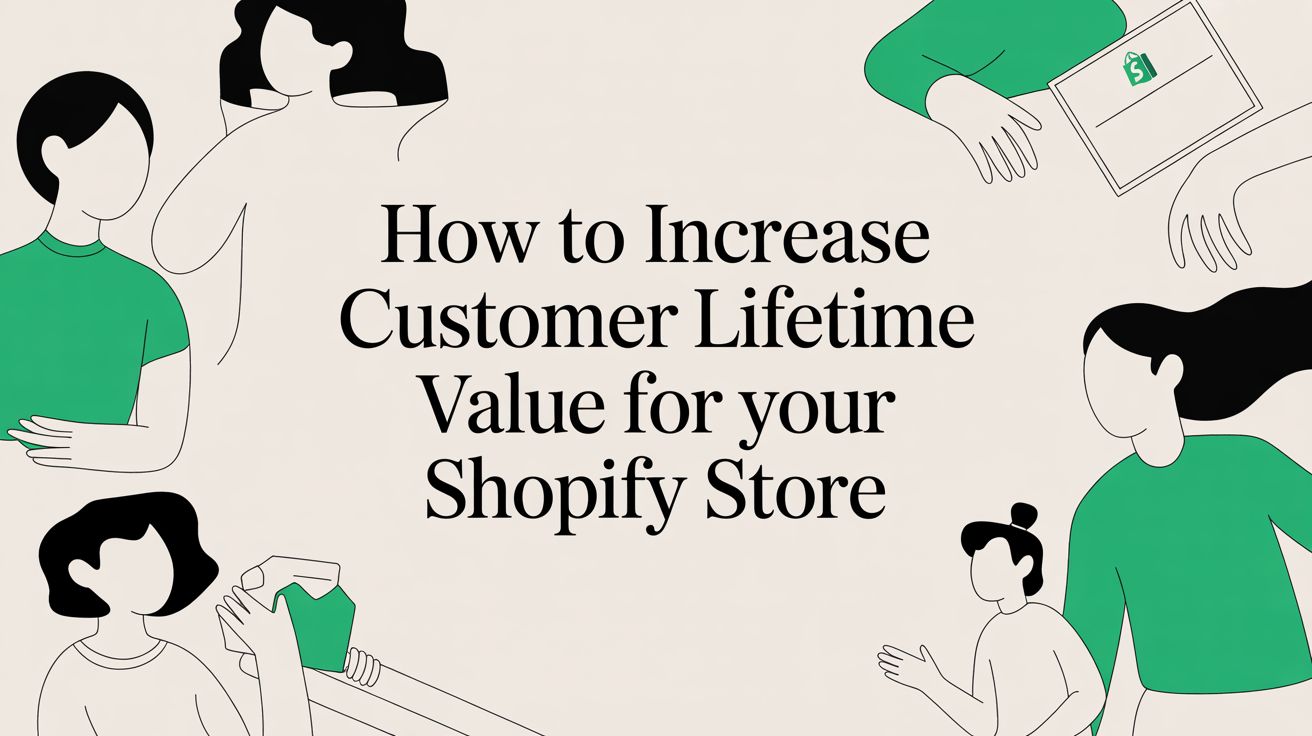How to Improve Your Shopify Checkout Experience and Reduce Drop-offs

Understanding Checkout Abandonment
What Is Checkout Abandonment?
Checkout abandonment occurs when a customer initiates the checkout process on a Shopify store but leaves without completing their purchase. Unlike cart abandonment, which can happen earlier in the funnel, checkout abandonment is particularly costly because it involves high-intent users who have signaled a clear interest in purchasing. For Shopify merchants, understanding this behavior is crucial because it represents lost revenue that was nearly secured.
To address this issue effectively, Shopify merchants must go beyond basic metrics. Analyzing heatmaps, session replays, and customer support tickets can help uncover deeper patterns that generic analytics might miss. These insights provide actionable data to make specific improvements, such as adjusting button placement or clarifying shipping policies.
Average Checkout Abandonment Rates for Shopify Merchants
Industry studies report that average checkout abandonment rates range from 60% to 75%. Shopify merchants are not immune to this trend. Despite having a streamlined checkout process, various factors—such as unexpected shipping fees, poor mobile experience, or lack of trust signals—can cause shoppers to abandon their purchase at the last step. Knowing where your store stands in comparison to benchmarks can help you measure improvement over time.
It’s also beneficial to segment these metrics by customer demographics, device type, and product category. For example, mobile users may abandon checkout at a higher rate due to load speed or keyboard usability issues. Knowing this allows merchants to tailor optimization strategies for different segments of their audience.
Key Reasons Why Shoppers Drop Off During Checkout
Shopify merchants often overlook the subtle friction points that lead to abandonment. Common reasons include surprise costs (taxes, shipping), a requirement to create an account, slow page loading, lack of preferred payment options, and insufficient trust elements like security badges or customer support availability. Each of these elements can erode customer confidence or patience, leading them to abandon the checkout before completion.
A lesser-discussed reason is checkout fatigue—where the cumulative mental effort required to complete a purchase outweighs the buyer’s motivation. This can stem from long forms, unclear progress indicators, or unintuitive error messages. By simplifying the path to purchase and minimizing unnecessary steps, Shopify merchants can combat decision fatigue and keep customers moving forward.
The Anatomy of Shopify’s Default Checkout Flow
Steps in Shopify’s Native Checkout Process
Shopify’s default checkout process typically includes three main steps: Customer Information, Shipping Method, and Payment. These steps are designed to be straightforward and intuitive, helping merchants move customers swiftly from cart to conversion. However, each step presents opportunities for optimization. By understanding the flow, Shopify merchants can better pinpoint where drop-offs occur and implement focused improvements.
Shopify merchants can also enhance this journey by using progressive disclosure—only showing the next logical step after the current one is completed. This technique avoids overwhelming the shopper and keeps their focus on the task at hand. Additionally, auto-saving form progress ensures that even if a shopper leaves mid-checkout, their data is retained if they return later.
Mobile vs Desktop Checkout Behavior
The majority of traffic to Shopify stores comes from mobile devices, yet mobile conversion rates often lag behind desktop. This discrepancy is primarily due to the condensed screen real estate, slower load times on mobile networks, and less precise interactions. Shopify merchants should be especially attentive to mobile checkout performance, ensuring that all critical CTAs, form fields, and visual cues are fully optimized for touch interaction and visibility.
Behavioral data shows that mobile users often multitask or shop on the go, increasing the chance of distractions. Implementing features like sticky CTAs, simplified headers, and fingerprint-friendly buttons ensures a smoother mobile experience. Shopify merchants should also test their checkout flow across various screen sizes and browsers to identify device-specific issues.
Limitations of Shopify’s Checkout Customization (Basic vs Plus)
Shopify Plus offers advanced checkout customization options, including script editing, checkout branding, and third-party integrations. Basic Shopify plans, however, limit merchants to theme and content changes within the Shopify-provided checkout framework. This distinction is important when planning optimization strategies. For those on lower-tier plans, focusing on copy, field simplification, and load speed can yield significant improvements without needing access to advanced customization.
Shopify merchants on non-Plus plans should maximize the customization tools available to them. These include branding the checkout with custom logos, messaging, and language settings. They can also use Shopify's built-in analytics to identify abandonment points and test different configurations to see what improves user flow.
Streamlining the Checkout Page Design
Optimizing Layout for Simplicity and Speed
The checkout page should be as uncluttered and intuitive as possible. Shopify merchants must prioritize speed and simplicity by reducing cognitive load, eliminating unnecessary design elements, and guiding users clearly from one step to the next. Every decision, from the placement of form fields to the visibility of progress indicators, should aim to reduce user hesitation and facilitate seamless completion.
This can include using clean lines, white space, and consistent visual cues across form elements. Shopify merchants can leverage user testing to identify areas of confusion or hesitation, then streamline those specific design components. A simple layout doesn’t mean stripped-down—it means focused on action, clarity, and user trust.
Visual Hierarchy: CTAs, Form Fields, and Trust Signals
Visual hierarchy guides the user’s attention. The primary call-to-action—such as “Continue to Shipping” or “Complete Order”—should dominate the page with size, contrast, and placement. Form fields should be grouped logically, and trust indicators like SSL seals, payment method icons, and compliance symbols should be visible but not overwhelming. Shopify merchants must ensure the hierarchy communicates action without distraction.
Visual consistency is also vital. Buttons, form inputs, and icons should adhere to a clear style guide to avoid creating visual noise. Emphasizing the most important tasks—such as completing the transaction—ensures that customers don’t get sidetracked or confused during the process.
Minimizing Distractions and Exit Points
Every link that directs users away from the checkout page introduces the risk of abandonment. Shopify merchants should remove navigation menus, product recommendations, or non-essential links from the checkout flow. If additional information is required—like FAQs or return policies—use expandable text or links that open in overlays rather than redirecting the user to another page. Focus on retaining the customer’s attention until the purchase is complete.
Even seemingly helpful elements like promotional banners or suggested products can create unintentional distractions at the point of checkout. Every component on the page should serve one goal: to help the user complete their transaction. Anything that introduces doubt, diversion, or delay should be reconsidered or repositioned.
Enhancing Form Usability for Faster Checkout
Reducing Form Fields and Autofill Compatibility
One of the fastest ways Shopify merchants can improve checkout completion is by minimizing form fields. Every extra input creates another decision point, increasing the chance of drop-off. Forms should be stripped to only essential fields. Additionally, enabling browser autofill for contact and payment information dramatically speeds up the process, especially for mobile users.
Use clearly labeled fields and avoid redundant requests like entering the same address twice. Shopify merchants should also support autocomplete for common fields such as city and ZIP code. These small improvements reduce friction and signal that the store respects the customer’s time.
Error Handling and Inline Validation
Form errors are one of the most frustrating user experiences during checkout. Inline validation—where issues are flagged as users complete each field—prevents confusion and avoids costly form resubmissions. Shopify merchants should ensure errors are clearly communicated with helpful, human language that tells the shopper what needs to be fixed and why.
Avoid vague alerts like “Invalid input.” Instead, specify: “Please enter a valid phone number including area code.” Make error text red, bold, and placed directly next to the problematic field. These simple UX enhancements make the difference between a completed order and an abandoned one.
Mobile Form Optimization and Keyboard Management
Mobile-first checkout design is no longer optional. Shopify merchants should optimize form field order and spacing for thumb access, prioritize single-column layouts, and invoke the correct keyboard for each field type—numeric for ZIP, email keyboard for email address, etc. These micro-optimizations have a macro impact on completion rates.
Autofocus on the next field, offer visual cues for required fields, and provide clear “Back” and “Next” buttons. All of these improvements contribute to a smooth, intuitive experience that encourages mobile users to follow through to conversion.
Building Trust and Confidence During Checkout
Displaying Trust Badges and Secure Icons
Trust is essential at the point of transaction. Shopify merchants should place secure payment icons, SSL certificates, and third-party validation badges near payment fields. These signals assure users that their data is protected and the transaction is legitimate.
Position these badges where they are most likely to be seen—around the payment button or summary box. Avoid clutter, and ensure they are recognizable and credible. A small set of highly-trusted symbols does more than a wall of obscure logos.
Customer Support Availability and Return Policy Links
A lack of clear support options during checkout can halt conversions. Shopify merchants should include visible live chat icons, support phone numbers, or links to contact forms near the cart summary. If customers have a question about a return, exchange, or product issue, they shouldn’t have to leave the page to get an answer.
Return policy and satisfaction guarantees should also be accessible without creating distractions. Use expandable text boxes or lightboxes to avoid directing users away. This reinforces transparency and reduces anxiety that could cause checkout hesitation.
Reassuring Language and Microcopy
The tone of your checkout copy can either build or erode trust. Phrases like “You’re almost done,” “Secure checkout,” or “You can review your order before submitting” provide a sense of control and reduce uncertainty.
Shopify merchants should ensure all microcopy—from field labels to button text—is conversational, helpful, and transparent. Avoid technical jargon. Instead of “CVV,” say “3-digit code on the back of your card.” This builds rapport and guides the user confidently through to conversion.
Speed and Mobile Optimization for Checkout
Load Time and Checkout Performance
Slow load times are a silent killer of checkout conversions. Every additional second increases the likelihood of abandonment. Shopify merchants must optimize images, scripts, and third-party elements to reduce checkout page load times to under two seconds where possible.
Conduct performance audits using tools like Google PageSpeed Insights or Shopify’s own theme performance metrics. Optimize critical rendering paths, defer non-essential JavaScript, and use compressed images to improve load time.
Responsive Checkout Elements and Tap Targets
A responsive design ensures that checkout elements resize and reposition correctly on every device. Shopify merchants should test their checkout across mobile, tablet, and desktop to catch design flaws early.
Tap targets for form fields, buttons, and menus must be large enough for finger interaction. Aim for at least 44x44 pixels. Avoid requiring pinch-and-zoom or horizontal scrolling at any point. These adjustments create a frictionless mobile checkout experience that boosts conversions.
Testing on Real Devices and Browsers
Simulators and emulators don’t catch everything. Shopify merchants should test their checkout flow on real devices and browsers to identify usability or rendering issues. Prioritize testing on iPhones, Android phones, and major desktop browsers to cover the majority of your traffic.
Check for overlapping elements, broken CTAs, incorrect keyboard types, or performance bottlenecks. What works perfectly on Chrome desktop may behave differently on Safari mobile. Regular testing keeps your checkout experience smooth and predictable across platforms.
Flexible Payment Options to Reduce Drop-Offs
Offering a Variety of Payment Gateways
Shopify merchants must meet shoppers where they are—offering a range of payment options ensures customers can complete their purchase using their preferred method. This includes major credit cards, digital wallets like Apple Pay and Google Pay, and regional options like Klarna or iDEAL.
When a customer doesn't see their preferred payment method, friction rises. Shopify merchants should review analytics to see which payment methods are most popular with their audience and ensure those are prominently displayed. Payment preferences can differ significantly by country and device type.
Implementing One-Click Payment Options
Accelerated payment methods, such as Shop Pay, are powerful tools for reducing friction. One-click checkout dramatically speeds up the process, especially for returning customers who have already saved their details. Shopify merchants who implement Shop Pay often report higher conversion rates and repeat purchase frequency.
These solutions also enhance mobile checkout, where re-entering payment information can be tedious. Enabling Shop Pay and similar wallets can transform a multi-minute process into a few seconds, lowering abandonment.
Handling Payment Failures Gracefully
Payment declines due to card errors or failed authentication are inevitable—but they don’t have to mean a lost sale. Shopify merchants should provide clear, friendly error messages and offer instant alternatives like PayPal or another card.
Where appropriate, retry logic or soft saves of abandoned checkouts help recover the sale. Merchants should also log these instances in their CRM or analytics platforms for future recovery campaigns.
Guest Checkout vs. Account Creation
Why Guest Checkout Matters
One of the top reasons shoppers abandon their carts is being forced to create an account. Shopify merchants should always offer a guest checkout option to reduce this barrier. Guest checkout provides speed and simplicity—especially important for mobile users and first-time buyers.
Accounts should be presented as optional, with benefits explained clearly. Framing it as “Create an account after purchase” can increase adoption without harming conversions.
Encouraging Account Creation Without Pressure
While guest checkout should be the default option, Shopify merchants still benefit from having customer accounts for future marketing and support. Offer account creation as a post-purchase option with incentives like faster future checkout, access to order history, or loyalty points.
Keep the process simple—just a password field and confirmation email. This balances short-term conversion with long-term customer retention.
Optimizing the Final Cart Review Step
Designing a Clear and Error-Free Summary
The order review page should confirm all details without ambiguity. Shopify merchants should display product images, quantities, sizes, and prices, along with editable fields for address, shipping, and payment. Any taxes or additional charges must be transparent and easy to verify.
This is the moment shoppers confirm their decision—any confusion or mismatch can lead to cancellation. Highlight reassurances like “You can still make changes” or “Free returns available” to ease hesitation.
Allowing Last-Minute Edits Without Friction
Make it easy for shoppers to update their cart, address, or payment method without starting over. Inline editing or collapsible field sections keep the process smooth. Shopify merchants should avoid requiring full checkout restarts for minor updates—this is a leading cause of exit at the final stage.
Clear, undoable interactions increase confidence and reduce the fear of making a mistake. These trust-enhancing elements make it more likely that users will follow through to complete the purchase.
Personalization Within the Checkout Experience
Dynamic Messaging and Loyalty Elements
Personalized elements in the checkout experience can subtly increase trust and urgency. Shopify merchants can include messages like “You’re only $10 away from free shipping!” or “Welcome back, Alex—your usual address has been filled in.” These dynamic cues reduce friction and make the customer feel seen.
For returning shoppers, display earned loyalty points, rewards, or personalized discounts. This deepens engagement and increases order value. Personalization should be subtle and supportive, not overwhelming.
Personalized Checkout Recommendations
While product recommendations are typically found on product or cart pages, contextual upsells during checkout can still be effective if they don’t distract. Shopify merchants might include add-ons like gift wrapping, extended warranties, or accessories that complement the items in the cart.
These should appear during the summary step, with clear options to decline. Done well, this can increase AOV without hurting conversion.
(Next and final update will include: recovery flows, automation/analytics, testing strategies, final thoughts with app mention, and SEO FAQs.)
Recovery Flows and Smart Automation for Abandonment
Setting Up Automated Abandoned Checkout Emails
Despite the best efforts, some customers will abandon checkout. Shopify merchants can recover a significant portion of these sales using automated email flows. Abandoned checkout emails remind the shopper of what they left behind and provide a seamless path to complete the purchase.
Best practices include sending the first email within one hour, followed by additional touches at 24 and 48 hours. These emails should include dynamic cart contents, reassurance (e.g., free returns), and gentle urgency (“Your cart is about to expire!”). Personalization and mobile optimization are key to increasing open and click-through rates.
Timing, Tone, and Frequency Best Practices
Shopify merchants must strike the right balance between helpfulness and intrusiveness. Too many emails, or ones that sound overly pushy, can backfire. A well-timed, friendly reminder performs best.
Subject lines like “Still thinking it over?” or “Your cart’s still waiting” create curiosity without pressure. Use analytics to test different subject lines, times of day, and send intervals to find what resonates with your audience.
Retargeting Abandoners Through Paid Ads
Email is powerful, but not always enough. Shopify merchants can boost recovery rates by integrating checkout abandoners into retargeting campaigns on platforms like Meta and Google. Sync these segments using Shopify’s built-in customer data or export lists for use in ad platforms.
Use dynamic ad content that reflects the shopper’s actual cart or related items. Maintain brand consistency, and make sure the CTA leads directly back to a pre-filled checkout page for a seamless finish.
Using Analytics and Testing to Continuously Improve
Tracking Drop-Off Points in Checkout
Shopify merchants should use checkout funnel analytics to identify where users exit the process most frequently. Tools like Shopify Analytics or GA4 allow merchants to see whether abandonment happens during information entry, shipping selection, or payment submission.
By pinpointing the drop-off stage, merchants can focus optimization efforts where they will have the biggest impact. For example, if most users drop at the shipping step, consider clarifying costs, offering free shipping, or simplifying the options.
A/B Testing Checkout Elements for Better UX
Small changes can yield big results. Shopify merchants should regularly A/B test elements of the checkout flow, such as button colors, field labels, trust messaging, or shipping option layout. Even wording on the CTA—“Complete Order” vs. “Place My Order”—can affect conversions.
Always test one variable at a time, and run tests for a statistically valid sample size. Use data to inform decisions rather than assumptions. Continuous experimentation is the path to long-term growth.
Using Customer Feedback for Improvement
Don’t just rely on metrics—ask customers directly. Post-purchase surveys or feedback tools can uncover checkout issues that data alone might not reveal. Shopify merchants who act on this feedback build better experiences and stronger trust.
Common questions include: “Was anything confusing during checkout?” or “What almost stopped you from completing your purchase?” Use this input to prioritize future changes.
Final Thoughts: Checkout Experience Is a Competitive Advantage
Improving the Shopify checkout experience isn’t just about reducing drop-offs—it’s about creating a frictionless, trustworthy, and brand-consistent experience that earns customer loyalty. Every improvement compounds: faster load times, fewer form fields, better copy, and smarter recovery campaigns all contribute to higher conversion rates and happier customers.
For Shopify merchants, the checkout page is where marketing turns into revenue. It’s the final stretch of the buyer journey and deserves the same level of strategy and attention as your homepage or ads.
One powerful way to streamline post-checkout tasks and enhance customer experience is by using tools like the Self Serve Shopify App. Designed specifically to automate order management and improve transparency for shoppers, this app allows customers to make changes to their order post-purchase—reducing customer service requests and boosting satisfaction. It's a smart way to build trust, save time, and scale your operations efficiently.
When merchants invest in optimizing their checkout process, they don’t just reduce abandonment—they increase customer satisfaction, repeat purchase potential, and ultimately, long-term revenue growth.
5 SEO FAQs About Shopify Checkout Optimization
1. What is a good checkout conversion rate for Shopify?
A typical checkout conversion rate for Shopify merchants ranges from 20% to 40%, depending on the product, audience, and mobile experience. With focused optimization, some stores can achieve even higher rates.
2. How can I make my Shopify checkout faster?
Reduce form fields, enable browser autofill, use accelerated payment options like Shop Pay, and eliminate unnecessary page elements. Focus on speed, clarity, and simplicity.
3. Should I require customers to create an account at checkout?
No. Forcing account creation increases abandonment. Always offer guest checkout. You can encourage account setup after purchase for future benefits.
4. How many emails should I send to recover an abandoned checkout?
Best practice is 2–3 emails spaced over 48 hours. The first should go out within 1 hour. Keep the tone helpful, personalized, and concise.
5. Can automation help reduce checkout abandonment?
Yes. Shopify merchants can use email workflows, SMS reminders, and tools like the Self Serve Shopify App to automate communication, improve efficiency, and reduce manual intervention.