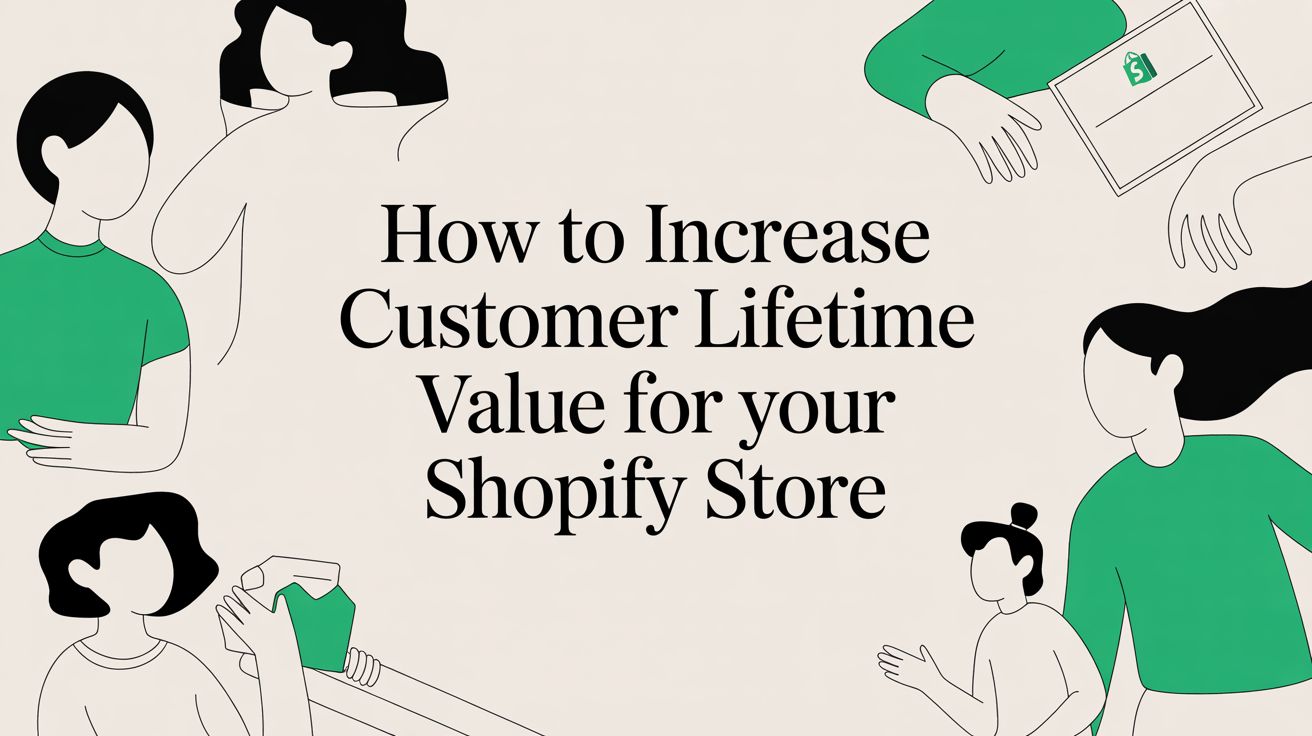How to Monitor and Improve Shopify Store Performance

Introduction: Why Performance Monitoring Matters for Shopify Merchants
The success of an online store depends not just on the quality of products or branding, but on the experience delivered to every visitor. For Shopify merchants, that experience is directly tied to how well your store performs. A store that loads quickly, functions smoothly on all devices, and offers a seamless checkout process not only ranks higher in search engines but also converts better and builds more loyal customers.
Ignoring store performance can lead to slow load times, broken elements, high bounce rates, and ultimately lost revenue. As e-commerce becomes increasingly competitive, performance monitoring and optimization aren’t optional — they’re essential for Shopify merchants looking to scale sustainably. This guide outlines the specific metrics, tools, and techniques that every store owner should use to continuously monitor and enhance store performance across all areas.
The Link Between Store Performance and Revenue
Research has consistently shown that page load speed has a direct impact on conversion rates. According to Google, even a one-second delay in mobile load times can reduce conversions by up to 20%. For Shopify merchants, this means that performance inefficiencies are not just technical problems; they are financial liabilities. Every element that slows your store down — whether it's oversized images, bloated code, or excessive apps — eats away at potential revenue.
Conversely, stores that invest in performance optimization often see improvements in time on site, lower cart abandonment, and higher customer satisfaction. It’s not an exaggeration to say that performance is a cornerstone of Shopify success. A well-optimized store signals professionalism and reliability, while a sluggish site often creates friction and distrust.
Common Myths About Shopify Store Speed and Analytics
Many Shopify merchants assume that Shopify takes care of all performance optimization out of the box. While it’s true that Shopify provides a solid infrastructure with a global CDN, that doesn’t mean your store is automatically optimized. Themes, apps, and custom code can still degrade performance significantly.
Another myth is that analytics are only useful for marketing teams or large enterprises. In reality, even small Shopify merchants benefit immensely from understanding core performance data. Analytics reveal what’s working, what’s failing, and where opportunities for improvement lie.
Understanding the truth behind these myths empowers Shopify merchants to take ownership of performance — not just assume everything is handled.
Understanding Core Performance Metrics
Load Time and Site Speed Benchmarks for Shopify Stores
Site speed is one of the most important performance indicators. Shopify merchants should aim for a full page load time under three seconds. Anything slower increases bounce rates and diminishes user satisfaction. Key metrics to track include First Contentful Paint (FCP), Time to Interactive (TTI), and Total Blocking Time (TBT).
Tools like Google PageSpeed Insights and GTmetrix provide a breakdown of these metrics, helping merchants understand what elements are dragging down performance. While some delays are due to server response time — which Shopify optimizes via its global infrastructure — many issues stem from theme design, oversized assets, or excessive JavaScript execution.
Shopify merchants should run speed tests regularly after major updates, app installations, or design changes to ensure performance remains within acceptable thresholds.
Conversion Rate Optimization Metrics
Conversion rate is the percentage of visitors who complete a desired action — usually a purchase. Shopify merchants should track overall store conversion rate, as well as specific funnel points such as product page views, add-to-cart events, and checkout completions.
Other important CRO metrics include average order value (AOV), cart abandonment rate, and checkout abandonment rate. These help identify friction points that might not be technical but still affect performance — such as unclear CTAs, hidden shipping costs, or lack of trust signals.
A well-performing Shopify store doesn't just load quickly — it converts consistently across devices and traffic sources.
Bounce Rate, Exit Rate, and Time on Site Explained
Bounce rate measures the percentage of visitors who leave your store after viewing only one page. A high bounce rate may indicate that users didn’t find what they were looking for or that the site loaded too slowly. Exit rate measures where visitors leave your site — useful for diagnosing issues on specific pages.
Time on site indicates how long users are engaging with your content. Short session durations suggest that visitors aren’t finding value or that usability is lacking. Shopify merchants can reduce bounce rates and increase time on site by improving content quality, optimizing navigation, and enhancing product discoverability.
Monitoring these behavioral metrics provides critical context to performance issues that may not show up in speed tests alone.
Tools for Monitoring Shopify Store Performance
Shopify Analytics and Native Reports Overview
Shopify’s built-in analytics dashboard offers a comprehensive overview of store performance. From traffic sources and top-performing products to customer behavior and sales trends, Shopify merchants gain access to real-time data that supports informed decision-making.
The dashboard includes default reports such as sales over time, conversion funnel analysis, returning customer rate, and sessions by device. For more advanced segmentation and attribution tracking, merchants on Shopify Plus or with Analytics add-ons can dive deeper into custom reporting.
Shopify’s analytics are tightly integrated with your product, order, and customer data, making it an invaluable starting point for performance monitoring.
Google Analytics 4: Integration and Use Cases
Google Analytics 4 (GA4) is an essential tool for Shopify merchants seeking a broader view of customer behavior. While Shopify provides solid native analytics, GA4 offers customizable tracking, multi-touch attribution, and event-based reporting.
To integrate GA4, merchants need to insert the tracking ID via Shopify’s theme editor or use a dedicated app. Once live, GA4 can help monitor micro-interactions, such as scroll depth, clicks, and product impressions — insights that reveal bottlenecks and opportunities.
Using GA4 alongside Shopify’s analytics provides a 360-degree view of both performance and user behavior, essential for data-driven optimization.
Using Google Search Console for SEO Performance
Search Console helps Shopify merchants monitor how their site appears in Google search results. It provides visibility into search queries, click-through rates, indexing issues, and mobile usability — all critical for understanding how organic traffic behaves.
Search Console also flags crawl errors, duplicate content, or schema markup issues that could affect rankings. For performance-minded Shopify merchants, it's a must-have tool for ensuring discoverability and technical SEO health.
Combining Search Console data with on-site analytics allows for complete insight into the entire customer journey, from search to sale.
Hotjar, Lucky Orange, and Heatmap Tools for UX Monitoring
Understanding how users interact with your site visually can uncover performance blind spots. Heatmap tools like Hotjar and Lucky Orange show where users click, scroll, or hesitate — revealing friction points that aren’t always obvious from data alone.
Shopify merchants can use these tools to test new layouts, observe mobile vs. desktop behaviors, and optimize CTAs or product placement. Session recordings provide even deeper insight into shopper hesitation or confusion during the path to purchase.
These tools complement quantitative metrics with qualitative insights, making them essential for full-funnel performance analysis.
Speed Testing Tools: PageSpeed Insights, GTmetrix, and Shopify Analyzer
Speed testing tools provide actionable feedback on performance. PageSpeed Insights by Google offers both mobile and desktop speed scores along with recommendations. GTmetrix combines performance scores with detailed waterfall charts for load order analysis.
Shopify merchants can also use Shopify Analyzer by Speed Boostr, a Shopify-specific tool that identifies heavy apps, large images, and theme issues.
Regular use of these tools ensures that performance issues are identified and addressed before they affect user experience or SEO rankings.
Diagnosing and Fixing Site Speed Issues
Theme Optimization: How to Choose a Fast, Lightweight Theme
Theme selection is foundational to store speed. Many Shopify merchants use highly customized themes that look great but perform poorly due to excessive scripts or heavy media. Choosing a lightweight, well-coded theme from Shopify’s official theme store — like Dawn or Prestige — ensures you start with a solid foundation.
Evaluate themes not only on aesthetics but also on performance benchmarks. Themes with lazy loading, minimal external dependencies, and clean code provide faster load times and fewer conflicts with apps.
Avoid third-party themes that haven’t been updated recently or that lack documentation — outdated or unsupported themes often carry hidden performance costs.
Image Optimization and Compression Best Practices
Large, uncompressed images are among the top culprits for slow load times. Shopify merchants should optimize all images using lossless or smart compression tools like TinyPNG or ImageOptim before uploading.
Shopify automatically serves images in WebP format where supported, which significantly reduces size without loss in quality. Merchants should also use image dimensions that match the display container to avoid unnecessary resizing in the browser.
Responsive images (using srcset and sizes) further enhance performance by serving different images based on screen size. Consider Shopify apps like Crush Pics for bulk optimization.
Reducing Third-Party App Bloat and Code Conflicts
Apps add value, but each one introduces scripts, style sheets, and potential conflicts. Shopify merchants should periodically audit installed apps and remove those not contributing directly to ROI or customer experience.
Excess apps not only slow down the store but can also interfere with each other, causing layout issues or checkout bugs. Tools like Shopify Analyzer can identify heavy apps or scripts.
For essential apps, ensure they’re loaded conditionally (only on pages where needed) and use asynchronous loading to minimize render blocking.
Liquid Code and JavaScript Optimization Techniques
Shopify themes are built with Liquid, which is powerful but can be misused. Overuse of loops, includes, and dynamic logic can cause unnecessary rendering delays. Optimize Liquid by minimizing complex nested structures and pre-processing data when possible.
JavaScript should be minimized and deferred where possible. Inline critical scripts, load others asynchronously, and remove unused libraries. Shopify merchants can hire developers to audit and refactor custom scripts for performance.
Remember, every millisecond counts. Trimming the fat from your codebase improves both load speed and maintainability.
Lazy Loading, Caching, and CDN Configuration
Lazy loading defers offscreen image and video loading until they enter the viewport. This dramatically improves initial load time. Shopify supports lazy loading natively through the loading="lazy" attribute.
Caching allows repeat visitors to load pages faster. Shopify handles most caching on its global CDN, but merchants can optimize by reducing dynamic content and enabling longer browser cache lifetimes for assets.
A properly configured CDN ensures content is delivered from the closest server to the user. Shopify’s built-in CDN provides this out of the box, but merchants should still test for caching issues after theme changes or app installs.
Mobile Performance: Monitoring and Optimization
Why Mobile UX Is Critical for Shopify Merchants
Over 70% of e-commerce traffic comes from mobile devices, making mobile experience a critical success factor. For Shopify merchants, mobile performance isn’t just about layout — it’s about fast load times, intuitive navigation, and frictionless checkout. A poor mobile experience results in higher bounce rates and lower conversion rates, particularly among time-sensitive or on-the-go shoppers.
Google’s mobile-first indexing also means that your mobile site affects SEO rankings. Mobile issues such as unoptimized images, overlapping elements, or excessive scrolling can harm your search visibility and user satisfaction.
Prioritizing mobile UX ensures that Shopify merchants don’t lose revenue due to preventable design or speed issues.
Testing Mobile Speed and Layout Responsiveness
Shopify merchants should regularly test their mobile storefront using tools like Google Lighthouse or PageSpeed Insights. These tools flag mobile-specific issues such as uncompressed images, oversized tap targets, or non-responsive elements.
Manual testing on real devices is equally important. Browse your store as a customer on various screen sizes, simulate slower network speeds, and observe where navigation or input becomes cumbersome.
Identify bottlenecks in the mobile shopping flow, especially around product discovery, cart access, and checkout. Fixing these ensures that mobile shoppers complete their journey without frustration.
Mobile-First Design Principles for Shopify Themes
A mobile-first approach involves designing for the smallest screen first, then scaling up. Shopify themes optimized for mobile use larger font sizes, stacked content blocks, streamlined menus, and sticky CTAs to guide shoppers efficiently.
Shopify merchants should minimize pop-ups, use concise text, and ensure images are cropped correctly for portrait orientation. Navigation should be thumb-friendly, with no hidden filters or hard-to-access menus.
When customizing themes, test every new element for mobile compatibility. A great mobile experience builds trust and increases conversions across all buyer segments.
Conversion Rate Optimization (CRO) for Shopify Stores
A/B Testing Product Pages, CTAs, and Layouts
Conversion rate optimization isn’t guesswork — it’s data-driven experimentation. A/B testing tools like Google Optimize or Convert allow Shopify merchants to test different versions of headlines, images, CTA buttons, and product layouts to identify what drives more sales.
Start with one variable at a time. For instance, test whether "Buy Now" outperforms "Add to Cart," or whether lifestyle images increase add-to-cart actions. Run each test for at least two weeks to account for seasonality and visitor variance.
CRO testing is a continuous process. Even small gains — a 1% lift in conversion rate — can translate into significant revenue over time.
Checkout Optimization Techniques
The checkout process is the final step in the purchase funnel, and even small obstacles here can lead to abandonment. Shopify merchants should streamline this experience by reducing form fields, offering guest checkout, and clearly displaying shipping and tax information upfront.
Using Shopify’s one-page or express checkout options can reduce friction. Address autocomplete, progress indicators, and error prevention mechanisms further improve the process.
This is also the ideal place to naturally mention the Self Serve Shopify App, which empowers customers to manage their orders post-purchase. By allowing shoppers to edit shipping addresses, track their packages, or initiate returns without contacting support, Shopify merchants enhance the post-checkout experience and reduce service tickets — all of which feed back into performance and satisfaction metrics.
Enhancing Product Discovery and Internal Search
Shopify merchants can increase conversion by helping users find the right products faster. Site search is often overlooked but plays a vital role in product discovery. Merchants should use apps like Searchanise or Shopify’s native search enhancements to offer predictive results, typo tolerance, and filtering.
Creating curated product collections, featuring trending items, and adding "recently viewed" carousels help guide customers and reduce decision fatigue. Breadcrumb navigation and prominent category links support intuitive browsing.
Improving internal search usability ensures that customers stay longer, find what they want, and are more likely to convert.
SEO Performance Monitoring and Improvements
On-Page SEO Health: Meta Tags, Schema, and Structured Data
Shopify merchants must regularly audit their SEO foundations. Every product, collection, and blog page should have unique meta titles and descriptions optimized for target keywords. Shopify makes this easy through its page settings, but oversight is common.
Implementing structured data (schema markup) allows search engines to display rich results — including price, availability, and reviews — directly in the SERP. Shopify apps like JSON-LD for SEO help automate this process.
Meta tag accuracy, fast page loads, and mobile usability are all ranking signals. Consistent attention to these on-page elements improves organic visibility and click-through rates.
Site Architecture and Internal Linking Strategy
Search engines crawl your site by following links. Shopify merchants should ensure their site architecture is clean, logical, and no more than three clicks deep. Organize collections, use keyword-rich URLs, and create a breadcrumb trail that helps both users and bots.
Internal linking distributes page authority and guides visitors to related products or content. Use links in product descriptions, blog posts, and FAQs to connect relevant pages. This boosts SEO while improving user navigation.
Strong site architecture supports faster indexing, higher dwell time, and more effective cross-selling.
Keyword Tracking and Content Optimization Tools
Tracking keyword performance over time allows Shopify merchants to refine their content strategy. Tools like Ahrefs, SEMrush, or Ubersuggest can track rankings, uncover new keyword opportunities, and identify gaps in content coverage.
Blog content should target long-tail keywords, product pages should include semantic search terms, and collection descriptions should offer unique value. Refreshing content regularly — updating dates, stats, and CTAs — signals relevance to search engines.
Content optimization tools like Surfer SEO or Clearscope help structure content for both readability and ranking. Continuous improvement in SEO keeps traffic flowing and performance strong.
Inventory and Fulfillment Performance Metrics
Monitoring Inventory Turnover and Dead Stock
Effective inventory management is a vital yet often overlooked performance factor for Shopify merchants. High-performing stores track inventory turnover — the rate at which products are sold and replaced — to maintain optimal stock levels. A high turnover rate indicates strong demand, while stagnant inventory ties up capital and lowers profitability.
Shopify’s inventory reports reveal which items sell quickly and which linger. Merchants should set reorder points for fast-movers and create strategies to discount or bundle dead stock. Regular inventory audits prevent stockouts, overstocks, and customer dissatisfaction.
Optimizing inventory is not only a logistical win but also improves cash flow and forecasting accuracy.
Fulfillment Accuracy and Shipping Time Analytics
Customers expect accurate and timely delivery. Shopify merchants can monitor fulfillment accuracy — the percentage of orders shipped correctly — and average shipping times using built-in reports or apps like ShipStation and AfterShip.
Metrics such as time to fulfillment, carrier performance, and delivery speed help diagnose bottlenecks in the order-to-door workflow. High error rates or slow shipments damage the customer experience and increase return rates.
To maintain peak performance, merchants should automate order routing, verify addresses, and use reliable shipping partners with tracking transparency.
Automating Alerts for Low or High-Performing Products
Shopify Flow, available to Shopify Plus users, allows merchants to create custom workflows — including automatic alerts for inventory levels, fast-selling items, or products with low conversion rates.
Apps like Low Stock Alert or Inventory Planner offer similar functionality. These tools help Shopify merchants proactively manage demand, adjust marketing campaigns, or refine pricing strategies based on real-time performance data.
Automation ensures that inventory signals trigger immediate action rather than waiting for monthly reports.
Customer Experience and Behavior Analytics
Understanding NPS, CSAT, and Post-Purchase Surveys
Customer feedback is a direct performance indicator. Net Promoter Score (NPS) and Customer Satisfaction (CSAT) surveys reveal how shoppers feel about your store post-purchase. Shopify merchants can use apps like Delighted or Smile.io to embed surveys in order confirmation or follow-up emails.
These metrics uncover service pain points and highlight areas for improvement. For example, if a customer praises the product but complains about delivery delays, the issue lies in fulfillment rather than the product itself.
Tracking customer sentiment over time supports more responsive and relevant improvements.
Tracking Live Chat and Support Ticket Performance
Fast, helpful customer support boosts retention and conversion. Shopify merchants using tools like Gorgias, Zendesk, or Re:amaze can track live chat response times, resolution rates, and customer satisfaction scores.
Set KPIs such as first response time under five minutes and ticket resolution within 24 hours. Measure support impact on conversion by linking support sessions with order outcomes. Merchants should also categorize tickets to identify recurring issues that may stem from unclear product info, checkout confusion, or missing shipping updates.
Support metrics are a key piece of performance analytics that influence both satisfaction and revenue.
Personalization and Behavioral Segmentation Insights
Shopify merchants can improve experience by personalizing offers, emails, and on-site content. Behavioral segmentation — grouping users by actions like page visits, time on site, or purchase history — enables more relevant communication.
Apps like Klaviyo, Omnisend, or Segments use this data to deliver product recommendations, abandoned cart flows, and post-purchase series tailored to each user. This not only improves conversion rates but also increases customer lifetime value.
Tracking personalization engagement helps merchants measure the ROI of tailored experiences versus generic campaigns.
App Performance and Impact Analysis
How to Audit Installed Apps for Speed and Utility
Shopify merchants often install many apps without reviewing their ongoing impact. Over time, this leads to redundant scripts, feature overlap, and slower load times. Perform a quarterly app audit by listing every installed app and assessing its function, ROI, and impact on page speed.
Use Shopify’s Theme Inspector or Chrome DevTools to see which apps load scripts on each page. Remove or replace those that duplicate functions or deliver poor performance. The goal is a lean, purpose-driven app stack.
Fewer, high-quality apps reduce load time and prevent unexpected checkout conflicts.
Identifying Conflicting Scripts and App Overlap
Some apps inject JavaScript or CSS that interferes with others, causing layout shifts or functional errors. This is especially common with apps affecting cart behavior, reviews, or currency switching.
Shopify merchants should test new app installations on a staging theme and monitor changes in functionality or speed. Conflicts can often be resolved by disabling unused features or contacting developers for support.
Avoid using multiple apps for similar functions — like two review apps or two upsell tools — which can cause display issues and hurt performance.
Recommended Apps for Performance Enhancement
There are apps that improve rather than hinder performance. Shopify merchants should consider:
- Crush Pics or TinyIMG for image compression
- Hyperspeed or Page Speed Optimizer for lazy loading and script deferral
- Smart SEO for automated meta tag management
- Self Serve Shopify App for enhancing customer autonomy during post-purchase workflows
These apps provide tangible improvements to load time, SEO, and customer experience without bloating your store.
Using Automation and AI to Optimize Performance
Shopify Flow for Automated Monitoring and Alerts
Shopify Flow enables rule-based automation such as "Notify team when conversion rate drops below 1%" or "Tag orders with expedited shipping." These workflows help merchants spot issues early and respond efficiently.
Performance-based triggers can include inventory levels, refund rates, or product sales velocity. Automating alerts reduces manual review and ensures proactive management.
Flow templates and app integrations make setup quick and scalable for busy teams.
Leveraging AI-Powered Product Recommendations
AI-driven personalization tools analyze shopper behavior to serve better product suggestions. Apps like LimeSpot or Nosto boost performance by increasing average order value through dynamic bundles and personalized carousels.
Shopify merchants can use these tools to cross-sell, upsell, or surface trending products automatically. Performance reports then show the uplift in conversion and engagement.
Intelligent automation bridges the gap between raw data and profitable action.
Integrating AI Chatbots and Smart Search for UX Gains
AI chatbots like Tidio or Gobot answer customer questions in real-time, reducing support load while increasing engagement. They can suggest products, guide navigation, or handle order queries — all contributing to a smoother experience.
Smart search solutions use AI to improve relevance, typo tolerance, and synonym matching. These tools reduce bounce rates by helping users find what they want faster.
For Shopify merchants, AI is no longer optional — it’s a performance catalyst.
Conclusion: Continuous Improvement as a Competitive Advantage
Monitoring and improving store performance is not a one-time task but a continual process. Shopify merchants who adopt a mindset of incremental optimization — backed by the right tools and data — outperform competitors in both the short and long term.
From site speed and mobile UX to checkout optimization and app efficiency, every component of your store contributes to the customer journey. Embracing performance as a core strategy leads to better engagement, higher conversion rates, and scalable growth.
To streamline this process, consider using the Self Serve Shopify App, which empowers customers to manage post-purchase requests independently. This reduces support load and enhances the overall buying experience — a simple yet powerful way to improve operational efficiency and customer satisfaction.
SEO FAQs
1. What is a good load time for a Shopify store?
A Shopify store should aim for a full page load time of under three seconds. Faster stores see lower bounce rates and higher conversions, especially on mobile.
2. How can I tell which apps are slowing down my store?
Use Shopify Analyzer or Chrome DevTools to identify apps injecting heavy scripts. Remove any non-essential apps or those that load sitewide unnecessarily.
3. What analytics tools should I use alongside Shopify’s reports?
Google Analytics 4, Google Search Console, and heatmap tools like Hotjar complement Shopify’s native analytics for a complete performance picture.
4. How do I track and improve my store’s conversion rate?
Monitor your conversion funnel, run A/B tests on product pages and checkout, and optimize for mobile UX. Shopify apps and Flow can automate some CRO tasks.
5. What’s the best way to automate performance monitoring on Shopify?
Use Shopify Flow to set alerts based on KPIs, install apps for speed and SEO optimization, and review key metrics weekly to stay ahead of issues.