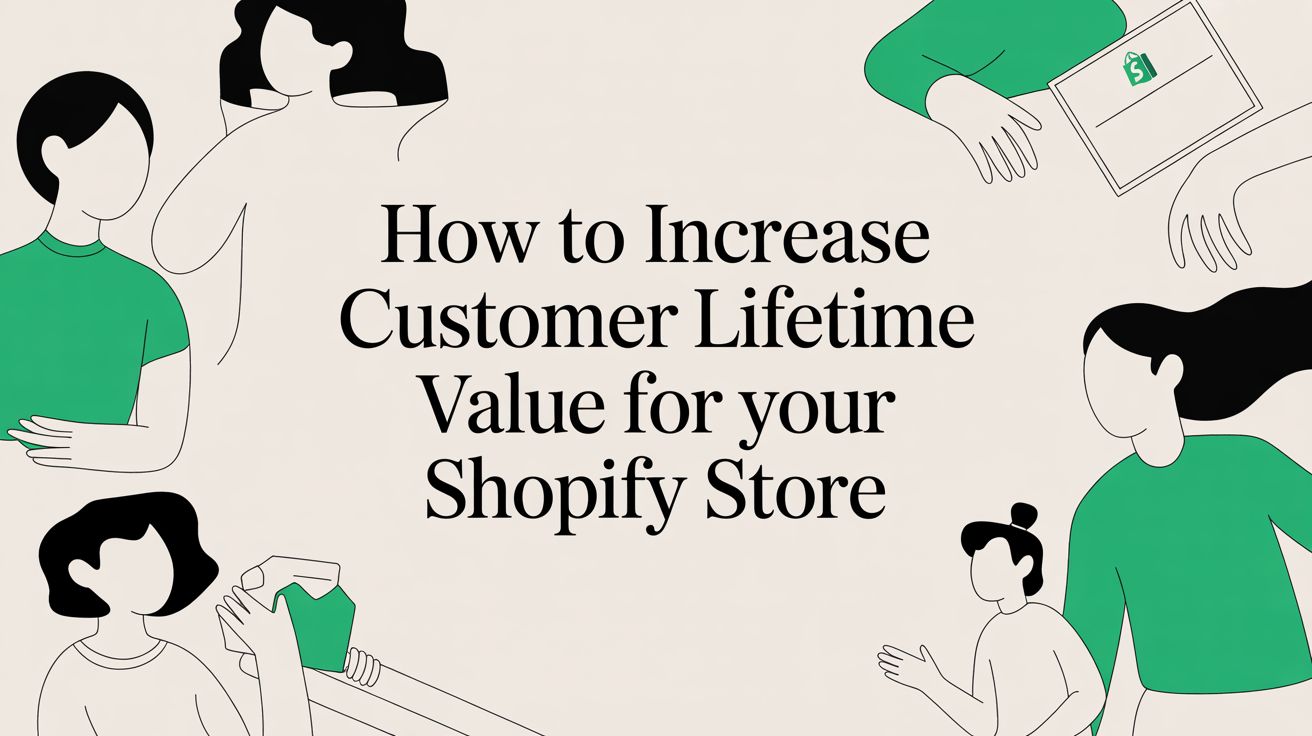How to Simplify Inventory Management and Avoid Stockouts
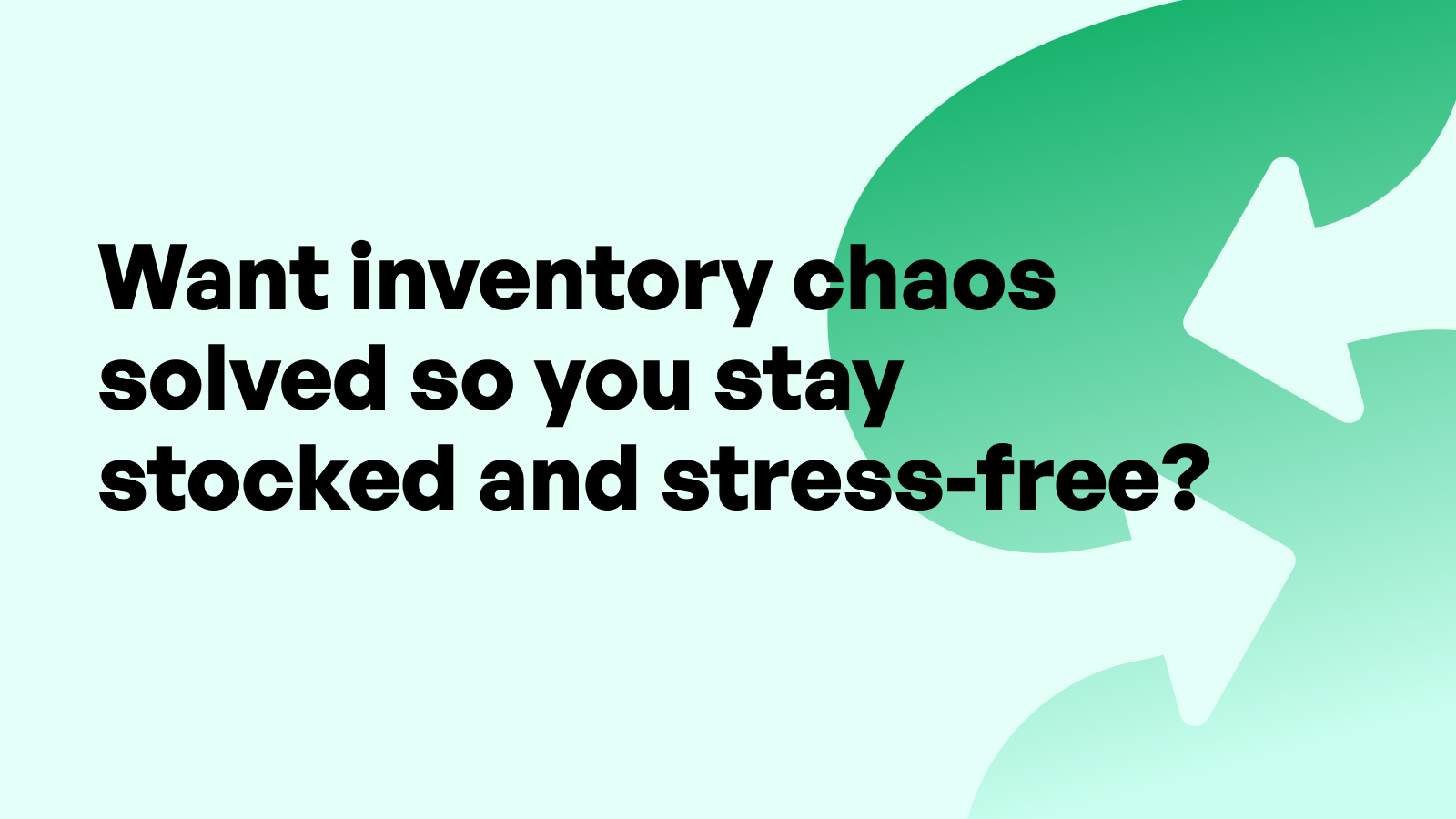
Introduction
For Shopify merchants, inventory management is a mission-critical component of profitability, customer experience, and brand trust. Poor inventory practices can lead to costly stockouts, overstocking, missed sales opportunities, and even long-term customer churn. As eCommerce competition intensifies, optimizing inventory is not just about counting what’s on the shelves—it’s about leveraging accurate data, smart systems, and forward-thinking strategies that support growth at every stage.
In this comprehensive guide, we’ll explore how Shopify merchants can simplify their inventory processes, avoid disruptive stockouts, and build scalable systems for long-term success. By addressing the root causes of inventory challenges and implementing smarter workflows, merchants can turn inventory from a pain point into a competitive advantage.
Understanding the Inventory Challenges Shopify Merchants Face
Common Inventory Issues for Shopify Stores
Inventory issues plague merchants of all sizes. For Shopify merchants, the fast pace of eCommerce can make these challenges feel more urgent. Common pain points include inconsistent stock counts, lack of centralized tracking, poor visibility across locations, slow restocking, and outdated manual entry systems. These problems often create ripple effects that impact order fulfillment, customer satisfaction, and business forecasting.
A small discrepancy in inventory can snowball into major headaches. Imagine a customer purchasing an item that appears in stock—but is actually sold out. This results in cancelled orders, refunds, and lost trust. Or consider the opposite: overestimating demand, tying up capital in inventory that sits untouched for months, and incurring storage costs.
The Hidden Costs of Stockouts and Overstocking
Stockouts don’t just hurt the bottom line—they damage the brand. When a customer is ready to buy and finds your product unavailable, the frustration can cause them to abandon the purchase and turn to a competitor. Worse, if this happens repeatedly, it diminishes their perception of your store’s reliability. These missed sales also impact marketing ROI, as ad spend is wasted driving traffic to unavailable products.
On the flip side, overstocking is an equally dangerous problem. Holding excess inventory increases carrying costs, creates potential for obsolete products, and clogs up warehouse space. For Shopify merchants selling perishable or seasonal items, overstocking can lead to steep losses or heavy discounting to move unsold goods.
Seasonal Demand and Inventory Fluctuation Patterns
For many Shopify merchants, sales patterns are highly seasonal. Holidays, promotional events, and new product launches often trigger sharp increases in demand—followed by lulls. Without proper forecasting, merchants risk stockouts during peak periods and excess inventory during off-season.
Understanding these fluctuations is key to planning ahead. With historical data and smart tools, merchants can prepare for demand spikes, adjust reorder points, and create more responsive supply chain systems. Identifying seasonality also helps merchants coordinate marketing campaigns with inventory availability, ensuring smoother execution and better customer satisfaction.
Building a Solid Inventory Foundation
Inventory Classification: ABC Analysis
Not all products are created equal. Shopify merchants benefit from segmenting inventory using ABC analysis—a proven technique that categorizes items by their value and sales frequency. ‘A’ items are high-value, high-turnover products that require close monitoring. ‘B’ items fall in the mid-tier, while ‘C’ items are low-value or slow movers.
This classification helps merchants allocate attention and resources where they matter most. For example, ‘A’ items may warrant weekly cycle counts and tighter reorder points, while ‘C’ items could be reviewed monthly or quarterly. ABC analysis ensures your most important inventory is never overlooked and your slow sellers don’t consume unnecessary space or cash flow.
SKU Rationalization and Optimization
SKU proliferation is a common problem for growing Shopify merchants. Adding new product variants—sizes, colors, bundles—can inflate inventory complexity and make tracking difficult. SKU rationalization involves reviewing all active SKUs and determining which ones contribute meaningfully to sales and profitability.
Eliminating low-performing SKUs simplifies inventory tracking, improves forecasting accuracy, and reduces the risk of overstocking niche products. It also streamlines website navigation and customer decision-making. Merchants should regularly audit their product catalog to ensure every SKU serves a strategic purpose.
Setting Up Accurate Stock Counts and Baselines
Before optimization comes accuracy. Shopify merchants must ensure that their baseline inventory data is correct. This means implementing regular stock counts—either via full physical inventory or cycle counting—to verify that records match reality.
Stock accuracy directly affects fulfillment rates, reorder decisions, and financial planning. Even the best forecasting tools are useless if the base numbers are wrong. Creating a cadence for stock verification—monthly for key SKUs, quarterly for others—helps maintain trust in your data and prevents stock-related customer service issues.
Streamlining Inventory Tracking Systems
Centralizing Inventory Data Across Sales Channels
Many Shopify merchants sell across multiple channels—online store, Shopify POS, social commerce, and sometimes wholesale. Keeping inventory data synchronized across all these platforms is critical to maintaining accuracy. Disconnected systems often result in overselling, fulfillment delays, or channel mismatches.
Centralizing inventory into a single source of truth ensures consistent stock visibility. Shopify merchants should configure their backend to reflect real-time quantities, even as sales flow from multiple endpoints. This not only supports smooth operations, but also reduces order errors and manual reconciliation.
Real-Time vs Batch Inventory Updates
Inventory systems typically update in one of two ways: real-time or batch processing. Real-time systems immediately reflect changes to stock levels as orders are placed or inventory is adjusted. Batch systems, in contrast, update data at scheduled intervals—often daily or hourly.
For Shopify merchants managing high-volume or fast-selling items, real-time updates are essential to prevent overselling. This is especially true during peak seasons or flash sales. While batch systems may suffice for slower-moving products, the latency introduces risk. Merchants should evaluate which method suits their product velocity and customer expectations.
Using Barcoding and Scanning for Accuracy
Manual data entry is prone to errors. Incorporating barcode scanning into inventory workflows significantly improves accuracy and speeds up stock management tasks. Shopify merchants can use barcodes during receiving, picking, packing, and auditing to eliminate typos and ensure real-time stock alignment.
Barcode systems also help with SKU identification and variant management. This is particularly helpful for stores with many similar products or color/size options. When barcoding is tied directly to inventory software, every scan updates your system—minimizing miscounts and speeding up fulfillment.
Demand Forecasting and Planning
Historical Sales Analysis and Trend Tracking
Effective forecasting begins with understanding past performance. Shopify merchants can use historical sales data to identify purchase patterns, seasonality, and SKU-specific trends. Analyzing data over the past 6 to 12 months gives insight into which products are most popular, how demand shifts during promotions, and what influences repeat purchases.
Trend analysis helps merchants predict future demand more accurately, allowing them to order inventory in alignment with expected sales. For example, if last year’s Q4 sales saw a spike in a particular category, a merchant can prepare inventory accordingly this year—ensuring they capitalize on demand instead of running out.
Factoring in Lead Times and Vendor Reliability
A common pitfall in inventory management is failing to account for supplier lead times. If it takes 30 days to receive new stock from a vendor, waiting until you're down to zero is a recipe for stockouts. Shopify merchants should include lead time buffers in their reorder calculations and adjust for supplier reliability.
Assessing how often a supplier delivers on time—and how frequently issues arise—helps merchants build risk-mitigated timelines. Keeping a shared calendar of incoming shipments and vendor ETAs enables better planning, especially during peak seasons. Contingency planning with secondary suppliers can also be a lifesaver in cases of delays or product shortages.
Planning for Promotions and Sales Events
Inventory planning must account for marketing campaigns, flash sales, and holiday events. If a product is being featured in a major campaign, its forecasted demand should be adjusted upward to prevent selling out prematurely. Shopify merchants should collaborate with their marketing teams to align inventory orders with planned promotions.
Even social media virality can cause unplanned demand spikes. Merchants who closely monitor campaign schedules can proactively reorder, adjust stock displays, or limit sales to avoid overcommitting. Proper planning turns campaigns into conversion opportunities rather than customer disappointment.
Implementing Reorder Point and Safety Stock Systems
Calculating Reorder Points for Different SKUs
Reorder point (ROP) systems help Shopify merchants automate inventory replenishment. The ROP is the stock level at which a new purchase order should be triggered. It's typically calculated using average daily usage multiplied by lead time, plus any safety stock required.
For example, if a product sells five units per day and takes 10 days to restock, a merchant needs 50 units to cover demand during that period. Adding safety stock on top ensures a buffer against unexpected surges. Each SKU should have its own ROP, based on velocity and importance.
Determining Safety Stock Based on Variability
Safety stock cushions your inventory against demand fluctuations and supply delays. Shopify merchants should calculate safety stock using standard deviation methods that account for demand and lead time variability. Higher variability requires larger safety buffers.
Products with consistent sales and reliable suppliers may need minimal safety stock, while volatile or high-value items might require more. Safety stock prevents stockouts without bloating inventory. Review and adjust these levels quarterly to remain responsive to real-time business trends.
Dynamic Adjustments for Fast and Slow-Moving Items
Inventory isn’t static—neither should be your stock thresholds. Shopify merchants should monitor SKU performance monthly and adjust reorder points and order quantities dynamically. Fast-moving items may need automated reorder triggers at higher thresholds, while slow-moving inventory may benefit from longer replenishment cycles or even SKU retirement.
Using velocity tiers, merchants can set different rules based on sales frequency. Over time, this refinement reduces stockouts, minimizes overstocking, and ensures working capital is invested where it delivers the most return.
Reducing Human Error in Inventory Operations
Training and SOPs for Staff Handling Inventory
A knowledgeable team is the first line of defense against stock discrepancies. Shopify merchants should implement clear Standard Operating Procedures (SOPs) for receiving, storing, counting, and shipping inventory. Staff should be trained regularly on these procedures and why accuracy matters.
Proper labeling, scanning, and documentation protocols help prevent errors during key processes. When staff understand the downstream impact of errors—like cancelled orders or stockouts—they’re more likely to follow best practices with care.
Minimizing Manual Entry Through Automation
Manual entry is error-prone and time-consuming. Whenever possible, Shopify merchants should eliminate manual inventory updates through automated systems—whether via barcode scanners, integrated supplier feeds, or dynamic sales tracking.
Automation ensures inventory levels are updated in real time and aligned across channels. This consistency improves decision-making, fulfillment speed, and data integrity. Even partial automation of high-volume products can result in substantial accuracy improvements.
Inventory Audits: Cycle Counting vs Full Physical Counts
Conducting regular inventory audits is essential for accuracy. Full physical inventory counts may be necessary once or twice a year, but they are labor-intensive and disruptive. Instead, many Shopify merchants benefit from adopting cycle counting—a process where small subsets of inventory are counted on a rotating basis.
Cycle counts allow for continuous validation without shutting down operations. They can be scheduled by product category, location, or priority (such as 'A' class items from ABC analysis). Identifying and correcting discrepancies early prevents them from snowballing into fulfillment or financial reporting issues.
Integrating with Shopify’s Native Inventory Tools
Multi-Location Inventory Management Best Practices
Shopify merchants managing inventory across warehouses, stores, and fulfillment centers must ensure data accuracy across all locations. Shopify’s multi-location inventory system enables merchants to track stock separately at each location, allocate inventory for specific channels, and route orders based on proximity or availability.
Proper configuration is key. Merchants should assign default locations, prioritize fulfillment logic, and keep staff roles clearly defined. Real-time stock syncing avoids order splitting, enables efficient shipping, and prevents stockouts caused by location-level oversights.
Syncing Inventory Across Shopify POS and Online
Omnichannel commerce demands seamless coordination between in-store and online inventory. Shopify POS integrates directly with your online store, allowing inventory levels to update instantly as sales occur in either channel.
This unified system helps prevent double-selling and enables customers to view local availability for pickup or delivery. Shopify merchants should regularly audit POS integrations to ensure syncing is accurate, especially when launching new SKUs or running flash sales in-store.
Managing Bundles, Kits, and Product Variants
Complex product setups like bundles, kits, or variants (e.g., sizes or colors) require nuanced inventory logic. Shopify merchants should ensure that the inventory of individual components or sub-products is linked to bundled SKUs. This prevents overselling when the individual part is out of stock, even if the bundle shows availability.
Additionally, variant management should reflect realistic availability, especially for products with high variability. Setting inventory rules that tie child SKUs to parent inventory ensures a more accurate and customer-friendly experience.
Automating Inventory Workflows for Efficiency
Trigger-Based Automations for Reordering
Automation reduces manual oversight and keeps stock levels optimized. Shopify merchants can set triggers to reorder based on threshold levels, sales velocity, or time since last restock. These rules allow proactive restocking before shortages occur.
For example, a trigger could be set to auto-generate a draft PO when a product hits its reorder point. When integrated with supplier systems or email alerts, this ensures that inventory management keeps pace with demand in real time.
Threshold Alerts and Low-Stock Notifications
Low-stock alerts are essential safety nets. Shopify’s inventory system allows merchants to set custom thresholds for alerts via email or within the dashboard. Merchants should prioritize key SKUs and bestsellers to avoid revenue-impacting stockouts.
These alerts should be reviewed regularly and adjusted based on sales cycles. Keeping these settings dynamic ensures they remain accurate as your product mix and sales volume evolve.
Benefits of Inventory-Based Email and SMS Flows
Inventory data can power smarter marketing. Shopify merchants can set up automated flows that notify customers when high-demand products are back in stock, or prompt buyers to reorder when inventory suggests they’re due for replenishment.
These inventory-aware messages create urgency and drive conversions—especially when timed strategically. They also serve as a gentle nudge for returning customers, contributing to higher repeat purchase rates.
Handling Stockouts Strategically
Communicating Availability to Customers Transparently
No store is immune to stockouts—but how you handle them defines your customer experience. Shopify merchants should communicate stock availability clearly on product pages. This includes showing low inventory warnings (“Only 3 left!”) and disabling purchase options for out-of-stock items.
Transparent communication sets expectations and reduces support tickets. Consider messaging that shows restock timelines or invites customers to sign up for alerts. This builds trust and keeps customers engaged, even when products are temporarily unavailable.
Alternatives: Preorders, Backorders, and Waitlists
When stockouts occur, offering alternative purchasing methods can preserve demand. Shopify merchants can enable preorders for items expected back soon, backorders for fulfillment-ready SKUs, or waitlists that notify customers once stock returns.
Each approach must be handled with care. Provide clear timelines, set realistic expectations, and automate communication post-purchase. Done well, these systems convert would-be lost sales into fulfilled orders and returning customers.
Capturing Demand Even When Inventory Is Zero
Even if an item is out of stock, the opportunity to capture demand remains. Shopify merchants can embed back-in-stock signups or email capture prompts to gauge ongoing interest. These metrics also help inform reorder priorities and product development.
Use these opt-ins as part of your CRM strategy to follow up with tailored offers, related product suggestions, or updates on availability. This keeps your brand top-of-mind and can turn missed purchases into future conversions.
Enhancing Vendor Relationships for Reliable Supply
Creating Supply Chain Visibility With Partners
Strong vendor relationships enable better planning and fewer surprises. Shopify merchants should aim to establish visibility into production timelines, delivery schedules, and fulfillment SLAs. This transparency allows for accurate demand alignment and fewer last-minute disruptions.
Regular communication, shared forecasting data, and collaborative planning reduce misalignment. Consider providing vendors with your seasonal calendar or marketing plan to synchronize production with demand surges.
Vendor Scorecards and Performance Evaluation
Not all vendors perform equally. Shopify merchants benefit from using scorecards to evaluate suppliers on metrics like on-time delivery, defect rates, responsiveness, and cost accuracy. These evaluations guide future decisions and negotiations.
If a vendor consistently underperforms, consider backup options or diversifying suppliers. Strong vendor performance directly impacts inventory reliability and customer satisfaction.
Negotiating Better Terms and Lead Time Guarantees
Negotiation isn’t just about price. Shopify merchants should explore favorable terms like shorter lead times, smaller MOQs (minimum order quantities), or return policies for unsold goods. Better terms improve agility and reduce risk.
Build leverage by demonstrating reliability, volume consistency, or offering faster payment. The more predictable your demand, the more willing vendors are to extend flexible, win-win terms.
Leveraging Data for Continuous Inventory Optimization
KPIs: Inventory Turnover, Holding Costs, Fill Rates
To improve inventory performance, Shopify merchants must track the right metrics. Inventory turnover (how often stock is sold and replaced), holding costs (cost of storing inventory), and fill rate (percentage of orders shipped on time) are essential KPIs.
Monitoring these helps identify bottlenecks, excesses, or underperforming SKUs. Improvements in even one area—like increasing turnover—can free up capital and increase profitability.
Root Cause Analysis for Recurring Stockouts
If stockouts continue despite systems and planning, root cause analysis is necessary. Shopify merchants should trace issues back to origin: Is it a supplier issue? Forecasting inaccuracy? Fulfillment delay?
Understanding the why behind inventory issues allows for permanent fixes. Involving teams across ops, marketing, and fulfillment ensures a holistic response.
Using Dashboards to Monitor and Adjust in Real Time
Live dashboards offer visibility into stock levels, sales velocity, incoming POs, and KPI trends. Shopify merchants should use these to make real-time adjustments—such as pausing a campaign if stock drops too low, or expediting a reorder.
Dashboards should be customized by role: operators focus on replenishment; marketing monitors campaign inventory alignment; finance tracks inventory-to-revenue ratios. With centralized visibility, every team can make informed decisions.
Planning for Seasonal Surges and Inventory Peaks
Inventory Allocation Strategies for High-Demand Periods
Before a major sales event, merchants must allocate inventory intelligently. This includes segmenting inventory by channel priority, geographic location, or customer segment. Shopify merchants can pre-assign units to ensure high-value customers or loyal buyers get early access.
Buffering inventory ahead of campaigns and reserving safety stock for high-performing SKUs minimizes risk during surges.
Preparing for Holidays, Sales Events, and New Product Launches
Q4 holidays, Black Friday, and new product launches all demand meticulous planning. Shopify merchants should begin 60–90 days in advance by reviewing sales history, placing early POs, and creating flexible fulfillment plans.
Prelaunch stock staging, packaging preparation, and return management processes should also be part of seasonal readiness protocols.
Post-Peak Analysis to Improve Next Cycle
After a surge, evaluate what worked and what didn’t. Did you run out too quickly? Overstock an item? Analyze demand vs forecast, ad performance, and vendor delivery speed.
Use this analysis to improve your next seasonal playbook. Inventory is both a science and a learning process.
The Role of Inventory in Customer Experience
How Stock Availability Affects Conversion Rates
If customers land on your site and see unavailable products, they leave. Shopify merchants with accurate, well-stocked product listings enjoy higher conversion rates, longer browsing sessions, and more trust.
A seamless shopping experience, driven by good inventory, translates directly to revenue.
Reducing Cancelled Orders and Improving Fulfillment
Cancelled orders from stockouts hurt both sales and customer sentiment. Shopify merchants should monitor fulfillment metrics and cancellation rates as part of their retention strategy. Cleaner inventory leads to smoother operations.
Fulfillment accuracy, speed, and consistency reduce customer complaints and increase repeat purchase likelihood.
Maintaining Trust Through Accurate Inventory Display
What you display is what you promise. Inventory transparency—such as live stock counts, restock dates, or preorder availability—shows customers you’re trustworthy.
Shopify merchants should aim for zero-surprise transactions. When customers trust your inventory, they trust your brand.
Final Thoughts: Inventory as a Growth Lever
Inventory management is no longer a back-end concern. For Shopify merchants, it’s a revenue driver, trust builder, and competitive differentiator. By mastering forecasting, automation, visibility, and customer-facing systems, merchants can unlock scalable growth and avoid the costliest eCommerce mistake: losing a sale due to stockout.
With the right foundation, inventory becomes a lever—not a liability.
5 SEO FAQs About Shopify Inventory Management
How do I stop running out of stock on Shopify?
Use reorder point formulas, vendor tracking, and dynamic alerts to stay ahead of demand. Monitor fast-moving SKUs and automate reordering based on real-time stock levels.
What’s the best way to forecast product demand?
Combine historical sales data, marketing plans, and vendor lead times to build accurate forecasts. Use trend analysis and adjust for seasonality or upcoming campaigns.
Can I manage inventory across multiple Shopify locations?
Yes. Shopify’s native inventory management supports multiple locations. Assign inventory per warehouse, retail store, or fulfillment partner and sync with Shopify POS.
How often should I audit my inventory?
Cycle counts should be done monthly or quarterly for key SKUs. Full physical counts can be done annually. Accuracy improves with consistency.
What metrics should I track to improve inventory accuracy?
Focus on inventory turnover, fill rate, holding cost, order accuracy, and stock discrepancy rate. Use dashboards for visibility and improvement tracking.