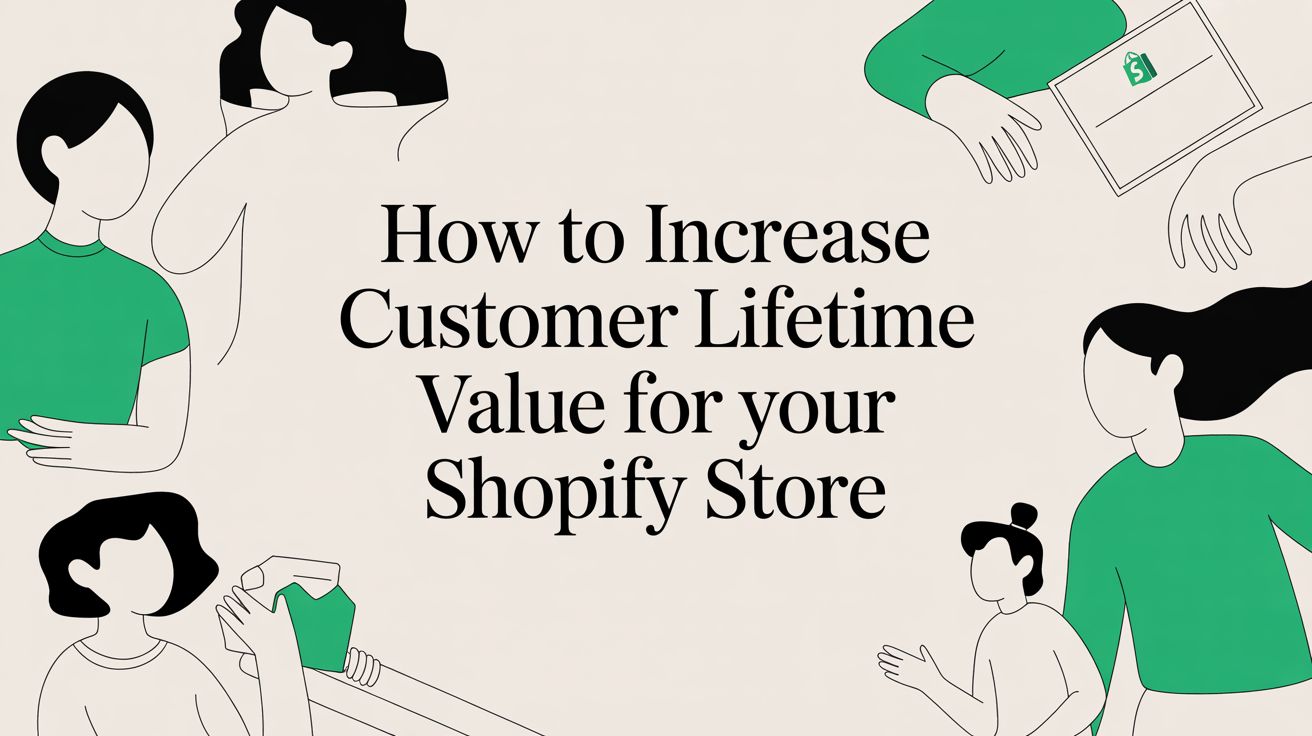How to Speed Up Your Shopify Store and Improve Conversion Rates
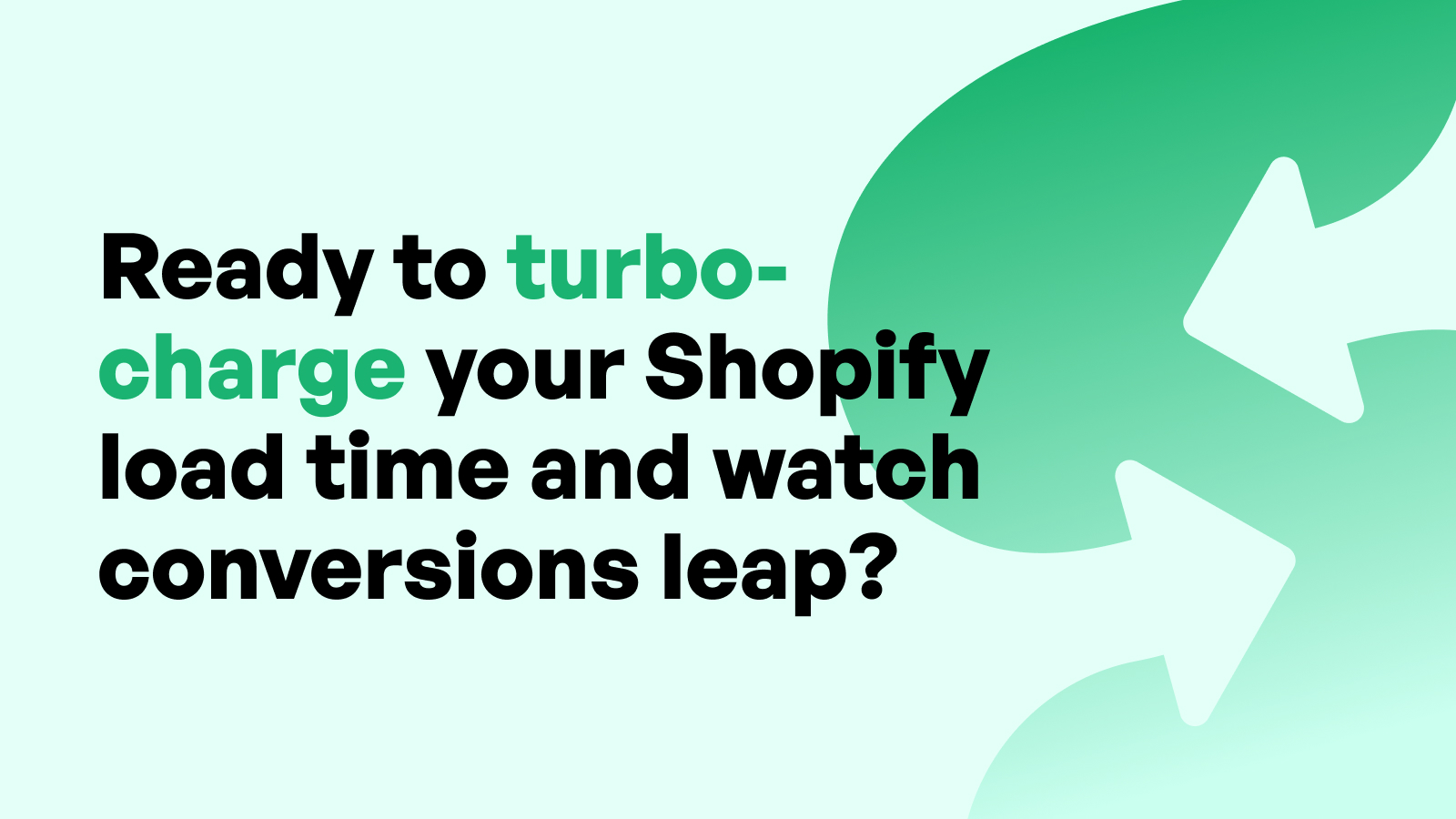
Introduction: Why Speed Matters for Shopify Merchants
For Shopify merchants, speed is no longer a luxury—it’s a necessity. In today’s ultra-competitive eCommerce environment, store performance is directly tied to revenue, customer satisfaction, and even search engine rankings. Online shoppers expect fast-loading pages, especially on mobile, and a delay of even a few seconds can mean the difference between a sale and a bounce.
A slow Shopify store leads to higher abandonment rates, lower conversion rates, and reduced visibility on Google. Google has made page experience and Core Web Vitals a ranking factor, meaning that your store’s speed doesn’t just impact UX—it directly affects your ability to be found by new customers. But improving speed doesn’t have to involve a complete overhaul. With a structured approach to diagnosis and optimization, even non-technical Shopify merchants can drastically improve their store’s performance.
This comprehensive guide will walk you through proven methods to accelerate your Shopify store while preserving your branding and functionality. From diagnosing speed issues to optimizing themes, images, apps, and checkout flows, you’ll gain actionable insights that will help you turn speed into a strategic conversion tool.
Understanding Core Web Vitals and Shopify Performance Metrics
What Are Core Web Vitals and Why They Matter
Core Web Vitals are a set of metrics defined by Google to assess the quality of user experience on websites. These include Largest Contentful Paint (LCP), First Input Delay (FID), and Cumulative Layout Shift (CLS). Shopify merchants must pay close attention to these metrics because they form a critical part of Google's ranking algorithm.
LCP measures how long it takes for the largest content element (like an image or heading) to become visible. FID evaluates the delay between a user’s action (like clicking a button) and the browser’s response. CLS assesses how stable the layout is while the page loads. Poor scores on any of these can degrade your site’s UX and push it lower in search results.
For Shopify merchants, focusing on these performance indicators ensures better visibility, lower bounce rates, and higher user satisfaction, which ultimately translates into more sales.
Shopify-Specific Metrics You Should Track
In addition to Core Web Vitals, Shopify merchants should monitor Total Blocking Time (TBT), Time to First Byte (TTFB), and First Contentful Paint (FCP). These provide granular insights into how quickly content appears and how long your server takes to respond. Shopify’s built-in analytics and tools like Lighthouse, PageSpeed Insights, and third-party performance apps offer access to these metrics.
Monitoring these indicators on both mobile and desktop versions of your store helps you understand user experience across all devices. TBT and TTFB are especially critical when running apps or custom scripts, which can significantly delay load times if not optimized.
How Speed Impacts Mobile vs. Desktop Experiences
Mobile users now account for the majority of Shopify traffic. However, mobile networks are often slower and less stable than broadband connections, making speed optimization even more important for mobile experiences.
Shopify merchants should prioritize mobile-first speed strategies, including optimizing image delivery, minimizing JavaScript, and improving mobile navigation. A fast mobile experience leads to higher conversion rates, better search rankings, and a more loyal customer base. Google’s mobile-first indexing further amplifies the importance of mobile performance, making it a top priority for long-term success.
Meta Title: Speed Up Shopify Store & Boost Conversions
Meta Description: Learn how Shopify merchants can improve site speed to reduce bounce rates and increase conversions with proven optimization strategies.
Diagnosing Shopify Store Speed Issues
A crucial first step in improving performance is diagnosing where your Shopify store is lagging. Shopify merchants must conduct a full performance audit to identify elements slowing down the site, whether it's large images, excessive JavaScript, third-party apps, or inefficient themes.
Tools to Measure Speed (Google PageSpeed, GTmetrix, Lighthouse)
Tools like Google PageSpeed Insights, GTmetrix, and Chrome Lighthouse allow Shopify merchants to evaluate detailed speed scores, load times, and usability. These tools provide scores for both mobile and desktop versions of your site and break down what elements are causing delays.
GTmetrix is particularly useful for analyzing fully loaded time and Waterfall charts, while Lighthouse gives a clear breakdown of opportunities and diagnostics. Shopify merchants can run regular tests across product, homepage, and collection pages to identify inconsistencies.
Common Bottlenecks in Shopify Themes
Many Shopify themes, especially older or heavily customized ones, contain bloated code that slows down the site. Large CSS files, unused JavaScript, and embedded app snippets can all contribute to delays.
Shopify merchants often unknowingly accumulate performance debt through years of edits and app installations. It’s essential to periodically review your theme code and consider switching to a lightweight theme if your current one proves too heavy to optimize effectively.
How to Analyze Waterfall and Time to First Byte (TTFB)
The Waterfall chart in GTmetrix or WebPageTest visualizes every resource loaded by your store and how long each takes. This helps Shopify merchants pinpoint the exact moment delays begin. A long TTFB (Time to First Byte) typically indicates server-side delays, app-based rendering delays, or inefficient theme structure.
If TTFB is consistently high, it might be time to assess app performance, Liquid rendering issues, or even consult Shopify support for deeper server-side optimizations. Understanding these backend dynamics is critical to resolving root performance issues, not just surface-level symptoms.
Optimizing Shopify Themes for Speed
Themes form the backbone of every Shopify store. A well-optimized theme ensures fast loading, smooth interaction, and consistent user experience. Shopify merchants should choose themes built with performance in mind and optimize them regularly to keep pace with changing web standards.
Choosing Lightweight, Fast-Loading Themes
Speed-focused themes like Dawn (Shopify's default Online Store 2.0 theme), Streamline, or Prestige are designed with minimal bloat and faster performance in mind. These themes offer optimized codebases, reduced dependencies, and often include modern features like lazy loading by default.
When selecting a theme, Shopify merchants should review its Lighthouse scores, user reviews, and demo store speeds. Avoid themes that rely heavily on animations, sliders, and large images, which often come at the cost of performance.
Removing Unused CSS and JavaScript
One of the most effective ways to speed up your Shopify store is by eliminating unused CSS and JS files. Over time, apps and design tweaks leave behind orphaned code that continues to load—even if it’s not being used.
Shopify merchants can manually audit their theme files or use apps like "Minifier" or "Tiny Scripts" to remove unnecessary scripts. It’s also wise to avoid inline scripts in your Liquid templates and instead consolidate them into external files.
Minimizing Liquid Template Complexity
Liquid is Shopify’s templating language, but it can become overly complex if not managed carefully. Too many nested loops or include statements increase rendering time on the server.
To simplify, Shopify merchants can reduce {% include %} calls, eliminate unnecessary conditionals, and use JSON-LD data structures. Shopify’s Theme Inspector tool is invaluable for identifying rendering bottlenecks within Liquid templates.
Leveraging Shopify's Theme Inspector for Debugging
Shopify’s Theme Inspector for Chrome DevTools allows merchants to profile server-side rendering and detect slow Liquid code. This tool visually maps out how each section of your page contributes to load time.
For Shopify merchants seeking to push performance further, using this tool can uncover deep-rooted inefficiencies that basic diagnostics overlook. Merchants can then make informed decisions about what to simplify or refactor, especially ahead of high-traffic events like product launches.
Image Optimization for Shopify Stores
Images are often the largest contributors to slow page loads. For Shopify merchants, mastering image optimization is essential to improving speed without sacrificing visual appeal.
Proper Image Formats and Compression (WebP, AVIF)
Modern image formats like WebP and AVIF offer significantly smaller file sizes without noticeable loss in quality. Shopify automatically serves WebP images in many cases, but merchants should ensure all uploads are optimized beforehand.
Use tools like TinyPNG or Squoosh before uploading images. Shopify apps such as Crush.pics can also compress images automatically after upload, ensuring optimized delivery across your store.
Using Lazy Loading for Better Page Load Performance
Lazy loading defers the loading of images until they’re needed — when the user scrolls them into view. This drastically reduces initial load time and improves user experience, particularly on mobile devices.
Shopify’s Online Store 2.0 themes include native lazy loading support. Shopify merchants using older themes should consider custom coding or apps like LazyLoad to integrate this feature manually.
Shopify CDN and External Image Hosting Considerations
Shopify’s built-in Content Delivery Network (CDN) delivers images from servers closest to your customer’s location, reducing latency. This ensures faster image loads regardless of where your buyers are.
Shopify merchants should avoid hosting images on external platforms (like Dropbox or Imgur) as these can slow load times and introduce reliability issues. Always keep images hosted within Shopify’s CDN ecosystem for optimal speed and consistency.
(Next batch will cover: App Management, Code Optimization, Checkout Speed, and Mobile Speed Strategies...)
Meta Title: Speed Up Shopify Store & Boost Conversions
Meta Description: Learn how Shopify merchants can improve site speed to reduce bounce rates and increase conversions with proven optimization strategies.
App Management and Store Bloat
Shopify’s app ecosystem is one of its biggest strengths—but also one of its most common speed culprits. While apps extend functionality, they often add scripts, stylesheets, and third-party resources that can clutter your store and slow it down.
For Shopify merchants, regularly auditing installed apps is essential. Many apps load resources across your entire site, even when only used on specific pages. Each new app increases the potential for slowdowns and code conflicts.
Use Shopify's "Theme Inspector" or apps like "Shopify Analyzer" to identify which apps add the most weight. Once you know what’s affecting performance, you can decide whether to remove, replace, or request a lighter version from the developer. It’s also worth consolidating functionality by switching to multi-purpose apps that combine several features into one lightweight package.
Code Optimization and Custom Scripts
Every script you add affects page performance. Shopify merchants often customize their store with tracking pixels, third-party widgets, and bespoke scripts—but these can quickly pile up.
Minimizing the number and size of JavaScript and CSS files is vital. Combine and minify code where possible, remove redundant scripts, and defer non-essential resources. Asynchronous loading allows scripts to run without blocking the main page content, which improves Time to Interactive (TTI) and First Input Delay (FID).
For Shopify merchants running custom code, avoid putting inline scripts directly in Liquid templates. Instead, load them as needed or only on specific page templates. Tools like Google Tag Manager can help manage multiple scripts more efficiently.
Be particularly cautious with third-party scripts from review apps, chat tools, and A/B testing platforms. Each additional service slows load time and complicates debugging.
Speed Optimization for Checkout and Cart Pages
The cart and checkout are critical conversion points, and any delay can cause friction or abandonment. While Shopify hosts checkout on its secure servers, there are still optimization opportunities on cart pages and within customizable Plus checkouts.
Streamlining the cart experience involves removing unnecessary pop-ups, animations, and scripts that delay interactions. Keep buttons clearly visible, eliminate distractions, and ensure cart updates happen instantly without page reloads.
For Shopify Plus merchants, custom checkout scripts should be tested thoroughly to avoid delays. Keeping the checkout page as clean and fast as possible directly improves conversion rates.
One useful tool for optimizing this phase is the Self Serve Shopify App. It allows Shopify merchants to streamline cart flows, reduce loading dependencies, and trigger dynamic elements—such as post-purchase upsells—only when necessary. This not only speeds up the critical checkout moment but also enhances user experience without bloating page load times.
Mobile Speed Optimization Strategies
Given that over 70% of Shopify traffic comes from mobile devices, optimizing for mobile performance is a top priority. Shopify merchants must design for fast rendering and smooth interaction on smaller screens and lower bandwidth connections.
Responsive Design vs. Mobile-Specific UX
Responsive design ensures your Shopify store adapts to all screen sizes, but it’s not always enough. A mobile-first approach goes further by prioritizing features, layouts, and content that matter most to smartphone users.
Shopify merchants should simplify mobile navigation, reduce the number of taps to checkout, and avoid desktop-heavy features like carousels or hover menus. Using Shopify’s responsive themes as a foundation, apply mobile-specific optimizations with careful testing.
Improving Mobile Navigation and Load Time
Mobile users expect speed and simplicity. Optimize your mobile header, menu, and search bar for quick access. Avoid long category lists and replace them with collapsible menus.
Reduce the number of HTTP requests by combining assets, and ensure all images and fonts are properly compressed for mobile. Shopify merchants can use browser caching, lazy loading, and conditional logic to serve different resources depending on device type.
How Speed Affects Mobile Conversion Rates
Mobile performance has a direct and measurable impact on conversions. Studies show that a one-second delay in mobile load time can reduce conversion rates by up to 20%. For Shopify merchants, even marginal gains in mobile speed can yield significant revenue increases.
Google prioritizes mobile speed in its ranking algorithm, so improving load times can also boost visibility. A fast mobile store is easier to navigate, more enjoyable to shop, and more likely to retain users throughout the purchase funnel.
(Next batch will continue with: Boosting Conversions Through Speed, Leveraging Shopify Performance Features, Shopify Hosting, and Technical SEO...)
Meta Title: Speed Up Shopify Store & Boost Conversions
Meta Description: Learn how Shopify merchants can improve site speed to reduce bounce rates and increase conversions with proven optimization strategies.
Boosting Conversion Rates Through Speed Improvements
Speed is not just a technical metric — it’s a conversion catalyst. For Shopify merchants, optimizing performance translates directly into higher sales, improved customer satisfaction, and better SEO rankings.
Speed as a Ranking Factor for SEO
Google uses site speed as a ranking factor, especially for mobile search. Faster-loading pages are more likely to rank higher, gain visibility, and attract quality traffic. Shopify merchants who prioritize performance improvements often find their search rankings increase alongside user engagement.
A faster store reduces bounce rates and increases time on site — two behavioral metrics that also influence Google’s perception of your site’s relevance and value.
Impact on Bounce Rates and Time on Site
Bounce rate is the percentage of users who leave your site after viewing just one page. Slow-loading pages frustrate visitors, causing them to exit before engaging. Shopify merchants who reduce load time often see bounce rates drop dramatically.
At the same time, users who experience a fast-loading site stay longer, explore more pages, and are more likely to convert. These micro-conversions accumulate and contribute to greater profitability over time.
Real-World Examples of Speed-Driven Conversion Gains
One Shopify merchant in the fashion industry reduced homepage load time by 3 seconds and saw a 17% increase in conversion rates. Another electronics retailer improved mobile site speed and reported a 22% drop in cart abandonment.
These real-world examples show that performance gains are not abstract — they produce tangible revenue increases. Speed is one of the most controllable and impactful levers for Shopify merchants to improve their bottom line.
Leveraging Shopify Storefront Performance Features
Shopify has invested heavily in performance improvements through its Online Store 2.0 framework and Hydrogen headless stack. Shopify merchants can take advantage of these tools to deliver blazing-fast user experiences.
Using Shopify Online Store 2.0 Benefits
Online Store 2.0 introduces features like JSON templates, app blocks, and section everywhere. These enable greater flexibility and reduce reliance on heavy custom code. Merchants can build fast-loading pages with reusable components and minimal third-party integrations.
By upgrading to an Online Store 2.0 theme like Dawn, Shopify merchants benefit from built-in lazy loading, cleaner Liquid code, and faster asset management.
Built-in Performance Enhancements and Updates
Shopify regularly rolls out backend improvements, including enhancements to image delivery, asset preloading, and server response time. Merchants using updated themes and compliant apps benefit from these optimizations automatically.
Staying on top of Shopify theme and platform updates ensures your store is running on the fastest, most secure foundation available. Merchants should also enable predictive prefetching, which loads content before the user clicks — making navigation feel instant.
Integrating Shopify Hydrogen for Headless Performance
For advanced use cases, Shopify Hydrogen offers a React-based headless architecture that decouples the front end from the back end. This allows Shopify merchants to build lightning-fast custom storefronts optimized for speed, interactivity, and mobile responsiveness.
Hydrogen is ideal for large-scale merchants or those requiring unique customer journeys, such as product configurators or regional personalization. When combined with Oxygen, Shopify’s global hosting network, merchants achieve near-instant page loads worldwide.
Shopify Hosting and Server-Side Optimization
Hosting is often overlooked, but it plays a pivotal role in store performance. Shopify merchants benefit from a high-performance infrastructure that includes automatic scaling, built-in caching, and global content delivery.
How Shopify CDN Works for Speed
Shopify uses Fastly and Cloudflare-powered CDNs to deliver content from servers geographically closest to each visitor. This reduces latency and speeds up asset loading significantly. Shopify merchants don't need to manage CDN settings manually — the platform handles it automatically.
However, merchants should still optimize what they upload. For example, serving oversized images or uploading large video files can slow down load time, even on a CDN. Always compress and resize media for best results.
Evaluating Liquid Rendering and Server Response Time
Liquid is rendered on Shopify’s servers before being sent to the browser. Complex or inefficient Liquid code increases server rendering time and delays the First Contentful Paint (FCP). Shopify merchants should audit their theme code regularly and eliminate unnecessary loops, includes, or global snippets.
A quick way to evaluate rendering performance is by measuring Time to First Byte (TTFB). Long TTFB can indicate poor Liquid performance or overloaded app requests. The Theme Inspector tool is ideal for pinpointing these issues.
The Role of Edge Networks and Geo-Optimization
Edge networks distribute your content across multiple nodes worldwide, allowing Shopify to serve pages from a location nearest to your customers. This speeds up delivery, especially for international buyers.
Shopify merchants targeting global markets should rely on Shopify’s geo-optimization features, ensuring all media, scripts, and stylesheets load efficiently from the nearest edge location. This helps reduce abandonment and improves user experience across geographies.
Technical SEO and Performance Alignment
Page speed and SEO are tightly interwoven. Shopify merchants who align technical SEO with performance strategies gain a competitive edge in organic visibility and user retention.
Speed and Crawl Budget Optimization
Search engines allocate a crawl budget to each website, determining how many pages they crawl during each visit. Faster websites allow bots to crawl more pages in less time, improving indexation and coverage.
Shopify merchants can increase their crawl efficiency by improving speed, reducing redirect chains, and cleaning up broken links. This ensures Google sees more of your content and ranks it appropriately.
Fast-Loading Structured Data for Product Listings
Structured data enhances product visibility in search results with rich snippets, reviews, and price information. However, improperly implemented schema or heavy inline scripts can slow down your store.
Ensure that structured data is lightweight and served asynchronously. Shopify apps like Smart SEO or custom JSON-LD templates can deliver this information cleanly without bloating load time.
Preventing Speed-Based Indexing Issues
Slow-loading pages can be skipped by search engine crawlers or indexed poorly. Shopify merchants must ensure every page — including collections, product pages, and blogs — loads quickly and reliably.
Use Google Search Console to monitor indexing coverage, page speed issues, and mobile usability. Proactive resolution of speed-related indexing errors ensures better search presence and uninterrupted traffic growth.
Automation and Monitoring for Ongoing Speed Health
Ongoing performance requires ongoing monitoring. Shopify merchants must set up alerts, schedules, and automation to ensure their store remains fast under all conditions — product launches, peak seasons, and theme updates.
Setting Up Alerts and Monitoring Tools
Use tools like Google Lighthouse CI, Pingdom, or SpeedCurve to set up recurring audits and performance alerts. Shopify merchants can receive notifications if load times cross a defined threshold or if Core Web Vitals scores decline.
This ensures you catch issues before they impact customers. Also, check Shopify’s admin dashboard regularly for updates about platform performance or app conflicts.
Scheduling Regular Performance Audits
Make performance audits a quarterly habit. Review load times across key pages: homepage, product pages, collection pages, and cart. Use A/B testing and session recordings (via Hotjar or Microsoft Clarity) to understand how speed influences behavior.
Shopify merchants should document audit results and track changes over time to assess the ROI of each optimization.
Using Shopify Apps to Automate Speed Checks
Apps like "SpeedBoostr," "TinyIMG," and "Plug in Speed" automate performance checks and image compression. These tools give Shopify merchants hands-off ways to maintain speed while focusing on other growth areas.
By integrating these apps into your store’s operations, you ensure consistency and reliability in performance — without the need for constant manual intervention.
Real-Life Case Studies: Shopify Stores That Got Faster
Case Study 1: Reducing Load Time by 60%
A Shopify merchant in the skincare space revamped their store by removing 12 unused apps and switching to a performance-optimized theme. Their average homepage load time dropped from 7.8 seconds to 3.1 seconds — a 60% improvement that led to a 15% uplift in conversion rates.
Case Study 2: App Cleanup That Boosted Mobile Conversions
An activewear brand running on Shopify Plus removed unnecessary JavaScript-heavy apps and optimized mobile product images. The result was a 30% increase in mobile conversions and a significant drop in bounce rates on collection pages.
Case Study 3: Implementing Lazy Loading to Improve First Paint
A home décor merchant implemented native lazy loading for images across all templates. This improved their First Contentful Paint metric by 45%, which contributed to higher user engagement and better SEO rankings.
Expert Advice from Shopify Developers and CRO Experts
Interviews with Shopify Performance Consultants
Experts agree that prioritizing performance early in the development process yields the best results. “Always test a theme’s speed before customizing,” says a Shopify developer from a leading CRO agency. “Customizations should add value — not delay.”
Another consultant recommends eliminating visual clutter: “Animations look nice but kill load time. Use them sparingly or replace them with fast, CSS-based alternatives.”
Common Themes in Successful Speed Optimization Projects
Across hundreds of Shopify merchants, recurring themes emerge: lightweight themes, minimized apps, structured development processes, and continual testing. Merchants who assign a KPI to speed — such as a load time under 3 seconds — outperform competitors.
Above all, successful merchants see speed as a customer experience issue, not just a technical problem. This mindset shift leads to better decisions at every level of store management.
Future-Proofing Your Shopify Store Speed
Preparing for Google Algorithm Updates
Google’s algorithm evolves continuously. Shopify merchants should stay ahead by aligning with best practices: fast loading, mobile-first design, and core metric compliance.
Sign up for Google Search Central updates and use tools like PageSpeed Insights to benchmark and adapt before your rankings are affected.
Anticipating New Web Performance Standards
Web performance standards are shifting toward interactivity and smoothness. Metrics like Interaction to Next Paint (INP) are expected to become more important. Shopify merchants should build stores that respond quickly and smoothly to user actions.
Keep your development team or agency informed of emerging metrics so you can pivot proactively.
Leveraging AI and Predictive Performance Monitoring
AI-driven tools can now detect speed degradation before it impacts users. Shopify merchants can use predictive platforms like Raygun or Calibre to identify slowdowns caused by app conflicts, traffic surges, or deployment errors.
As eCommerce continues to scale, automation combined with AI will be crucial to maintaining speed and uptime.
Conclusion: Building a Faster, More Profitable Shopify Store
Speed is one of the few store attributes that impacts nearly every key performance metric — SEO, conversions, bounce rates, and user satisfaction. For Shopify merchants, it’s both a competitive advantage and a trust signal.
By following the strategies outlined in this guide — diagnosing bottlenecks, streamlining apps, optimizing code, and leveraging Shopify-native tools — you can transform your store into a conversion machine.
To make these improvements sustainable, tools like the Self Serve Shopify App help automate performance-friendly checkout flows, load logic, and dynamic content triggers — making fast shopping experiences seamless and scalable.
Shopify merchants who invest in speed today will reap long-term rewards in profitability, growth, and customer loyalty. Build fast, convert faster.
FAQs
How fast should my Shopify store load to convert effectively?
Ideally, your store should load in under 3 seconds on both mobile and desktop. Studies show that bounce rates increase by 32% when load time exceeds 3 seconds, especially for mobile traffic.
What is the ideal number of apps to have installed on a Shopify store?
There’s no magic number, but fewer is better. Most high-performing stores keep app counts under 15 and use multi-feature tools to reduce dependency on separate apps.
How often should I audit my store for speed issues?
Conduct a speed audit at least once per quarter, and always before major campaigns or theme changes. Frequent testing ensures minor slowdowns don’t become costly performance problems.
Do Shopify themes really make a big difference in speed?
Yes. Lightweight, optimized themes load significantly faster than older or feature-heavy alternatives. Themes built for Online Store 2.0 typically offer better speed and flexibility.
Can improving speed also reduce customer support requests?
Absolutely. A faster store improves the entire customer experience, leading to fewer complaints about slow pages, failed checkouts, or cart errors — which means less strain on your support team.