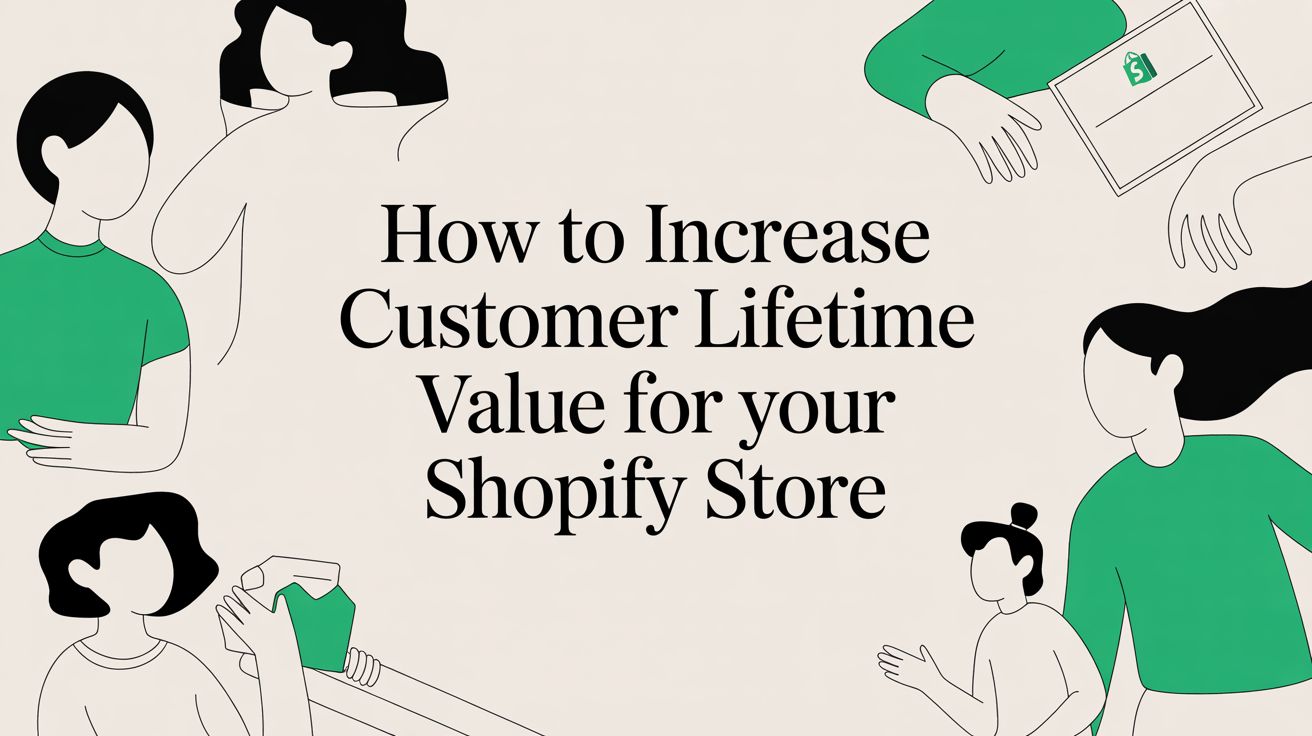How to Track and Understand Shopify Analytics for Smarter Decisions

Why Data-Driven Decisions Matter for Shopify Merchants
In today’s fast-paced e-commerce environment, relying on gut instincts is no longer a viable strategy. For Shopify merchants, every marketing dollar, product launch, or operational tweak must be backed by data. Understanding how customers interact with your store — from discovery to checkout — allows you to refine every touchpoint for maximum conversion and retention. Data empowers merchants to pivot quickly, optimize resources, and invest in what truly drives growth. With competition intensifying across nearly every category, analytics isn’t a nice-to-have; it’s the lifeblood of a scalable, resilient Shopify business.
A data-driven approach allows Shopify merchants to stay customer-focused while also protecting margins. By tracking performance indicators like conversion rates, acquisition costs, and lifetime value, merchants can make smarter decisions that are rooted in customer behavior rather than assumptions. With Shopify offering built-in analytics and integrations with more advanced tools, there has never been a better time to embrace data for competitive advantage.
The Role of Analytics in E-commerce Growth
Analytics is not just about understanding what happened — it’s about revealing why it happened and what to do next. Shopify merchants can use analytics to optimize their product assortments, refine email campaigns, experiment with pricing, and even plan inventory more effectively. From macro-level insights like seasonal revenue trends to micro-level behaviors like click-through rates on a banner ad, every data point helps shape smarter strategy.
Analytics also play a crucial role in customer segmentation and personalization. Knowing which cohorts are most valuable or which marketing channels deliver the highest ROI can drastically improve campaign targeting. In essence, Shopify analytics guide everything from operations to marketing to customer experience — ultimately fueling more sustainable and intelligent growth.
Overview of Shopify's Built-in Analytics Tools
Shopify Analytics Dashboard Explained
The Shopify Analytics dashboard offers a clean and accessible interface that provides Shopify merchants with a real-time pulse on store performance. The default dashboard showcases essential metrics like total sales, sessions, returning customer rate, average order value, and conversion rate. Each metric is presented with a comparative time frame, allowing merchants to understand trends and anomalies at a glance.
For merchants managing marketing campaigns, tracking sales attribution through top landing pages and traffic sources becomes incredibly useful. These dashboards can be filtered by date, sales channel, or customer type, offering granular insight into store activity. With built-in visualizations and daily updates, the Shopify Analytics dashboard is a powerful starting point for data-informed decisions.
Shopify also offers summary metrics that help identify quick wins. For example, if a product’s conversion rate suddenly drops, it might signal a need to update its description or adjust pricing. By checking the dashboard frequently, merchants can detect and respond to these changes in near real-time.
Key Reports Available in Basic, Advanced, and Plus Plans
Shopify merchants should be aware that analytics access is tiered by plan level. Basic plans include key financial reports and some acquisition metrics, while Advanced and Shopify Plus plans unlock deeper data sets such as sales by traffic source, customer cohorts, and profitability reports.
For example, Basic plan users may be limited to viewing aggregated performance without detailed attribution or customer-specific segmentation. Advanced plans, on the other hand, allow merchants to drill into repeat customer behavior, revenue by product variant, and other nuanced insights that guide high-level strategy.
Shopify Plus merchants gain access to even more customizable reports, including real-time API access and integration with data warehouses. These tools are essential for brands operating at scale, especially those running multiple campaigns or selling internationally.
Choosing the right plan should factor in not only features like checkout customization but also how much data access and granularity you need to grow intelligently.
Differences Between Shopify Analytics and Shopify Reports
Shopify Analytics refers to the overall suite of tracking and reporting tools embedded within the Shopify admin interface. This includes the real-time dashboard, live view, and performance widgets. Shopify Reports, on the other hand, are prebuilt or custom-generated documents that allow merchants to explore specific trends in greater depth.
For example, while the analytics dashboard might show a high-level trend in sales, the detailed Sales Report can break that down by region, channel, or even discount code. Similarly, customer behavior reports can be used to analyze purchasing frequency or churn trends.
Shopify Reports are particularly valuable for decision-making, financial planning, and operational optimization. Shopify merchants who learn to leverage both tools — analytics for monitoring and reports for strategy — gain a sharper and more actionable view of their business.
Understanding Core Shopify Metrics
Sales, Orders, and Conversion Metrics
For Shopify merchants, the foundation of store analytics begins with understanding core revenue metrics. These include Total Sales, Net Sales, and Gross Profit. Total Sales reflects the gross revenue from all completed sales, including shipping and taxes, while Net Sales removes these variables to offer a clearer picture of actual earnings.
Tracking orders is equally vital. The number of orders over time reveals demand patterns, effectiveness of promotions, and sales channel performance. More importantly, when paired with conversion metrics, it can help identify issues in the funnel — such as high traffic with low sales suggesting a checkout barrier.
Conversion Rate is perhaps the most telling metric in Shopify analytics. It shows what percentage of site visitors completed a purchase. A store with high traffic but a low conversion rate may need UX improvements, clearer product descriptions, or simplified checkout flows. Shopify merchants should also monitor Cart Abandonment Rate to assess how many customers initiate but don’t complete purchases.
Average Order Value (AOV) and Customer Lifetime Value (CLTV) complete the profitability picture. AOV reflects how much a customer spends per order, and increasing it is a powerful way to boost revenue without acquiring new customers. CLTV estimates how much revenue a customer will generate over time, factoring in repeat purchases — key for subscription-based or retention-focused businesses.
Visitor and Traffic Metrics
Visitor data provides context for performance metrics. Shopify merchants can see how many sessions, users, and pageviews their store receives over a given period. Sessions represent total visits, while Users represent unique visitors. Bounce Rate, which shows the percentage of single-page sessions, can indicate whether your content is engaging or if visitors are leaving too quickly.
These metrics allow merchants to identify strong-performing landing pages, optimize site speed, and refine navigation. If a high proportion of users are bouncing from a specific product page, it could suggest a disconnect between the product title, imagery, or value proposition and what the customer expected.
Tracking top landing pages and traffic sources is essential for evaluating marketing performance. Shopify merchants can pinpoint whether organic, paid, referral, or email traffic is driving the most engaged visitors. These insights should guide content creation, ad budget allocation, and SEO priorities.
Marketing and Attribution Metrics
Marketing attribution is crucial for understanding which campaigns, ads, or touchpoints lead to conversions. Shopify merchants can use UTM parameters to track individual campaigns across Facebook, Google, email, and more. By appending UTMs to links, merchants unlock a wealth of data on source, medium, and campaign performance within both Shopify and tools like Google Analytics.
Beyond UTMs, the Returning vs. New Customer metric helps merchants understand the balance between acquisition and retention. A healthy store typically sees a growing number of returning customers, indicating strong brand loyalty. High new customer rates with low return rates might suggest a need for stronger post-purchase flows.
Campaign ROI can be measured by calculating revenue per visitor or per dollar spent on ads. Shopify merchants should also evaluate customer acquisition costs in tandem with CLTV to determine profitability over time.
Using Shopify Reports to Identify Trends
Sales Over Time and Seasonality
Understanding when your store performs best is critical for planning marketing, inventory, and promotions. Shopify’s sales reports allow merchants to track sales over time, comparing performance across days, weeks, months, or custom date ranges. Analyzing this data helps identify seasonal trends, peak periods, and off-seasons.
For example, if your store consistently sees sales spikes during the end-of-year holidays or summer months, you can allocate more advertising budget and stock popular items in anticipation. Shopify merchants can also overlay previous years' data to detect year-over-year growth or seasonal anomalies. These insights support proactive business decisions rather than reactive scrambling.
Product Performance and Inventory Turnover
Shopify’s product analytics and inventory reports help merchants understand what’s selling well — and what isn’t. By viewing product performance reports, you can evaluate which SKUs drive the most revenue, have the highest conversion rates, or contribute to abandoned carts. This helps refine merchandising strategy and promotional focus.
Inventory turnover is another key insight. It measures how quickly products are sold and replaced. High turnover typically indicates strong demand and lean inventory management. Low turnover, on the other hand, may signal overstocking or poor product-market fit. Monitoring these metrics helps Shopify merchants maintain balanced inventory, reduce holding costs, and avoid stockouts or deadstock.
Customer Segments and Behavioral Patterns
Segmenting your customers enables more targeted marketing and product offerings. Shopify merchants can use customer reports to analyze purchasing frequency, average spend, location, and product preferences. This segmentation can inform email campaigns, loyalty programs, or tailored bundles.
For instance, identifying high-value customers who purchase monthly allows you to create VIP offers or early access promotions. Meanwhile, understanding why some customers buy once and never return helps address churn. Behavioral patterns, such as preferred purchase days or typical cart contents, also shape upsell and cross-sell strategies.
Advanced Analytics with Shopify Plus and Third-Party Tools
Accessing Custom Reports and Dashboards
Shopify Plus merchants gain access to custom reports and greater data flexibility. These customizable dashboards allow you to choose metrics, dimensions, and filters that matter most to your business model. For example, you can build a report to monitor bundle performance, channel-specific conversion rates, or returns by product category.
Custom dashboards can be saved and scheduled to email team members weekly or monthly, ensuring consistent alignment. Shopify merchants scaling their operations benefit significantly from these tailored insights, especially when managing multiple sales channels or running advanced promotional strategies.
Integrating Google Analytics 4 with Shopify
Google Analytics 4 (GA4) offers powerful cross-platform tracking capabilities. While Shopify provides native insights, GA4 gives a broader view of user behavior across marketing channels, devices, and session paths. Shopify merchants can track events like add-to-cart, checkout start, and purchases using GA4's enhanced eCommerce tracking.
To implement GA4, merchants must install the global site tag via the Shopify theme or a tag manager like Google Tag Manager. From there, custom events and conversions can be configured based on specific store goals. GA4’s predictive metrics, such as purchase probability and churn likelihood, add another layer of intelligence to marketing strategy.
Using Third-Party Tools Like Glew, Daasity, and Lifetimely
For more granular analysis, many Shopify merchants turn to specialized third-party analytics tools. Glew.io aggregates data from Shopify, Google Ads, Facebook, and more to create unified performance dashboards. Daasity helps with customer cohort analysis, marketing attribution, and financial forecasting.
Lifetimely, in particular, is popular for CLTV analytics and CAC tracking. It visualizes how long it takes to break even on acquisition costs and which segments deliver the best ROI. These tools often offer deeper integrations, cohort analysis, and exportable reports that go beyond Shopify’s native functionality.
Setting Up Tracking and Goals
How to Implement UTM Tags for Shopify Campaigns
UTM tags are essential for tracking marketing performance across external platforms. Shopify merchants can append UTM parameters to URLs used in email newsletters, social ads, influencer links, and more. These parameters — such as utm_source, utm_medium, and utm_campaign — feed into Google Analytics and allow precise attribution of traffic and conversions.
When used consistently, UTMs help merchants understand which channels and creatives are most effective. For example, comparing utm_campaign=spring_sale_email versus utm_campaign=spring_sale_facebook shows which drove more revenue. Shopify reports can also pull UTM-tagged data to align with store performance.
To simplify management, merchants should use a consistent naming convention and consider using URL builders or tracking templates. Proper UTM tracking turns every marketing experiment into a measurable data set.
Setting Up Goals and Funnels in GA4
Goals in GA4 help Shopify merchants track key actions beyond purchases — such as email signups, video views, or cart additions. Funnels visualize the steps customers take before converting, highlighting where drop-offs occur.
To set up goals, merchants define events like "begin_checkout" or "purchase" and assign values or triggers. Funnels then stitch these events together to create a narrative of user behavior. This data informs optimization — if most users abandon at shipping selection, it might indicate high costs or poor options.
Funnels are also useful for comparing performance across devices or regions. GA4’s visualization tools make it easy to spot friction points and experiment with fixes.
Tracking Checkout Abandonment and Recovery
Checkout abandonment is a major pain point for Shopify merchants. Even a slight improvement in recovery rates can lead to significant revenue gains. Shopify's built-in abandoned checkout reports identify which users didn’t complete their purchase and allow for recovery emails to be sent automatically.
To go deeper, merchants can integrate apps like Klaviyo or Omnisend to build advanced abandoned cart flows with dynamic product recommendations and personalized messaging. These flows should be timed carefully — starting with a gentle reminder, then offering a discount if the cart remains unpurchased.
Monitoring abandonment by device, traffic source, and product type allows for precise optimization. Combined with heatmaps and session recordings, merchants can identify UX barriers and design smoother checkout experiences.
Analyzing Funnel Performance
Visitor-to-Customer Journey Breakdown
One of the most insightful ways to improve a Shopify store is by analyzing the entire customer journey — from the moment a visitor lands on the site to the point they complete a purchase. This is known as funnel analysis. Funnel visualization reveals how many visitors progress through each stage of the buying process and where they drop off.
A typical Shopify funnel might include stages like product page view, add to cart, begin checkout, and purchase. By comparing the number of users at each step, merchants can identify bottlenecks. For example, if there is a large drop between “Add to Cart” and “Checkout Started,” it may suggest issues with cart design, unexpected shipping costs, or distractions within the interface.
Using Shopify’s analytics and third-party tools, merchants can quantify these steps and test improvements. Each funnel stage should be tracked and benchmarked monthly for progress.
Drop-Off Points and Checkout Optimization Opportunities
Once drop-off points are identified, Shopify merchants can implement changes to improve conversions. If users leave after viewing product pages, the cause could be unclear descriptions, weak visuals, or a lack of social proof. If the cart is frequently abandoned, factors like shipping fees, taxes, and unclear return policies may be to blame.
Checkout is one of the most crucial points in the funnel. Shopify Plus merchants can customize their checkout fully, but even Basic and Advanced users can optimize checkout by simplifying fields, enabling express checkout options, and displaying trust signals such as SSL badges.
This is also the perfect stage to highlight a helpful tool like the Self Serve Shopify App, which allows customers to manage subscriptions, track orders, and adjust delivery preferences directly — reducing frustration and support queries. This self-service approach enhances the user experience and encourages repeat purchases.
Using Heatmaps and Session Recordings
To go beyond numbers and into user behavior, Shopify merchants can install tools like Hotjar or Microsoft Clarity. These tools provide heatmaps showing where users click, scroll, and linger. Session recordings capture individual user journeys through your store, offering insights into friction points.
For example, heatmaps may show that mobile users are clicking on non-clickable elements, or that a key CTA is being ignored. Session recordings reveal hesitation or confusion — often caused by poor design or copy.
These qualitative insights complement quantitative analytics and are instrumental in boosting conversions and streamlining the customer journey.
Using Data to Improve Store Performance
Personalization and Product Recommendations
Data enables powerful personalization strategies. Shopify merchants can recommend products based on browsing history, past purchases, or similar customer behavior. Personalized email campaigns, homepage banners, and product carousels increase relevance and conversions.
AI-based recommendation engines like Rebuy or LimeSpot integrate easily with Shopify, offering dynamic, data-driven suggestions. These not only improve user experience but also increase AOV and repeat purchases.
By segmenting users — such as new visitors, repeat customers, or high-value shoppers — merchants can tailor messaging and offers. This creates a more curated shopping experience that builds brand loyalty.
Email and Retargeting Optimization Based on Behavior
Behavioral data also enhances email marketing and retargeting campaigns. Shopify merchants using platforms like Klaviyo or Mailchimp can create flows triggered by specific user actions: browsing without purchasing, abandoning carts, or buying from a particular category.
Retargeting ads can be fine-tuned based on viewed products, time spent on-site, or bounce rate. This ensures that customers see ads relevant to their intent — not just generic promotions.
When emails and ads feel personalized, open and click-through rates improve. With Shopify analytics and integrated CRM tools, merchants can continuously test and refine these touchpoints.
Inventory and Pricing Decisions Backed by Data
Inventory and pricing decisions become more strategic when guided by analytics. If certain products consistently underperform, they may need better positioning or discontinuation. High-converting items with low profit margins may be candidates for upsells or bundling.
Shopify merchants can also use data to test different price points, track conversion impact, and monitor elasticity. For example, raising prices by 10% may not affect conversion but could improve overall profit. Data removes the guesswork from these critical decisions.
Historical sales and forecasting reports guide purchasing decisions, helping merchants stock what sells — and when. This avoids overstock and understock, optimizing both cash flow and fulfillment efficiency.
Benchmarking and Competitive Analysis
Setting KPIs Based on Industry Standards
To evaluate store performance, Shopify merchants must establish key performance indicators (KPIs) based on relevant industry benchmarks. Common KPIs include conversion rate, AOV, customer acquisition cost (CAC), and CLTV.
Researching standards within your niche (e.g., fashion, health, electronics) helps set realistic expectations. For example, a 2–3% conversion rate is standard for many eCommerce categories. AOV benchmarks vary widely based on product type and pricing.
KPIs should be reviewed quarterly and adjusted as your business scales or shifts strategy. They serve as guideposts to assess growth and efficiency.
Using Tools to Compare With Competitor Metrics
Competitive intelligence platforms like Similarweb or SEMrush allow Shopify merchants to benchmark their traffic, SEO performance, and ad spend against top competitors. This external perspective adds valuable context to your internal metrics.
Knowing how your store stacks up in bounce rate, mobile usability, or keyword rankings can highlight areas for improvement. Tracking changes over time also reveals how strategic shifts are performing in the marketplace.
While competitor data is directional, not exact, it’s an essential layer of analysis for long-term strategic planning.
Evaluating Store Health Over Time
Analytics also helps merchants evaluate store health holistically. Metrics such as site speed, product availability, return rates, and support ticket volume affect customer satisfaction and operational efficiency.
A healthy Shopify store shows steady revenue growth, balanced acquisition vs. retention, strong repeat purchase rates, and positive customer feedback. Regular reporting and dashboard monitoring ensure that minor issues are detected before they become major problems.
Avoiding Common Data Pitfalls
Misinterpreting Metrics Without Context
Data without context is dangerous. A spike in bounce rate might suggest a problem — or reflect a successful email campaign bringing targeted traffic that immediately converts. Shopify merchants must interpret metrics within the broader business narrative.
Understanding the “why” behind the data requires layering qualitative and quantitative insights. Always ask whether the change reflects user behavior, marketing changes, or external factors.
Relying Too Much on Vanity Metrics
Metrics like pageviews or followers are easy to chase but don’t always correlate with business outcomes. Shopify merchants should focus on actionable KPIs tied to revenue and retention, such as conversion rate, AOV, and churn.
Vanity metrics can be misleading and waste valuable focus. Prioritize data that drives strategy, not just numbers that look impressive.
Failing to Account for Attribution Windows
Attribution windows — the time span between a customer interaction and a conversion — affect how credit is assigned to marketing efforts. For example, a user may click a Facebook ad today but purchase a week later via email.
Shopify merchants need to understand their platform’s attribution settings and adjust reports accordingly. GA4 uses a data-driven attribution model, which distributes credit across touchpoints based on probability.
Neglecting attribution windows can result in over- or under-valuing certain channels, leading to flawed budget decisions.
Conclusion: Making Smarter, Data-Driven Decisions on Shopify
Analytics are not a luxury — they’re a necessity for success. Shopify merchants who understand their data can move faster, make smarter decisions, and serve their customers better.
From understanding the customer journey to tracking campaigns and optimizing inventory, every part of your Shopify business improves with better data.
To help scale efficiently, consider implementing the Self Serve Shopify App. It empowers customers to manage their subscriptions, order statuses, and account details without contacting support. This not only improves customer satisfaction but also frees up your time and resources — a true win for growth-oriented merchants.
SEO FAQs
1. How often should I review Shopify analytics?
Shopify merchants should review key metrics weekly for operations and monthly for strategic planning. Real-time dashboards can be monitored daily during peak sales.
2. Is Shopify Analytics enough or should I use Google Analytics too?
Shopify Analytics is great for store-level insights. Google Analytics offers deeper behavioral tracking, cross-device insights, and flexible goal setting, making them a powerful combination.
3. What’s the best way to reduce bounce rate on my Shopify store?
Improve page speed, clarify product messaging, and optimize CTAs. Use heatmaps to see what’s being ignored and test layouts for engagement.
4. How do I calculate Customer Lifetime Value (CLTV) on Shopify?
CLTV = Average Order Value × Purchase Frequency × Average Customer Lifespan. Use Shopify Reports or tools like Lifetimely to calculate it automatically.
5. Can I customize Shopify reports without being on Plus?
Yes, to some extent. Shopify Advanced allows limited customization. For full flexibility, apps like Report Pundit or integrations with Google Sheets offer more control.