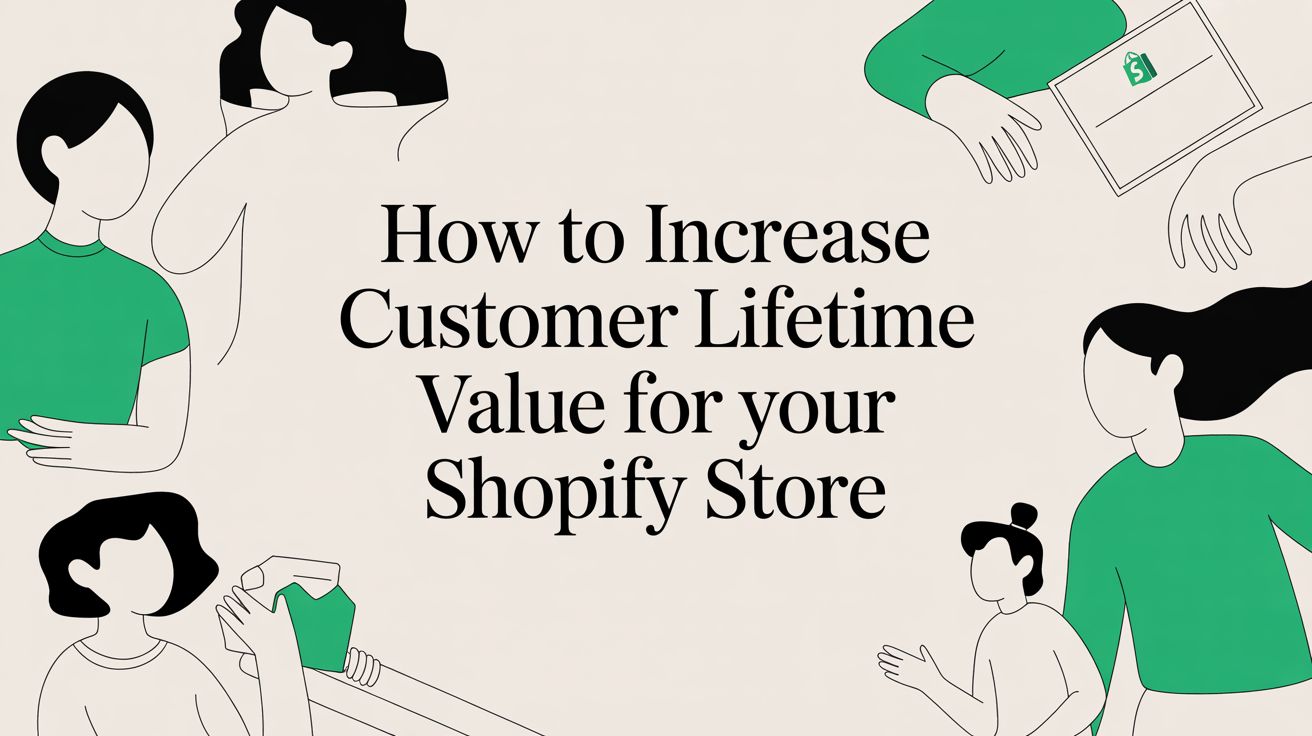Mobile Optimization Tips for Shopify Store Owners
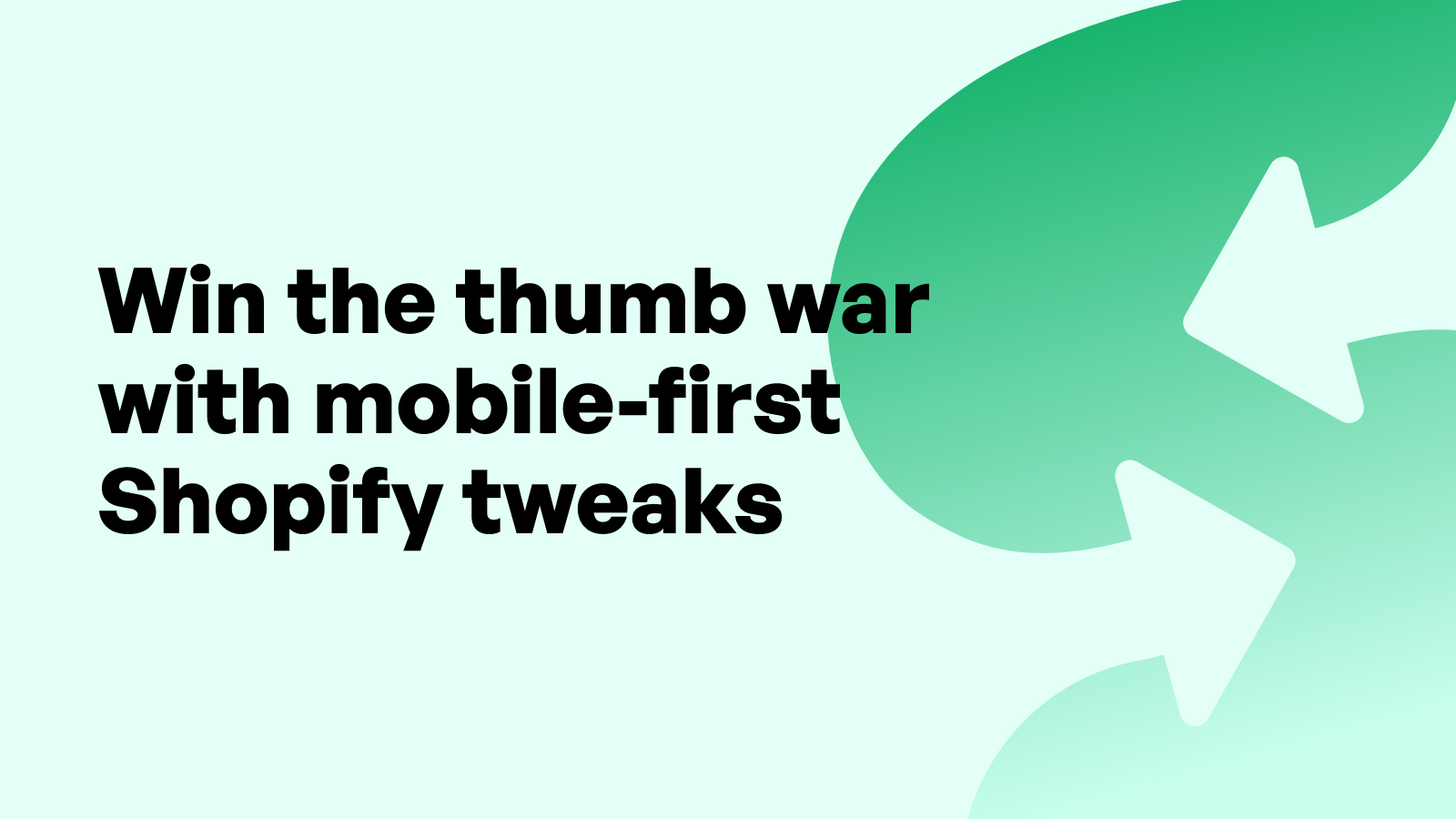
Understanding Mobile User Behavior
The Rise of Mobile Commerce
Over the past decade, mobile commerce has become the dominant mode of online shopping. As of 2024, mobile devices account for over 70% of global eCommerce traffic, and this trend continues to rise. For Shopify merchants, this means that mobile users are no longer just an audience segment — they are the majority. Optimizing for mobile isn't optional; it’s an essential part of ensuring that customers can browse, shop, and complete purchases seamlessly.
Mobile shoppers tend to have different behaviors compared to desktop users. They often browse more casually, expect fast load times, and abandon sites quickly if frustrated by clunky navigation or slow performance. Shopify merchants must adapt their store experience to meet these evolving expectations if they want to maximize revenue and customer satisfaction.
Key Differences in Desktop vs Mobile Shopping Patterns
Desktop and mobile shoppers interact with eCommerce websites differently. On desktop, users typically engage in deeper browsing sessions, read more content, and may compare multiple tabs before making a decision. Mobile users, in contrast, want fast and frictionless experiences. They scroll more than they click, are more likely to use search instead of navigation menus, and are easily deterred by elements that aren’t mobile-friendly.
These behavioral patterns underscore the importance of optimizing every visual and functional element of a Shopify store to cater specifically to mobile usage. For Shopify merchants, designing with mobile-first principles helps ensure usability while improving performance metrics like time-on-site, bounce rate, and ultimately, conversion rate.
Why Mobile Optimization Impacts Conversion Rates
Conversion rates on mobile devices lag behind desktop in many industries — not because of user intent, but due to user experience. Issues like unresponsive layouts, confusing navigation, hard-to-click buttons, and long checkout processes can turn away high-intent shoppers.
For Shopify merchants, a poorly optimized mobile store is like having a physical storefront with cluttered aisles and a confusing checkout. Optimizing for mobile usability directly correlates with higher conversion rates, especially when combined with quick loading speeds, intuitive layouts, and streamlined checkout flows. With mobile commerce now the dominant norm, success hinges on delivering a seamless experience from the first scroll to the final purchase.
Evaluating Your Shopify Store’s Mobile Performance
Tools to Measure Mobile Speed and Usability
To assess how well a Shopify store performs on mobile, merchants must rely on data-driven tools. Google’s PageSpeed Insights and Lighthouse offer a comprehensive evaluation of mobile performance, including loading speeds, interactivity, and visual stability. Shopify merchants should use these tools regularly to diagnose issues affecting mobile visitors.
Additionally, Shopify’s built-in analytics and third-party heatmap tools can highlight which parts of the site are underperforming on mobile. Looking at bounce rates, average session duration, and page views from mobile users provides deeper insights into areas needing improvement. A strong performance score isn’t just a vanity metric — it’s tied directly to search engine rankings and user retention.
Interpreting Google PageSpeed Insights for Mobile
Google’s PageSpeed Insights report includes Core Web Vitals — real-world metrics that gauge user experience. Shopify merchants should focus on metrics like First Input Delay (FID), Largest Contentful Paint (LCP), and Cumulative Layout Shift (CLS). Poor scores in these areas indicate issues that can frustrate users and reduce conversions.
For example, if the LCP is too high, it means your main content is taking too long to load. This could stem from large, uncompressed images or inefficient code. Addressing these issues can significantly improve perceived performance and overall usability. Shopify merchants should aim for a minimum PageSpeed score of 85 on mobile to stay competitive.
Identifying and Fixing Mobile UX Bottlenecks
Beyond performance metrics, user experience (UX) bottlenecks play a significant role in mobile abandonment. Common issues include pop-ups that cover the screen, menus that are hard to navigate, or buttons that are too small to tap comfortably. Conducting mobile usability audits — ideally on multiple device types — helps spot these issues.
Shopify merchants should simulate a customer’s journey from homepage to checkout on a mobile device. Any area that feels awkward or confusing should be flagged for redesign. This process ensures every interaction is smooth, intuitive, and designed with mobile-first best practices in mind.
Designing a Mobile-First Shopify Experience
Implementing Responsive Design Best Practices
Responsive design ensures that a Shopify store adapts seamlessly to different screen sizes and orientations. This approach automatically resizes text, images, and layouts for optimal readability and usability on any device. Shopify themes should be tested across multiple screen sizes — not just smartphones, but also tablets and large-format mobile devices.
Design elements like flexible grids, fluid images, and viewport-based sizing ensure that your site doesn't just shrink to fit, but transforms into a truly mobile-optimized experience. Shopify merchants should avoid fixed-width elements and prioritize scalable components that enhance user interaction on mobile screens.
Streamlining Navigation for Smaller Screens
Mobile screens have limited real estate, so navigation menus must be concise and easily accessible. A sticky header with a hamburger menu icon is a common and effective design pattern. Shopify merchants should simplify menu categories, avoid deep nesting, and highlight top-selling or most important links near the top.
Additionally, search bars should be prominent on mobile, as users tend to prefer search over browsing on small screens. A streamlined navigation setup reduces friction and keeps users engaged by helping them find what they need quickly.
Prioritizing Touch-Friendly Elements and Layouts
Touchscreen interfaces require design elements that are easy to tap and swipe. Buttons should have ample padding and be spaced apart to prevent accidental clicks. Shopify merchants should ensure that critical calls-to-action (like “Add to Cart” or “Checkout”) are thumb-friendly and visible without scrolling.
Avoid hover-based interactions on mobile, as these don’t work well without a cursor. Instead, design clickable elements with clear visual feedback, and test them in real-world use. A mobile layout optimized for touch not only improves usability but also fosters higher engagement and conversions.
Optimizing Mobile Checkout for Higher Conversions
Simplifying the Checkout Process on Mobile
The mobile checkout process is often the most critical part of the customer journey — and also the most common drop-off point. Shopify merchants must streamline this process by minimizing the number of steps and input fields required. Autofill support, one-page checkout designs, and progress indicators can reduce friction and increase conversions.
Keeping checkout forms as short as possible, allowing guest checkouts, and using predictive text inputs for fields like address or ZIP code can dramatically improve the mobile checkout experience. The fewer taps and swipes a user needs to complete a purchase, the higher the likelihood of conversion.
Reducing Form Fields and Input Fatigue
Typing on a mobile device is slower and more error-prone than on a desktop keyboard. Shopify merchants should limit form fields to only what is essential. Avoid asking for redundant information and ensure all inputs are mobile-optimized with the appropriate keyboard type (e.g., numeric keyboard for phone numbers).
A smart way to enhance the user experience is to use collapsible form sections and inline validation to reduce user errors. When customers don’t have to struggle with correcting mistakes or figuring out what’s required, they’re more likely to complete the purchase.
Mobile Payment Solutions and Express Options
Offering mobile-friendly payment options like Apple Pay, Google Pay, and Shop Pay can significantly speed up the checkout process. These solutions reduce the need to enter card or billing details manually and are increasingly trusted by mobile users.
Shopify merchants should prominently display these express checkout options early in the funnel, especially on product pages and in the cart. This not only simplifies checkout but also adds a layer of trust and familiarity that helps reduce abandonment.
Mobile Content Optimization and Readability
Writing for Small Screens and Scannability
Content on mobile must be concise, clear, and easy to scan. Shopify merchants should break up paragraphs, use headers to create structure, and emphasize important text with bolding or font changes. Mobile users rarely read every word — they skim.
Avoid long blocks of text, and instead use short, punchy sentences with natural transitions. Call-to-actions should be direct and placed strategically within the content flow. Ensuring that product descriptions, blogs, and FAQ content is mobile-optimized can dramatically improve dwell time and engagement.
Visual Hierarchy and Typography Choices
The choice of fonts, sizes, and colors plays a vital role in mobile content consumption. Shopify merchants should use legible font sizes (at least 16px for body text) and maintain high contrast between text and background. Headings should be visually distinct and create a clear content structure.
Images and text should never overlap or crowd one another. Use spacing generously to enhance clarity. When visual hierarchy is respected, users can navigate content effortlessly, increasing the chances they’ll stick around and ultimately convert.
Using Mobile-Friendly Product Media
High-quality images and videos are essential to online shopping, but they must be optimized for mobile to avoid performance issues. Shopify merchants should use compressed images that retain visual quality while reducing load times.
Product images should support pinch-to-zoom functionality and load responsively. Videos should be short, muted by default, and formatted for vertical viewing when possible. Giving mobile shoppers a rich visual experience without performance trade-offs is a key differentiator for high-performing Shopify stores.
Leveraging Mobile-Specific SEO Strategies
Mobile-First Indexing and Shopify SEO Basics
Google now primarily uses the mobile version of a website for indexing and ranking. That means any mobile shortcomings directly impact your visibility in search results. Shopify merchants must ensure their mobile experience is as optimized — if not more — than desktop.
This includes having clean mobile HTML structure, fast loading pages, and mobile-optimized metadata. Shopify themes should be crawlable, and content like product descriptions and alt text should be accessible on mobile to satisfy both user experience and SEO requirements.
Optimizing Page Speed for Mobile SEO
Speed is a confirmed ranking factor for mobile search. Shopify merchants should prioritize reducing Time to First Byte (TTFB), minimizing JavaScript, and leveraging browser caching. Tools like Shopify’s native speed report and Google Lighthouse can identify bottlenecks.
Use lazy loading for images and reduce third-party scripts that delay render times. Every second of delay on mobile can cost conversions and drop rankings. Prioritize performance enhancements with both SEO and UX in mind.
Structured Data and Mobile Rich Results
Adding schema markup allows Shopify merchants to display rich snippets in mobile search results, increasing visibility and click-through rates. Structured data can include product pricing, reviews, availability, and more.
Implementing JSON-LD structured data helps search engines better understand your site’s content. Since space is more limited in mobile SERPs, having eye-catching rich results can be the key to standing out and driving more organic traffic.
Enhancing Mobile UX with Personalization
Geo-Targeted Content for Mobile Shoppers
Personalization is no longer a luxury — it’s an expectation. For Shopify merchants, one powerful strategy is implementing geo-targeted content. Mobile devices provide valuable location data that can be used to display region-specific offers, shipping notices, or currency options.
This not only enhances the mobile user experience but also improves trust and transparency. Customers are more likely to engage when they feel the store speaks directly to their needs. A mobile interface that adapts to user geography ensures relevance and reduces friction.
Mobile Behavioral Targeting Tactics
Shopify merchants can enhance mobile UX by analyzing behaviors such as scroll depth, time on site, and abandonment signals. For example, if a user repeatedly visits a product page but doesn’t convert, displaying a personalized pop-up on their next visit can nudge them toward action.
Behavioral targeting helps create smart triggers for abandoned cart recovery, exit intent messages, or even customized content blocks. The key is to use this data responsibly and ensure the personalization is helpful — not intrusive.
Dynamic Recommendations and Mobile-Specific CTAs
Product recommendations should adapt dynamically to mobile browsing behavior. Shopify merchants can leverage AI-driven engines to recommend complementary or alternative items based on previous mobile interactions.
Mobile-specific calls-to-action (CTAs) should be concise, prominently placed, and contextual to the user’s current step. Phrases like “Swipe to Save” or “Tap to View Similar” align better with mobile navigation patterns than generic desktop CTAs.
Common Mistakes in Mobile Optimization
Ignoring Mobile Checkout Speed
Even if a Shopify store has a responsive design, slow mobile checkout can still sabotage sales. Many merchants overlook the backend and network components that influence how fast checkout pages load. Bloated scripts, unoptimized images, and server latency can add critical seconds that drive users away.
Fixing these issues often involves simplifying checkout flows, reducing unnecessary third-party scripts, and leveraging Shopify’s built-in optimizations. Regularly monitoring checkout performance ensures you're not leaving revenue on the table due to preventable delays.
Overloading Mobile Interfaces with Features
Adding too many features or widgets to the mobile version of your store can lead to clutter, confusion, and lag. Shopify merchants should prioritize core functionality and keep the user interface (UI) lean. Every feature should serve a clear purpose and add value to the shopping experience.
Conduct periodic reviews of all pop-ups, banners, sticky elements, and interactive features. If they interrupt the user journey or create overlap, they should be modified or removed. Focus on delivering a clean, functional design that encourages action.
Inconsistent Branding Across Devices
Your Shopify store’s mobile experience should mirror the desktop in tone, visuals, and overall brand identity. A common pitfall is a mismatch in branding elements between platforms. This inconsistency can create confusion and erode trust.
Ensure that logos, brand colors, typography, and messaging align perfectly across mobile and desktop. Shopify themes can be customized to maintain brand integrity while still being optimized for smaller screens. Consistent branding builds recognition and confidence, which are essential for long-term loyalty.
Conclusion: Why Mobile Optimization Is a Growth Driver for Shopify Merchants
Mobile optimization is not a one-time project — it’s a continuous commitment to delivering excellence where your customers are most active. For Shopify merchants, investing in mobile performance, UX, design, and personalization unlocks higher engagement, better conversion rates, and stronger retention.
A fast, user-friendly mobile experience builds trust and makes every touchpoint with your store more valuable. By focusing on what mobile shoppers need and eliminating friction at every step, you convert interest into action and browsers into loyal customers.
And to streamline even more aspects of your store, consider using the Self Serve Shopify App. It’s built to simplify checkout, automate key tasks, and enhance customer experience — all with mobile optimization in mind. For merchants serious about scaling, it’s a powerful ally.
5 SEO FAQs About Mobile Optimization for Shopify Stores
What is the most important mobile optimization step for Shopify merchants?
The most critical step is improving mobile load speed. A faster site keeps users engaged and improves SEO rankings.
How often should I audit my store’s mobile performance?
At least quarterly. Frequent testing ensures your store keeps up with evolving device standards and user behavior.
Do mobile-first themes make a difference on Shopify?
Yes. Mobile-first themes are designed from the ground up for small screens, delivering better UX and performance.
Can I preview my Shopify store on different mobile devices?
Yes. Shopify’s admin panel and browser dev tools allow responsive previews. You can also test on real devices for accuracy.
Does Google prioritize mobile-friendly Shopify stores?
Absolutely. Google uses mobile-first indexing, so mobile performance directly affects your rankings and organic traffic.