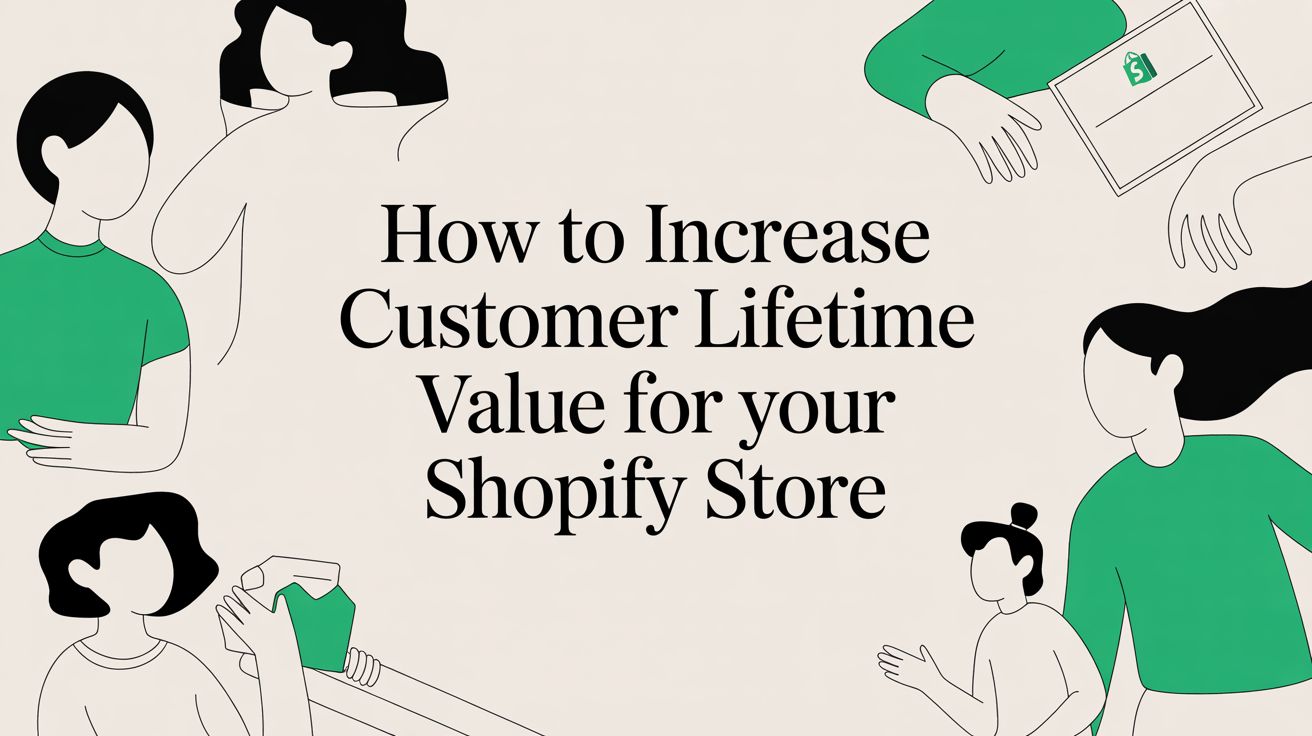Security Tips Every Shopify Merchant Should Know

Introduction: Why Security Is Critical for Shopify Merchants
In the fast-paced world of e-commerce, security isn’t a luxury — it’s a necessity. Shopify merchants rely heavily on digital infrastructure to run and grow their businesses, which makes them prime targets for cyber threats. From phishing scams and malware injections to payment fraud and data breaches, the potential risks are growing every year. While Shopify provides a secure foundation for online stores, merchants must take proactive steps to reinforce that foundation and protect sensitive data, business continuity, and customer trust.
Security lapses can have devastating consequences. A single incident of compromised data or fraudulent activity can erode brand reputation and lead to significant financial loss. Moreover, increasing regulatory pressures like GDPR and CCPA place the onus on merchants to ensure full compliance. For Shopify merchants looking to scale, having a comprehensive understanding of e-commerce security best practices is critical. This guide offers an in-depth look at the essential strategies, tools, and habits that every Shopify merchant should implement to maintain a secure and resilient online store.
The Growing Threat Landscape in E-commerce
Cyber threats continue to evolve alongside technology. As more merchants move their business to Shopify and similar platforms, attackers have also become more sophisticated. Automated bots, phishing campaigns, credential stuffing, and third-party vulnerabilities are just a few of the challenges facing Shopify merchants today.
According to recent industry reports, small to medium-sized e-commerce businesses are increasingly targeted because of perceived weaker security protocols. For Shopify merchants, this means that relying solely on Shopify’s default protections is no longer sufficient. Understanding the threat landscape is the first step in creating a proactive defense strategy. It involves staying up to date with the latest attack vectors, monitoring unusual store behavior, and educating staff to recognize potential red flags.
Shopify’s Native Security Protections: What’s Covered and What’s Not
Shopify takes care of many baseline security measures. Its infrastructure includes PCI DSS compliance, 256-bit SSL encryption, secure checkout functionality, and real-time monitoring of its global servers. The platform also automatically patches system vulnerabilities, manages uptime, and offers tools for fraud analysis.
However, Shopify merchants are responsible for their store configurations, installed apps, staff access, and theme customizations. These layers are where vulnerabilities often arise. For example, poorly coded third-party themes or apps can introduce backdoors or slow your store down. Similarly, giving staff members unnecessary admin privileges increases the risk of data leaks or mismanagement.
Understanding this division of responsibility is vital. Shopify lays a secure foundation, but the day-to-day safeguarding of customer data and store operations lies with the merchant.
Account and Admin Panel Protection
Enabling Two-Factor Authentication (2FA)
Two-factor authentication is one of the simplest yet most effective ways to secure your Shopify admin panel. It requires users to verify their identity using something they know (password) and something they have (authenticator code or mobile device). Even if a password is compromised, 2FA prevents unauthorized access.
Shopify allows merchants to enable 2FA for their own account and require it for all staff. Authenticator apps like Google Authenticator or Authy can be used to generate secure codes. It’s essential for Shopify merchants to make 2FA a non-negotiable requirement for everyone with admin privileges.
Beyond login protection, 2FA establishes a culture of security-first thinking. It’s a basic step that has a high return in terms of protection and peace of mind.
Creating Strong Password Policies for Staff Accounts
Weak passwords are still one of the most exploited vulnerabilities in e-commerce. Shopify merchants should enforce strong password policies for all staff accounts. This includes setting requirements for length, complexity, and periodic changes.
Staff should avoid using the same passwords across multiple platforms, and password managers like LastPass or 1Password can help generate and store secure credentials. In high-volume stores, consider rotating admin credentials when employees leave or change roles.
Password policies shouldn’t be optional or loosely enforced. They form the first line of defense against brute-force attacks and unauthorized access.
Setting and Managing User Roles and Permissions
Shopify allows store owners to assign specific permissions based on staff responsibilities. For example, a customer service rep may need access to orders and refunds but not theme editing or app installation.
Assigning the least amount of privilege necessary to perform a job — known as the principle of least privilege — minimizes risk. If a staff account is compromised, limited permissions reduce potential damage.
Shopify merchants should periodically audit user roles to ensure that no one has more access than necessary. Use job-based templates and avoid using shared accounts, which make tracking activity impossible.
Monitoring Admin Login Activity and Device Access
Shopify merchants should routinely check login history and device activity through the admin settings. Suspicious logins from unknown IPs, devices, or unusual geolocations may signal credential compromise.
Merchants can also enable email alerts for new device logins and monitor access logs for admin accounts. Removing unused or outdated staff accounts is critical, especially for former employees or freelancers.
Early detection of unauthorized access can prevent deeper breaches. Make it part of a weekly store security checklist.
Shopify Storefront Security Best Practices
Using HTTPS and SSL Certificates
One of the most critical elements of storefront security is ensuring that all pages — not just the checkout — are served over HTTPS. Shopify merchants benefit from automatic SSL certificates for every store, which means data exchanged between the customer and server is encrypted and protected.
HTTPS is not only a trust signal but also a Google ranking factor. Visitors can instantly see the padlock in their browser, which reassures them that the site is legitimate and secure. Shopify handles the setup of SSL, but it is still up to the merchant to avoid mixed content errors, such as loading non-HTTPS images or scripts.
Ensuring all custom content — like third-party widgets or embedded media — also uses HTTPS is essential. Regularly auditing your store’s pages for mixed content is a small effort with a big return in customer trust and compliance.
Detecting and Preventing Content Spoofing or Phishing Pages
Content spoofing involves creating fake pages that resemble your storefront, often with the goal of stealing login credentials or payment details. Shopify merchants need to remain vigilant by regularly searching for copycat domains, monitoring customer complaints, and reporting fake stores through Shopify’s trademark infringement system.
Tools like Google Alerts can notify you if your brand name is used in suspicious ways online. You can also work with cybersecurity firms or domain protection services to automatically monitor for phishing sites.
Acting swiftly when you detect spoofing not only protects your customers but also preserves your brand’s credibility and SEO authority.
Secure Theme Customizations: Safe Coding and Liquid Practices
Shopify themes use Liquid, a flexible and safe templating language. However, poorly written or unvetted customizations can still create vulnerabilities, such as exposing customer data or allowing script injections.
Shopify merchants should only hire vetted developers or use partners from the Shopify Experts directory. Before implementing changes, always back up your theme and test new code in a duplicate theme.
Avoid hard-coding sensitive information or exposing backend logic in Liquid templates. If your store handles custom user data, sanitize all inputs and outputs, and never assume app-based security is sufficient — validate on the store level as well.
Protecting Customer-Facing Forms From Injection Attacks
Forms that accept user input — like contact forms, newsletter signups, and search bars — can be targets for cross-site scripting (XSS) or SQL injection if not properly secured. Shopify’s platform does a good job of sanitizing inputs, but customizations can introduce vulnerabilities.
Merchants should ensure that form data is handled using Shopify’s built-in form tags and validations. If using third-party apps or custom JavaScript to manage forms, validate input both on the client and server sides.
Never store or display user-submitted content without filtering for dangerous code. Security-conscious form design ensures attackers can’t use legitimate entry points for malicious purposes.
App and Integration Security
Vetting Apps Before Installation
The Shopify App Store hosts thousands of apps that enhance store functionality. However, not all apps are created equal. Shopify merchants must vet every app for developer credibility, permission requirements, and user reviews.
Before installation, examine the app’s privacy policy, data access scope, and recent update history. An app that hasn’t been updated in over a year may present compatibility or security issues.
Installing fewer, higher-quality apps is preferable to loading your store with multiple redundant tools. A smaller app footprint also improves site performance and reduces the attack surface.
Revoking Unused or Risky App Permissions
Apps retain access to your store data even after you stop actively using them. Shopify merchants should regularly audit their installed apps and remove those no longer in use. Deleting the app ensures that its API access is revoked.
Check app permissions in the Shopify admin dashboard and identify those with access to customer data, orders, or checkouts. If the app doesn’t need sensitive data to function, consider finding a less invasive alternative.
Revoking permissions helps close the door on dormant security threats.
How Third-Party Apps Access Store Data
When you install an app, you grant it access to specific APIs — customer, order, theme, etc. — based on its declared permissions. Trusted developers follow Shopify’s API usage best practices and data protection requirements, but rogue or poorly maintained apps can misuse access.
Shopify merchants should review each app’s scope of access and ensure that only necessary permissions are granted. Apps that request broad access, especially to personal data, should be scrutinized.
Understanding the level of access each app has allows you to make informed decisions and hold developers accountable.
Regularly Reviewing App Activity Logs
Some apps generate logs that show recent activity — such as changes to product listings, customer records, or store settings. Shopify Plus merchants can access additional log data through advanced admin tools.
Regularly reviewing these logs allows merchants to spot anomalies — like mass product changes or unauthorized data exports. If your store experiences unexpected behavior, app activity logs can help pinpoint the cause.
In addition to logs, install apps from developers that offer support and documentation so that you can resolve issues quickly if they arise.
Customer Data Protection
Understanding Shopify’s GDPR and CCPA Compliance
Shopify is built with compliance in mind, offering merchants tools to comply with data privacy laws like the General Data Protection Regulation (GDPR) and the California Consumer Privacy Act (CCPA).
Shopify merchants are still responsible for how they collect, store, and process customer data. This includes having a clear privacy policy, cookie consent banners, and mechanisms for users to request data deletion.
Merchants can use Shopify’s customer privacy settings to customize how tracking works based on visitor location. Apps like Enzuzo or Termly can help implement additional compliance tools for consent and disclosures.
Best Practices for Collecting, Storing, and Managing PII
Personally identifiable information (PII) such as names, addresses, and emails should only be collected when necessary. Shopify merchants should avoid storing extra data that doesn’t serve a clear business purpose.
Data should be encrypted during transmission and stored securely. Access should be limited to authorized staff, and any third-party apps handling PII must be fully vetted.
An internal data handling policy — including data minimization and retention practices — ensures compliance and protects customer trust.
Enabling Data Encryption and Secure Checkout Workflows
Shopify automatically encrypts data at rest and in transit. This includes customer information during account creation, checkout, and payment. Still, merchants must avoid customizations that bypass or expose secure data flows.
When integrating with external systems (such as ERP or CRM platforms), ensure that APIs use HTTPS and secure tokens. Avoid storing credit card information or other sensitive data outside of Shopify’s payment environment.
Maintaining the integrity of the checkout flow is essential to protect both customer data and your store’s reputation.
Responding to Customer Privacy Requests
Under laws like GDPR and CCPA, customers have the right to access or delete their data. Shopify merchants can use the admin panel to export or erase customer data upon request.
Merchants should respond to privacy requests within the required timeframe — usually 30 days — and document the process for internal compliance. A dedicated privacy email address and contact form makes the process transparent for users.
Proactive handling of privacy requests demonstrates accountability and builds customer confidence.
Payment and Checkout Security
How Shopify Secures Transactions by Default
Shopify’s infrastructure is designed to process transactions securely right out of the box. Every Shopify store is PCI DSS compliant — a mandatory standard for handling payment card data. All customer and transaction data is encrypted during transfer, and Shopify’s checkout system is regularly audited for security vulnerabilities.
Shopify merchants using Shopify Payments benefit from the added advantage of Shopify’s end-to-end protection. It helps reduce the complexity of maintaining compliance and protects against fraudulent chargebacks by flagging risky transactions automatically.
By default, Shopify also uses 3D Secure on applicable payments, which adds an additional layer of fraud prevention by requiring customer verification during checkout.
Using Shopify Payments vs. Third-Party Gateways Securely
While Shopify Payments offers a streamlined and secure payment option, some merchants choose third-party gateways due to geographic or business requirements. When selecting a gateway, Shopify merchants should confirm that the provider is PCI-compliant, has fraud detection capabilities, and offers secure APIs.
It’s important to note that using unsupported or improperly integrated gateways may introduce vulnerabilities or compatibility issues. Always follow Shopify’s official integration guidelines and never bypass secure checkout processes.
For merchants accepting alternative payments like cryptocurrency or manual bank transfers, additional care must be taken to verify transaction legitimacy and ensure that sensitive information isn’t exposed during communication with customers.
Detecting and Preventing Fraudulent Transactions
Shopify provides fraud analysis tools that flag potentially risky orders based on factors like mismatched billing addresses, suspicious IP addresses, and multiple declined transactions. Shopify merchants should review flagged orders carefully and apply manual verification where necessary.
Adding address verification system (AVS) checks, limiting high-risk countries, and enabling CAPTCHA at checkout can reduce exposure. Merchants can also use fraud prevention apps such as Signifyd, FraudBlock, or NoFraud for additional layers of analysis.
Establishing clear refund and shipping policies, as well as verifying orders over a certain value, further strengthens defenses against fraud.
PCI DSS Compliance for Shopify Merchants
Even though Shopify’s platform is PCI compliant, the responsibility to maintain a secure environment still lies partially with the merchant. Shopify merchants should not store credit card data manually or in third-party systems outside of Shopify’s checkout.
Regularly reviewing Shopify’s compliance documentation and staying informed about changes in data security regulations helps merchants align their practices accordingly. Merchants should also educate staff on what constitutes cardholder data and how to handle it safely.
Remaining PCI compliant ensures that your store avoids fines and maintains the trust of your customer base.
Protecting Against Bots and Malware
Installing Bot Protection and Rate-Limiting Solutions
Bots can overwhelm a Shopify store by submitting fake checkout attempts, scraping pricing data, or launching denial-of-service attacks. To prevent this, Shopify merchants should install bot protection tools such as Shopify’s native bot mitigation or third-party apps like Shop Protector or Human Presence.
Rate-limiting — restricting the number of requests from a single IP address — can also deter malicious activity. Merchants with Shopify Plus access can work with Liquid customizations and edge protection services to limit bot exposure more precisely.
Proactive bot management protects store bandwidth, preserves accurate analytics, and prevents fraudulent abuse.
Monitoring for Suspicious Behavior and Anomalous Traffic
Shopify merchants should regularly monitor traffic patterns using Google Analytics, Shopify analytics, and log-based alerts. Sudden spikes in traffic, checkout abandonment, or increased cart additions with no conversions may indicate bot activity or abuse.
Use IP filtering to block or redirect known malicious actors. Apps that offer session recordings and behavior tracking can help differentiate between human shoppers and automation scripts.
Early detection and response limit the impact of bot-based attacks and safeguard customer experience.
Detecting JavaScript Injection and Script Tampering
JavaScript injection is a technique attackers use to manipulate how your Shopify store functions, often with the goal of intercepting form inputs or redirecting users. While Shopify themes are secure by default, customized scripts or third-party app injections may be exploited.
Merchants should regularly review theme files for unexpected code, particularly in the checkout, cart, and product templates. Shopify Plus users can also apply Content Security Policies (CSP) to restrict which scripts can run.
Using web security scanners or penetration testing tools can uncover injection points and give peace of mind. Keeping scripts lean, updated, and reviewed limits your exposure to tampering.
Backup and Disaster Recovery Planning
Shopify’s Built-In Backups: What Merchants Need to Know
Shopify itself does not provide a way to roll back to previous versions of your store. Although it does back up data internally, these backups are for disaster recovery on Shopify’s end — not for individual merchants to access.
This means Shopify merchants must take their own proactive steps to back up products, themes, and customer data. Without such measures, accidental deletions or malicious changes can’t be undone.
Understanding Shopify’s limitations on recovery is the first step in building your own data protection plan.
Third-Party Backup Apps for Shopify Stores
Several apps fill the backup gap in Shopify, including Rewind, BackupMaster, and Talon Backups. These tools can automatically save theme code, product catalogs, customer records, and metadata.
Rewind, for example, allows Shopify merchants to restore individual items or entire stores to a previous state, similar to version history in Google Docs. Scheduled, versioned backups ensure you always have a recovery option in case of accidental edits, data corruption, or app-related issues.
Investing in a backup solution is a best practice that adds resilience to your business operations.
Creating a Business Continuity and Recovery Plan
Beyond backups, Shopify merchants should develop a business continuity plan that outlines procedures during security incidents, technical failures, or other disruptions. Key elements include:
- Roles and responsibilities during emergencies
- Internal and external communication templates
- Access to offsite or cloud-based copies of essential data
Having a well-documented plan shortens recovery time and ensures that you can resume operations with minimal friction. Simulating downtime events or breach scenarios once per quarter helps validate your recovery strategy and keep your team prepared.
Employee and Staff Security Training
Educating Staff on Phishing and Social Engineering Tactics
Human error remains one of the biggest cybersecurity risks. Shopify merchants must train their team to recognize phishing emails, suspicious links, and fraudulent login prompts.
Regular awareness sessions, simulated phishing tests, and mandatory cybersecurity modules can improve preparedness. Staff should verify any unexpected account changes or download requests directly with the sender via known channels.
Training is an ongoing process — not a one-time event. Reinforcement of best practices is necessary to stay ahead of evolving threats.
Implementing Secure Workstation Practices
Employees should only access the Shopify admin panel from secure, updated devices. Encourage strong device passcodes, automatic screen locking, and antivirus software.
Restrict access on public Wi-Fi and promote the use of VPNs when working remotely. Avoid storing passwords in browsers or shared spreadsheets.
Merchants can reduce endpoint risk by maintaining a checklist of workstation requirements and verifying compliance as part of employee onboarding.
Onboarding and Offboarding Security Checklists
The beginning and end of an employee’s time at your company are high-risk periods for security. Shopify merchants should follow structured onboarding that includes:
- Issuing and documenting access credentials
- Training on store policies and tools
- Assigning role-based permissions
Similarly, offboarding should involve revoking all access, recovering devices, and reviewing recent activity for anomalies. Keeping this process consistent helps prevent privilege creep and avoids forgotten admin access after employment ends.
Handling Security Incidents and Breaches
Recognizing the Signs of a Potential Breach
Shopify merchants should be alert for subtle signs that indicate a security compromise. These can include unusual spikes in traffic, unexpected admin logouts, altered store content, unauthorized changes to theme files, and customer reports of fraudulent activity.
Other indicators include changes in app settings or new apps appearing in your store without your knowledge. Proactive monitoring and awareness help detect breaches in their early stages, minimizing damage and recovery time.
Merchant vigilance combined with technical tools form the first line of defense when detecting intrusions.
Immediate Steps to Contain and Investigate Security Incidents
If a breach is suspected, the first step is to secure your admin access. Change all passwords, enable two-factor authentication, and remove all third-party apps that are not essential. Lock down admin access to a minimum and inform your team immediately.
Next, investigate logs and theme code changes to determine the point of entry. Roll back to a backup if necessary and consider putting your store in password-protected mode if customer data exposure is likely.
Shopify Support can assist with incident triage, especially if platform-level vulnerabilities are suspected. Document every step of your response for internal auditing.
When and How to Disclose a Breach to Affected Customers
If customer data has been compromised, Shopify merchants are legally and ethically obligated to disclose the breach. Craft a clear, honest communication outlining what happened, what information was involved, what actions are being taken, and how customers can protect themselves.
Notifications should include contact points for support and advice on best practices (e.g., changing passwords or monitoring their bank accounts). Follow local regulations regarding data breach disclosure timelines.
Prompt and transparent communication helps maintain trust, even under difficult circumstances.
Leveraging Shopify Security Features and Tools
Shopify’s Security Response Team and Support Resources
Shopify operates a 24/7 security operations team responsible for monitoring, identifying, and mitigating threats at the infrastructure level. Merchants can report suspicious behavior or phishing attempts through official channels.
The Shopify Help Center, Community Forums, and Partner Support also offer guidance and resolution for store-specific security concerns. High-risk incidents may be escalated to Shopify’s internal response teams for direct support.
Merchants should familiarize themselves with these resources and use them as part of their proactive security routine.
Shopify Plus Enterprise Security Features
Shopify Plus merchants have access to additional tools like advanced permission control, custom checkout scripts, and Shopify Flow for automated security alerts. These capabilities allow for finer control over data access and operational response.
For high-volume Shopify merchants, Plus features provide the flexibility and control needed to operate in sensitive or regulated industries. With the ability to build rule-based automations, large stores can respond to anomalies faster and more accurately.
Partnering With Shopify Experts for a Security Audit
A professional security audit can reveal vulnerabilities that internal teams may miss. Shopify Experts with a focus on security can review themes, app integrations, custom scripts, and compliance posture.
Regular audits — ideally once or twice per year — help Shopify merchants maintain high security standards and adapt to changing regulations or new business models.
Security Experts may also assist with training, documentation, and advanced setup of monitoring tools.
Monitoring, Logging, and Audit Trails
Setting Up Store Activity Logging
Shopify records various store activities including order changes, refunds, product updates, and customer information edits. Shopify Plus users have expanded access to logs, but all merchants should review what is available via their admin dashboard or third-party logging tools.
Store activity logging ensures that changes are trackable and reversible if necessary. Logs also help identify insider threats or employee errors that could lead to security issues.
Establishing a routine log review cadence ensures issues are caught and addressed promptly.
Reviewing Order History, Login Events, and Admin Actions
Suspicious order activity — like repeat orders from the same IP, inconsistent billing information, or high-value transactions from new customers — can be early signs of fraud.
Admin login events and user behavior audits reveal whether unauthorized access has occurred. Use login device monitoring and Shopify’s activity feeds to validate that all users are who they claim to be.
Merchants should integrate these reviews into their monthly reporting schedule.
Using Third-Party Tools to Extend Visibility
Apps like LogHero, Activity Log, and Rewind offer enhanced logging features for Shopify stores, including real-time alerts, downloadable logs, and advanced filters.
Integrating with external SIEM (Security Information and Event Management) platforms is recommended for enterprise merchants who need centralized reporting across systems.
These tools empower Shopify merchants with greater transparency and accountability.
Advanced Security Tools for High-Risk Stores
Using Web Application Firewalls (WAF)
Shopify merchants can deploy WAFs to filter malicious traffic before it reaches the store. While Shopify provides some built-in protections, merchants using custom storefronts or headless commerce setups may benefit from solutions like Cloudflare or Sucuri.
WAFs can block injection attempts, protect against DDoS attacks, and enforce security rules that adapt to threat levels. They are particularly valuable for high-revenue stores or those in sensitive verticals like healthcare or finance.
Leveraging SIEM or Endpoint Detection Solutions
Large-scale merchants may integrate Shopify data with security platforms like Splunk, Datadog, or CrowdStrike to monitor broader endpoint and user behavior. These systems correlate data from multiple platforms, including email, CRM, and server logs.
For Shopify merchants operating across multiple sales channels or using complex tech stacks, centralized threat detection ensures faster response times and better threat intelligence.
Integrating With Enterprise-Grade Identity Providers
Identity-as-a-service (IDaaS) platforms such as Okta or Azure AD allow Shopify Plus merchants to manage staff access using SSO (single sign-on), group policies, and identity-based controls.
This prevents unauthorized login attempts and simplifies offboarding or access revocation processes. Enterprise identity platforms enhance admin security and compliance.
Legal and Compliance Considerations
Maintaining Compliance With Data Protection Laws
Laws like GDPR, CCPA, PIPEDA, and others impose obligations on Shopify merchants who collect, store, or process personal data. These include transparency requirements, data minimization, and response procedures for customer data requests.
Non-compliance can lead to fines and legal disputes. Merchants should maintain detailed records of data handling practices, use consent management tools, and document security measures.
Partnering with legal advisors ensures your practices stay current as regulations evolve.
Creating a Public-Facing Security Policy and Privacy Notice
Transparent communication builds trust. Shopify merchants should create and maintain a security policy that explains how customer data is protected, what information is collected, and how users can manage their privacy.
A clearly written privacy notice, accessible from every page (typically in the footer), is essential. Merchants should use plain language, update policies regularly, and provide contact details for inquiries.
Working With Legal Advisors on E-commerce Security
Security policies must align with legal frameworks and risk exposure. Shopify merchants should consult legal professionals to review terms of service, data protection clauses, and vendor contracts.
Legal advisors also assist during breach incidents, helping with proper notification protocols and regulatory reporting. Proactive legal alignment reduces liability and improves governance.
Common Mistakes Shopify Merchants Make With Security
Relying Solely on Shopify Without Active Monitoring
Shopify offers a secure platform, but merchants who assume this eliminates all risk often fall victim to avoidable issues. Apps, staff behaviors, and customizations all introduce variables that Shopify doesn’t control.
Active monitoring, auditing, and performance reviews are necessary complements to Shopify’s foundational security.
Overlooking Staff Access and Permissions Hygiene
Staff accounts are frequently created without proper oversight, and roles are rarely reviewed. Shopify merchants should audit access every quarter, especially during turnover or promotions.
Eliminating unused accounts and tightening permissions can prevent internal mishaps and external breaches.
Ignoring the Security Impact of Store Customizations
Custom scripts, apps, and integrations often introduce vulnerabilities if not carefully implemented. Every addition to your store should be reviewed through a security lens.
Testing on staging environments and working with trusted developers can reduce exposure to unnecessary risk.
Conclusion: Building a Security-First Shopify Store Culture
Security is not a one-time setup — it’s an ongoing mindset. Shopify merchants who commit to regular reviews, staff education, and proactive defenses build a foundation for sustainable growth. As cyber threats continue to evolve, merchants must adapt with equal speed and diligence.
Every decision — from app installations to password policies — contributes to the broader security posture. Transparency, responsiveness, and compliance aren’t just legal requirements; they’re pillars of customer trust and brand reputation.
As part of building a secure, scalable store experience, merchants should consider using the Self Serve Shopify App, which enhances customer autonomy and reduces support burdens by allowing buyers to manage post-purchase requests such as returns or order changes. It’s a simple yet effective way to strengthen both security and satisfaction.
SEO FAQs
1. How can Shopify merchants secure customer data effectively?
Shopify merchants should encrypt all data, limit access permissions, and use vetted third-party apps. Enabling GDPR tools and responding promptly to privacy requests further ensures protection.
2. What’s the biggest security risk for Shopify stores?
The most common risks come from third-party apps, poor staff access controls, and weak password policies. Regular audits and 2FA implementation help mitigate these risks.
3. Does Shopify automatically back up my store data?
No. Shopify performs internal backups for its own infrastructure but does not offer accessible rollback for merchants. You should use third-party backup apps like Rewind.
4. How can I detect if my Shopify store has been hacked?
Signs of a hack include unauthorized theme edits, new apps, suspicious login attempts, or customer reports of fraud. Use logs and activity feeds to investigate further.
5. Should I hire a professional for a Shopify security audit?
Yes. Shopify Experts or security professionals can uncover vulnerabilities and provide tailored recommendations, especially useful for stores with custom themes or complex tech stacks.