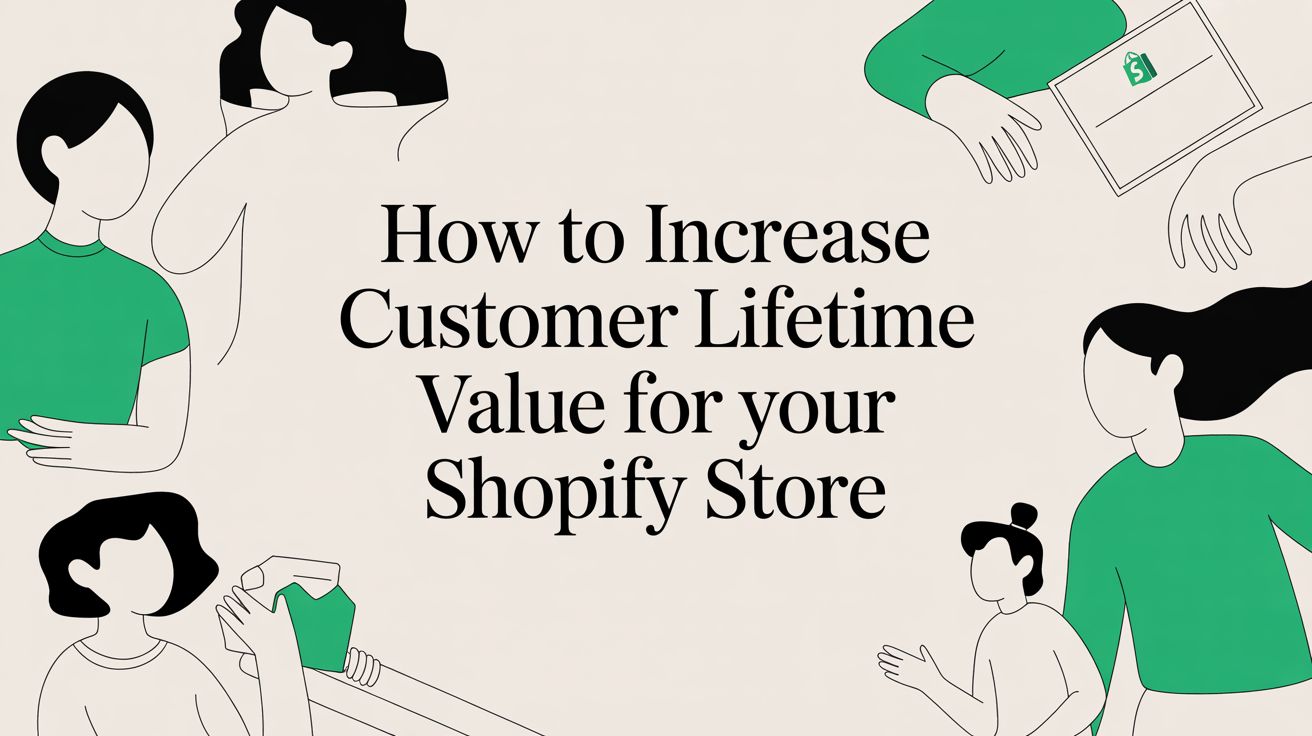Setting Up Multi-Currency and International Payment Options for Shopify Merchants
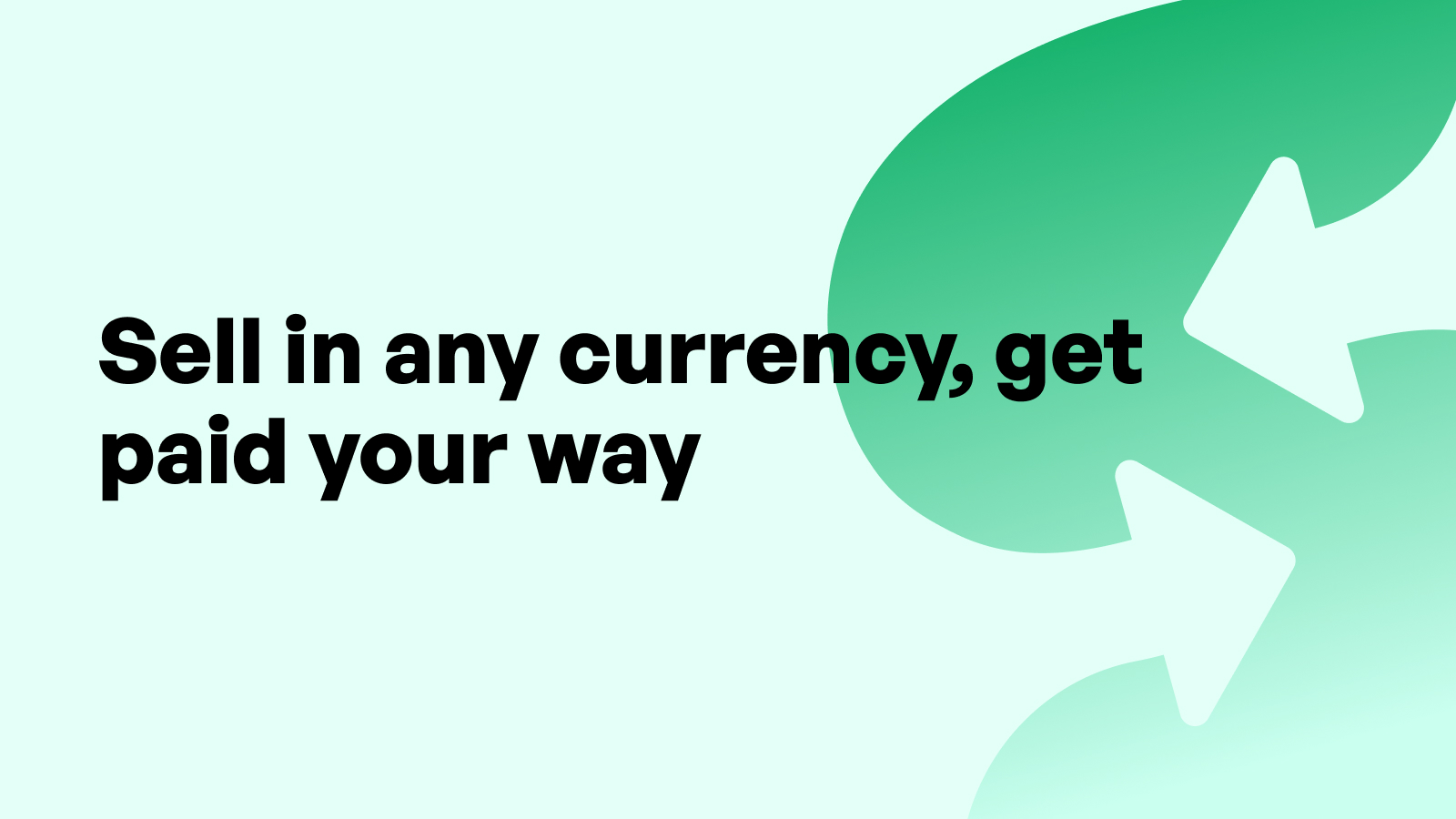
Introduction: Why Global Payment Flexibility Matters
In today’s interconnected world, cross-border commerce is no longer a competitive edge — it's a fundamental requirement for growth. Shopify merchants now reach audiences in dozens of countries, each with their own preferences for currency, language, and payment methods. Whether you're selling lifestyle products in Canada or electronics to customers in the UAE, offering localized pricing and payment flexibility is crucial for boosting conversions and creating trust at checkout.
A seamless international payment experience enhances credibility, reduces cart abandonment, and empowers global shoppers to purchase without hesitation. When a buyer sees familiar currency symbols, preferred payment methods, and transparent conversion fees, they’re more likely to convert. Conversely, a disjointed experience can result in hesitation, mistrust, or abandoned carts — regardless of how great your products are.
For Shopify merchants ready to scale beyond domestic borders, mastering multi-currency support and regional payment offerings is a strategic step toward international success.
Expanding Beyond Borders: The New E-Commerce Reality
Global e-commerce sales are projected to exceed $7 trillion by 2025. More than 60% of online shoppers make purchases from foreign retailers, yet nearly 70% say they would abandon a cart if pricing and payment options don't feel familiar. This underscores how critical localized payment systems have become.
For Shopify merchants, setting up multi-currency and international payment methods unlocks access to emerging markets and drives global competitiveness. With the right infrastructure, even small stores can operate like global brands — without needing physical offices abroad.
Impact of Currency Localization on Conversion Rates
Localization isn't just about language; it's about familiarity. A price displayed in USD might feel foreign to someone in Germany or Brazil. However, when shown in EUR or BRL, the same item becomes instantly more relatable.
According to research from Shopify, stores that display local currency can see up to 40% higher conversion rates. This simple psychological shift — removing the need for mental math or currency uncertainty — reduces friction and boosts shopper confidence.
As you localize your store’s payment experience, you’re not just enabling transactions — you’re creating trust, improving usability, and demonstrating that your Shopify brand is truly global in perspective and practice.
Shopify Payments and International Commerce Readiness
Overview of Shopify Payments and Supported Countries
Shopify Payments is Shopify’s integrated payment gateway and the most efficient way to accept payments globally. Available in over 20 countries, it allows Shopify merchants to accept major credit cards, Apple Pay, Google Pay, and more — all while avoiding the transaction fees associated with third-party providers.
Using Shopify Payments streamlines the checkout process and supports multi-currency selling by automatically converting prices based on the customer’s location. It also simplifies reporting and reconciliation, as all payment data lives within the Shopify dashboard.
Not all countries are supported, so Shopify merchants operating in excluded markets will need to use third-party gateways. However, for those in regions where Shopify Payments is available, it’s the most robust solution for scaling global sales with minimal friction.
Benefits of Using Shopify Payments for Multi-Currency
Enabling Shopify Payments unlocks a host of features essential for international commerce. First and foremost, it allows dynamic currency switching — automatically detecting the customer’s location and displaying the appropriate currency across the storefront, cart, and checkout.
Other benefits include real-time exchange rate synchronization, flexible tax settings, and compatibility with Shopify Markets, which we'll explore shortly. Shopify merchants also enjoy centralized reporting, faster payout cycles, and no additional transaction fees — making this a high-value tool for managing multi-currency operations.
Perhaps most importantly, Shopify Payments enables faster checkout experiences with localized payment options. Shoppers can pay using their preferred method — whether it’s a credit card in Canada or Klarna in Germany — all from the same frictionless interface.
Shopify Markets and Cross-Border Optimization
Shopify Markets is Shopify’s cross-border selling solution designed to simplify international expansion. It centralizes multi-currency settings, market-specific content, language translation, tax handling, and domain routing — all from one dashboard.
For Shopify merchants, Markets makes it easier to tailor the shopping experience per country or region. You can configure local domains (e.g., .co.uk or .com.au), offer local payment methods, and manage inventory visibility by market.
Shopify Markets also enables automatic redirection based on visitor IP and helps ensure that currency, language, and tax are localized from the first click. This reduces bounce rates and improves trust — particularly important when selling to first-time international buyers.
Understanding Multi-Currency Setup in Shopify
Enabling Multi-Currency in Shopify Admin
To begin offering multi-currency support, Shopify merchants must first enable international markets in their Shopify admin. This is typically done through the Shopify Markets dashboard, where you can add countries or regions and configure localized preferences.
When Shopify Payments is active, multi-currency is automatically supported. You simply choose which currencies to support from the settings and enable rounding rules, price adjustments, and display preferences. Once configured, Shopify will display the appropriate currency based on the customer’s IP address, browser settings, or selected region.
This setup process is relatively quick but should be followed by thorough testing to ensure that pricing and payment options render correctly across your storefront and checkout pages.
How Shopify Determines Buyer Currency
Shopify uses GeoIP detection to estimate a visitor’s location and determine which currency to display. This detection happens server-side and can be influenced by browser language, regional settings, and IP geolocation.
Shopify merchants can also allow customers to manually select their country and currency using a selector on the storefront. This provides greater flexibility for travelers or shoppers using VPNs. The selector can be customized via the Shopify theme editor or by using apps that enhance the geolocation experience.
Maintaining consistency in currency across the product, cart, and checkout pages is critical to avoid buyer confusion and potential abandonment.
Real-Time Exchange Rates vs. Manual Conversion
Shopify supports two methods for handling currency conversions: real-time exchange rates and manual pricing. With real-time exchange rates, Shopify updates currency values daily using financial APIs, ensuring that your prices remain aligned with global fluctuations.
Alternatively, Shopify merchants can manually set prices per country or region if using Shopify Markets Pro or custom pricing tools. This is useful for buffering against currency volatility, setting psychological pricing (e.g., $19.99 instead of $20.33), or optimizing prices based on local market dynamics.
Choosing between automatic and manual pricing depends on your product margins, operational needs, and customer expectations in each region.
Configuring International Pricing Strategies
Price Rounding and Display Preferences by Currency
Pricing psychology plays a critical role in purchasing decisions. Shopify merchants can configure rounding rules for each supported currency — for instance, rounding $32.74 to $32.99 in GBP or ¥2,134 to ¥2,100 in JPY.
This creates a cleaner, more familiar pricing structure for local shoppers. Shopify allows you to set custom rounding logic by currency, ensuring that localized prices appear intentional rather than arbitrary conversions.
Merchants can also choose whether to display prices inclusive or exclusive of taxes, depending on regional norms. This ensures clarity at checkout and aligns with buyer expectations.
Setting Country-Specific Product Pricing
Beyond conversion rates, Shopify Markets enables Shopify merchants to set custom prices per market. This is especially useful for price discrimination based on market maturity, competition, or shipping overhead.
For example, a product priced at $50 in the U.S. might be listed at £48 in the U.K. and €55 in the EU to account for exchange rates, duties, and local demand. This granular pricing strategy maximizes margin while maintaining global competitiveness.
Shopify allows merchants to upload international pricing via CSV or set it manually within the Markets settings. For merchants managing hundreds of SKUs, automation apps can streamline this process.
Handling Taxes and Duties Across Borders
International pricing must account for VAT, GST, and import duties. Shopify Markets provides a built-in tax engine that calculates and displays regional taxes based on buyer location.
For Shopify merchants shipping to the EU or UK, tax-inclusive pricing is mandatory. You can enable this within Shopify Markets to automatically apply and disclose VAT in product listings.
For duties and import taxes, Shopify Markets Pro and partner apps like Zonos or Avalara enable merchants to offer DDP (Delivered Duties Paid) — ensuring customers don’t face surprise charges at delivery. This transparency reduces return rates and improves post-purchase satisfaction.
Local Payment Methods for Global Customers
Importance of Offering Local Payment Gateways
Not all shoppers use credit cards. In fact, in many regions, local payment methods like iDEAL in the Netherlands, Bancontact in Belgium, or Paytm in India dominate e-commerce transactions. Shopify merchants who fail to offer these options risk losing up to 60% of potential buyers in those markets.
Offering localized payment options increases trust and facilitates faster checkouts. When shoppers see familiar payment logos, they're more likely to feel secure completing their purchase.
Integrating local methods is especially important in markets where financial inclusion is limited or where card penetration is low. Shopify Payments and third-party gateways make this integration relatively straightforward.
Shopify’s Supported Local Payment Methods by Region
Shopify Payments supports dozens of localized payment methods natively. In Europe, for instance, Shopify merchants can enable SOFORT, Klarna, GiroPay, and others. In Asia, methods like GrabPay and Alipay are available in certain regions.
A full list of supported payment methods by country is accessible within your Shopify Payments settings. Merchants can activate or deactivate these methods individually, depending on customer needs and conversion goals.
It’s important to periodically review regional payment data and monitor completion rates. If you notice drop-offs in specific markets, adding or adjusting payment options may solve the issue.
Integrating Third-Party Gateways for Specific Countries
In countries where Shopify Payments is unavailable or where niche payment preferences exist, Shopify merchants can integrate third-party gateways like PayU, 2Checkout, or Razorpay. These platforms often provide more regional flexibility and compliance features.
To implement, simply create an account with the gateway, connect it through Shopify’s payment settings, and test thoroughly. Keep in mind that some gateways may charge additional transaction fees or require legal verification.
These integrations allow you to cater to hard-to-reach markets while preserving security and checkout consistency.
Checkout Customization for International Buyers
Displaying Currency-Specific Prices at Checkout
Ensuring consistency between the product page, cart, and checkout is critical for trust. Shopify Payments automatically supports multi-currency at checkout, showing customers their selected or detected currency throughout the buying experience. This eliminates jarring surprises when a customer sees USD pricing after browsing in GBP, for instance.
Shopify merchants can test this behavior across regions using VPNs or location simulators. If you're using custom themes or checkout apps, ensure currency formatting is preserved through every stage of the funnel.
Consistency in currency — along with clear tax and shipping breakdowns — greatly enhances transparency and reduces cart abandonment for international customers.
Managing Currency and Country Selector Options
Although Shopify auto-detects customer regions, giving users the ability to manually select their country and currency improves control. Shopify merchants can use the built-in Geolocation app or embed custom selectors in their navigation bar.
These selectors let shoppers toggle between countries and currencies, ensuring they’re seeing accurate prices and applicable shipping or tax terms. This is particularly useful for international shoppers buying gifts or using VPNs.
It’s good practice to place the selector in a prominent location and to test for mobile responsiveness. Many merchants also use flags or language tags to guide selection visually.
Checkout Language Localization for Global Audiences
Checkout language impacts clarity and conversion. Shopify automatically translates the checkout process into the customer’s preferred language — provided that the merchant has enabled multi-language support through Shopify Markets.
Shopify merchants can manage translations via native language files, Shopify Translate & Adapt, or third-party apps like Weglot or Langify. Supporting local language across all transactional emails, shipping notifications, and return processes also reinforces buyer confidence.
A checkout that looks and reads like a local store — with currency, language, and payment methods aligned — fosters an environment of trust and global brand affinity.
Handling Refunds and Chargebacks in Multiple Currencies
How Shopify Handles Foreign Currency Refunds
When a refund is issued for an international order, Shopify processes it in the original payment currency, not your store’s base currency. This ensures the customer receives a consistent experience and avoids further confusion.
Shopify merchants should be aware that refund amounts may fluctuate slightly due to currency exchange rates or bank processing fees. These minor differences are normal and can be communicated proactively to avoid disputes.
Shopify's refund interface clearly shows original currency, amount refunded, and any adjustments — keeping your accounting accurate and transparent.
Chargeback Risks in International Transactions
Cross-border chargebacks are more complex than domestic ones. Language barriers, foreign banks, and unfamiliar regulations can complicate disputes. Shopify merchants should prepare for this by keeping detailed records, clear order confirmations, and shipping proofs.
Using fraud prevention tools like Shopify Protect, Signifyd, or NoFraud can help reduce chargeback exposure. Additionally, ensuring transparency around pricing, duties, and shipping terms builds buyer trust — reducing the likelihood of chargeback-initiated refunds.
In most cases, Shopify merchants will be required to respond to chargebacks through the Shopify dashboard within specific timeframes. Timely, documented responses improve your chances of winning disputes.
Currency Conversion Fees and Customer Transparency
Some customers may incur foreign transaction fees or currency conversion charges from their banks, especially if their currency isn’t supported. Shopify merchants should address this in their FAQs or return policies.
Transparent messaging such as "Your bank may apply additional fees for international transactions" helps manage expectations. Where possible, offering popular local payment methods mitigates this concern by reducing reliance on international credit card networks.
Customer satisfaction is highest when there are no surprises — especially in global commerce.
Tax Compliance for International Sales
Calculating and Displaying Regional Taxes
Shopify Markets simplifies tax configuration by calculating and displaying the appropriate taxes per region. For Shopify merchants, this ensures compliance with complex global tax rules without manual oversight.
For example, VAT will automatically be included in prices for EU shoppers, while GST is applied for customers in Australia or New Zealand. You can choose whether to show prices inclusive or exclusive of tax depending on the region’s standard.
Accurate tax display not only ensures compliance but also avoids disputes or lost trust at checkout.
Import Duty Collection with Shopify Markets Pro
With Shopify Markets Pro or compatible apps, Shopify merchants can enable Delivered Duties Paid (DDP), which includes duties and import taxes at checkout. This means customers won’t receive surprise bills upon delivery — a key reason for international return requests.
Markets Pro also handles customs forms and carrier compliance. While it comes with added fees, the benefits often outweigh the costs by reducing abandoned carts and increasing international trust.
For higher-volume international stores, DDP solutions can dramatically reduce operational headaches and improve customer satisfaction.
Managing Tax Nexus Across Borders
Tax nexus refers to your legal obligation to collect taxes in a given jurisdiction. Shopify merchants operating across multiple countries must understand where they have tax nexus — which may depend on factors like sales volume, local presence, or fulfillment location.
Shopify Tax and partners like Avalara or TaxJar can help you monitor and manage nexus thresholds. These tools alert you when your store nears or exceeds thresholds in specific regions, ensuring timely compliance and avoiding legal penalties.
When selling globally, tax management must be proactive, automated, and scalable.
Using Shopify Markets for Currency and Payment Optimization
Overview of Shopify Markets Features
Shopify Markets acts as a central hub for all cross-border commerce configurations. Shopify merchants can manage pricing, domain routing, tax rules, language preferences, and payment methods for each market or region.
By grouping countries into markets (e.g., "Europe," "Asia-Pacific"), merchants can apply shared settings and streamline operations. Shopify Markets also supports localized SEO, currency display, and automated content translation.
With one dashboard, Shopify merchants can expand globally without needing separate stores or complicated integrations — making international scaling faster and more cost-effective.
Country Grouping and Payment Rule Customization
Grouping countries enables merchants to apply consistent strategies across similar markets. For example, grouping EU countries under a single market allows shared tax settings, payment rules, and product visibility.
Shopify merchants can also customize rules at the individual country level — enabling or disabling products, adjusting prices, and refining shipping options. This granular control ensures you meet both regulatory and customer expectations in every market.
Shopify Markets also integrates with local payment systems, allowing dynamic checkout experiences based on user location.
Localizing Shopping Experience With Shopify Markets
Beyond currency and payment options, Shopify Markets enhances the entire customer experience. You can tailor domain structures (e.g., shop.co.uk), set country-specific banners, translate store content, and customize policy pages.
For Shopify merchants, this level of localization improves SEO, increases conversions, and builds brand credibility across borders. Visitors feel like they’re shopping at a local business, not a foreign retailer — even if the fulfillment center is on another continent.
The combined power of Shopify Markets and international payment support enables borderless commerce with unmatched control and scalability.
Analytics and Reporting in Multiple Currencies
Understanding Reports in Store Currency vs. Buyer Currency
Shopify’s reporting system displays all financial data in your store’s base currency by default. This simplifies accounting and tax reporting. However, Shopify merchants need to be aware that buyers see transactions in their own currencies, which can cause discrepancies in refunds or performance metrics.
To reconcile this, Shopify provides detailed transaction data that includes original transaction currency, exchange rate, and final amount received in the store’s currency. Shopify Plus merchants gain deeper access to multi-currency insights through ShopifyQL and advanced reporting tools.
Understanding the distinction between store currency and buyer currency is key to interpreting metrics like average order value and conversion rate on a per-market basis.
Reconciling Multi-Currency Sales and Refunds
Reconciling accounts across multiple currencies requires precision. Shopify merchants should review payout reports, which show gross sales, refunds, chargebacks, and currency conversions. These reports help match incoming funds to order-level data.
Accounting software integrations like QuickBooks or Xero often require additional configuration for multi-currency reconciliation. It’s best to work with an accountant familiar with international e-commerce to set up your reporting framework.
Forecasting and Profitability Tracking Globally
When forecasting for international growth, Shopify merchants should track performance by market. Monitor metrics like customer acquisition cost (CAC), return rate, and LTV by country to understand where your most profitable customers reside.
Apps like Lifetimely or Triple Whale provide dashboards that segment these metrics by region and currency. Shopify’s native analytics can be extended with apps or exports to tools like Google Data Studio for deeper insights.
Tracking global performance ensures you’re not just selling internationally — you’re scaling profitably.
Best Practices for Currency Conversion Transparency
Clearly Communicating Final Checkout Currency
Even with localized browsing, Shopify merchants must confirm the final transaction currency at checkout. Display a brief message such as "You will be charged in USD" or "Payment will be processed in your local currency" to set expectations.
This transparency builds trust and avoids disputes. You can add messaging to your checkout settings or confirmation emails to reinforce clarity.
Explaining Conversion Fees and Refund Exchange Rate Impact
Customers may ask why a refund amount doesn’t match the original charge due to exchange rate shifts. Shopify merchants should explain that currency fluctuations and bank fees can cause slight differences. Include this note in your returns or refund policy.
Offering local currency payments reduces these issues, but when they arise, a transparent explanation often diffuses customer frustration.
Customer FAQs for Cross-Border Orders
Developing an international-friendly FAQ page is a smart move. Cover topics like duties, refund timing, payment options, currency conversions, and customer service hours in different time zones.
Shopify merchants can link this FAQ to product pages, cart modals, and emails to reduce confusion and improve customer confidence in cross-border purchases.
Testing and Quality Assurance for Global Payments
Simulating Orders in Different Currencies and Locations
Before launching globally, test your site in different countries and currencies. Use browser VPNs or geo-testing tools to simulate customer experiences. Validate that product pricing, checkout flow, shipping options, and taxes are displaying accurately.
Shopify merchants should perform test transactions in each major region to ensure payments are processed correctly and no steps are blocked by location or language.
Identifying Issues With Payment Gateways or Currency Display
Keep an eye on analytics for signs of friction. Abandoned carts, failed payments, or drop-offs on checkout may indicate localization problems. Shopify’s Payments dashboard and third-party analytics tools can highlight gateway issues.
Conduct regular QA sweeps on major product updates or theme changes to catch currency formatting bugs early.
QA Tools and Browser Emulators for Geo-Testing
Leverage browser emulators like BrowserStack or LambdaTest to simulate various regional experiences across device types. These tools are essential for Shopify merchants who want to test how currency, checkout flows, and language display on international devices.
Pair this with Shopify's Preview and Password mode to conduct soft launches in specific regions before a full rollout.
Performance Optimization for Global Payments
Reducing Cart Abandonment With Localized Payment Options
Offering localized payment options can dramatically reduce cart abandonment. Shopify merchants should monitor conversion rates per market and activate regionally preferred methods — such as Klarna in Germany or Boleto in Brazil.
Clear, familiar options reduce decision fatigue and improve buyer trust. Combine this with currency localization and fast loading times to maximize checkout conversion.
Mobile Optimization for International Checkouts
Mobile usage dominates in many international markets. Shopify themes must load fast and maintain usability on mobile networks. Ensure currency displays, payment options, and cart UX remain seamless across all screen sizes.
Shopify merchants can use Google Lighthouse and PageSpeed Insights to test performance in international markets. Compress images, lazy-load elements, and streamline scripts to maintain fast load times.
Speed and Latency Considerations for Cross-Border Payments
Latency matters. Shopify’s global CDN infrastructure helps reduce delays, but payment processing speed can vary by gateway. Shopify merchants should test payment gateway response times in various regions and optimize for providers with lower latency.
Caching, lightweight pages, and backend speed enhancements also improve international performance and reduce drop-offs during high-traffic events.
Using Automation and Apps to Scale International Payments
Apps That Extend Multi-Currency and Gateway Capabilities
Shopify’s App Store features tools like Bold Multi-Currency, MLVeda Multi Currency Switcher, and Zonos for duty/tax calculations. These apps offer greater control over exchange rates, rounding, and region-based rules.
For payment extensions, apps like Stripe Connect, Adyen, and PayPal Global provide deep gateway support in niche regions.
Shopify merchants scaling globally benefit from evaluating their app stack regularly and updating based on new market requirements.
Shopify Flow and Workflow Automation for Global Sales
Shopify Flow allows merchants to automate international operations — from tagging orders by country to notifying teams when foreign taxes are due.
Workflows like "If order is from EU, tag with 'VAT Applicable'" or "Send follow-up in French if customer is in Canada" help personalize automation and maintain compliance.
Automation saves time and reduces human error across your growing global infrastructure.
API Integration Tips for Developers Managing Currencies
For developers customizing currency logic, Shopify’s Storefront API and Admin API support multi-currency data retrieval, currency formatting, and pricing manipulation.
Use GraphQL queries to pull regional data and update pricing dynamically. Ensure any custom code follows Shopify’s localization standards to avoid disrupting checkout or reporting systems.
Shopify merchants with in-house dev teams should document workflows and test currency-related endpoints thoroughly across storefront and checkout flows.
Conclusion: Empowering Shopify Merchants for Borderless Growth
Expanding into international markets is no longer a luxury — it’s a necessity for modern e-commerce growth. By leveraging Shopify’s built-in tools like Shopify Payments and Shopify Markets, merchants can offer seamless, localized experiences to global customers. From currency configuration to tax compliance and payment gateway optimization, the steps outlined here position your brand for success in any market.
And as you automate and scale these operations, consider using the Self Serve Shopify App to enhance customer autonomy, streamline multi-lingual support, and reduce service overhead during global checkout and post-sale workflows. For Shopify merchants serious about international scaling, it's a valuable asset for keeping both efficiency and customer experience high.
SEO FAQs
1. Can I use Shopify to accept payments in multiple currencies?
Yes, Shopify Payments supports multi-currency selling. Once enabled, it automatically displays prices in the buyer’s local currency and processes payments accordingly.
2. How does Shopify handle exchange rates for different currencies?
Shopify can use real-time exchange rates or allow manual overrides. You can also enable rounding rules and regional price adjustments per market using Shopify Markets.
3. What local payment methods can I offer international customers?
Shopify Payments supports local options like Klarna, iDEAL, Bancontact, and more. Additional gateways can be added based on region-specific demand and Shopify compatibility.
4. Are there extra fees for currency conversion or international sales?
There may be small currency conversion fees depending on the gateway used. Shopify Payments does not charge extra for multi-currency beyond the standard credit card rate.
5. What’s the best way to test currency and payment features before launching globally?
Use geo-testing tools like VPNs or BrowserStack to simulate different buyer experiences. Always perform test transactions and review tax, currency, and gateway behaviors before going live.