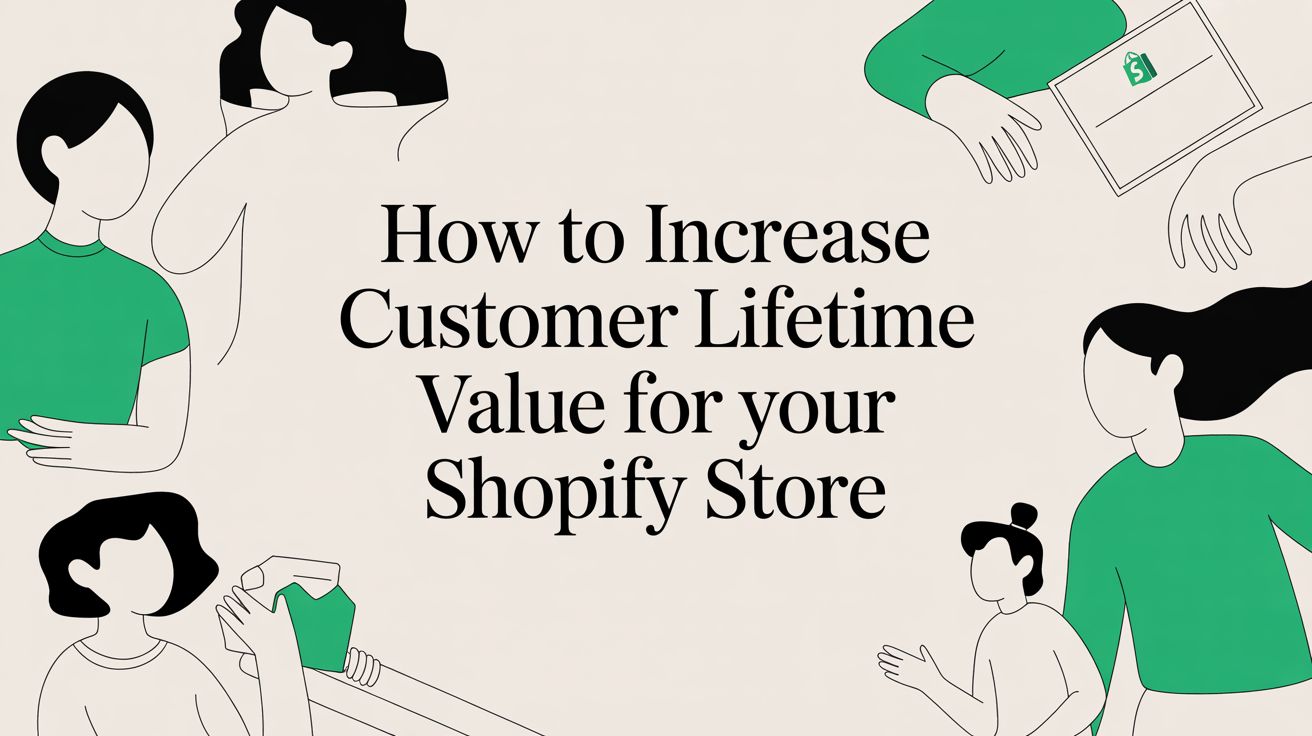Shopify Tax Settings Explained: Stay Compliant and Save Time

Understanding the Importance of Tax Compliance
Why Taxes Matter for Shopify Merchants
For Shopify merchants, staying compliant with tax laws isn’t just about ticking a legal box—it’s about protecting your business from financial penalties, gaining customer trust, and running operations more efficiently. Tax obligations vary widely depending on your location, customer base, and the types of products you sell. Failure to manage them properly can result in backdated tax bills, audits, and serious reputational damage. For online businesses, particularly those with high transaction volumes or international sales, an accurate tax setup is essential from day one.
Beyond avoiding risk, proper tax configuration builds buyer confidence. Customers want clarity and transparency on tax charges. A professionally configured tax display fosters that trust. It also ensures you collect the right amount—neither overcharging nor absorbing the cost of sales tax accidentally. With increasing eCommerce scrutiny from tax authorities worldwide, now is the time for Shopify merchants to take tax compliance seriously.
Risks of Non-Compliance
Failing to comply with tax laws can bring major consequences. Shopify merchants may face fines, backdated tax collection, and the need to restate financials. For example, in the United States, if you’re deemed to have nexus in a state and haven’t been collecting sales tax, the state may hold you liable for years of unpaid taxes. In the EU, VAT rules are strictly enforced, and violations can impact your ability to trade across borders.
Tax compliance also affects your eligibility for marketplace integrations, business partnerships, and scaling opportunities. Investors, platforms, and vendors often conduct due diligence that includes financial and tax documentation. An unclean tax history can derail growth or acquisition plans. Shopify merchants must understand that tax compliance is not just a back-office task—it’s a strategic safeguard.
Benefits of Automating Tax Management
Automating your Shopify tax settings reduces manual errors, saves countless admin hours, and ensures consistency across regions. Rather than tracking dozens of tax rules manually, Shopify merchants can rely on the platform’s built-in capabilities to calculate rates, assign tax rules by region, and keep records for reporting.
For growing merchants, automation becomes essential. As order volume increases, so does the complexity of compliance. Manual entry or reliance on memory leads to mistakes. Automation allows for scalability, whether you're expanding to new states in the U.S. or launching into EU markets. With properly configured automation, Shopify merchants can stay compliant without sacrificing growth speed or operational efficiency.
Overview of Shopify’s Tax System
How Shopify Handles Taxes by Default
Shopify’s platform includes built-in tools to help merchants calculate and charge sales tax, VAT, and GST according to the buyer’s location. When you first set up your store, Shopify enables automated tax collection based on your store location and default settings. It uses jurisdiction-specific rules to estimate what tax rate applies for each transaction, both domestic and international.
Taxes are applied based on the shipping address of the customer, and Shopify supports country-specific configurations. For example, in the United States, the platform considers nexus laws to determine whether a merchant needs to collect tax in a particular state. In the European Union, it applies VAT based on whether the buyer is a consumer or business, and where they are located.
Shopify does not file or remit taxes on your behalf but provides detailed reporting so you can do so. While this default system works well for basic setups, merchants with multi-region sales often require more nuanced configurations to remain compliant.
Key Terminology in Shopify’s Tax Settings
To navigate Shopify’s tax setup effectively, merchants need to understand a few key terms. "Nexus" refers to a business connection with a state or country that obligates you to collect and remit tax. "VAT" (Value-Added Tax) applies in many countries outside the U.S., particularly across Europe. "Tax overrides" allow you to apply custom rules where Shopify’s defaults don’t cover your situation.
There’s also the distinction between tax-inclusive and tax-exclusive pricing. Shopify lets you choose whether to include tax in your product prices (common in VAT regions) or add it at checkout (common in the U.S.). Misconfiguring this can lead to overcharging or absorbing tax costs unknowingly.
Shopify also allows for tax exemptions—for example, for wholesale customers or non-profits—using customer tags and manual rules. Familiarizing yourself with this terminology is the first step in managing your store’s tax responsibilities accurately.
Difference Between Manual and Automated Taxes
Shopify offers both manual and automated tax options. Automated tax settings, available in most jurisdictions, calculate taxes based on Shopify’s constantly updated tax engine. This includes changes to tax rates, thresholds, and regulatory rules. Automated taxes are generally preferred because they minimize the need for updates and reduce risk of human error.
Manual tax settings require the merchant to input specific rates and rules for each region. This can be useful in edge cases or when local rules differ from Shopify’s defaults, but it’s time-consuming and risky without deep tax knowledge. Shopify merchants who operate in only one or two regions with simple needs might use manual settings, but most should default to automation.
Automated tax settings also support advanced features like tax reporting summaries, real-time calculation updates, and country-specific fields (like VAT number fields for B2B customers). For compliance peace of mind, Shopify merchants are encouraged to enable automated taxes unless there’s a compelling reason not to.
Setting Up Taxes in Shopify for the First Time
Initial Configuration: Step-by-Step
When setting up taxes in Shopify for the first time, Shopify merchants should navigate to the “Settings” section, then click “Taxes and Duties.” From here, they’ll see a menu that includes tax regions, product tax categories, customer tax exemptions, and more. The process begins by specifying your store’s origin address, which serves as the default jurisdiction for tax purposes.
Next, merchants must identify regions where they have tax obligations—usually based on physical presence, economic nexus thresholds, or international operations. Shopify will then attempt to automate taxes based on your region’s laws. It’s critical to confirm the correct jurisdiction is selected for each area you plan to sell into.
Shopify also allows merchants to toggle automated tax collection on or off for each region. Enable automation wherever possible to reduce manual input. Then verify how taxes are displayed—either added at checkout or included in product prices. Save settings, and test your configuration by creating a few test transactions in different regions.
Setting Up Your Store Address and Jurisdictions
Accurate address settings are crucial for proper tax calculation. Your store’s origin address determines which rules Shopify applies for shipping and fulfillment-based taxes. Make sure this information is consistent with business registration documents. If you operate out of multiple warehouses or have economic nexus in more than one state or country, add those jurisdictions under the “Manage tax regions” section.
Shopify merchants operating in the U.S. should review state-by-state nexus thresholds, especially for sales volume or transaction count. This ensures you don’t miss obligations in high-traffic states. Similarly, international sellers must consider VAT registration requirements, such as the EU’s €10,000 OSS threshold for distance sales.
Failing to configure jurisdiction settings accurately can result in undercollection or overcharging of tax—both of which create headaches at reporting time.
Enabling or Disabling Automatic Tax Calculation
Shopify makes it simple to enable automatic tax calculation through a single toggle. Once turned on, the system will update rates dynamically, applying the correct local rules based on your configured regions. Shopify merchants who use this feature eliminate the need to monitor tax law changes manually.
However, you can disable this feature if your region is unsupported or you need full manual control. This may be necessary in cases of unusual tax rules, marketplace-specific exemptions, or custom scenarios. If you disable automation, be prepared to update rates regularly, track regulatory changes, and manually audit tax accuracy.
For most Shopify merchants, automation offers peace of mind and ensures consistency. It integrates well with reporting tools and minimizes legal exposure, allowing merchants to focus on growth rather than compliance micromanagement.
Country-Specific Tax Configuration
United States: Sales Tax Nexus and Economic Thresholds
U.S.-based Shopify merchants must determine where they have tax nexus, which may arise from a physical presence, employee location, inventory storage, or meeting state economic thresholds. These thresholds often include a sales amount (e.g., $100,000) or number of transactions (e.g., 200 per year). If you exceed these in any state, you're legally obligated to collect and remit sales tax there.
Shopify simplifies this by allowing merchants to select states they operate in and automatically applying the correct tax rates at checkout. However, registration with each state’s department of revenue is still required separately, as Shopify does not handle filings on your behalf. Once registered, ensure your tax settings align with your business’s legal obligations.
Shopify’s automated U.S. tax system covers county and city-level variations, including unique rules like tax on shipping or food items. This ensures customers see the right tax regardless of location—critical for merchant compliance.
Canada: GST, PST, and HST Requirements
For Shopify merchants selling to Canadian customers, it's essential to understand the multiple layers of taxation that may apply: GST (Goods and Services Tax), PST (Provincial Sales Tax), or HST (Harmonized Sales Tax). Shopify allows merchants to automate these settings by identifying the provinces where they have tax obligations.
Canada requires federal GST registration if your revenue exceeds CAD 30,000 annually. Provinces like British Columbia, Saskatchewan, and Manitoba apply PST separately. Others, like Ontario and Nova Scotia, use HST instead. Shopify’s tax engine is designed to handle these distinctions automatically based on your selected regions.
Merchants can also specify whether to include tax in listed prices (common in Canada) and create exemptions for non-taxable goods. Shopify’s automated reports make it easier to file returns with the Canada Revenue Agency (CRA) and relevant provincial authorities. Staying compliant here requires consistent reporting and accurate jurisdiction configuration.
European Union: OSS, VAT, and Digital Tax Rules
Shopify merchants selling to the EU must be vigilant with VAT rules, which vary depending on whether your customer is a consumer or business. The One-Stop Shop (OSS) system allows merchants to register in one EU country and report VAT for all cross-border sales within the union. Shopify supports OSS by providing customer location-based tax calculation and allowing merchants to enable VAT number fields for B2B transactions.
If you're selling digital products like ebooks or downloadable content, the VAT is based on the customer’s location, not the seller’s. Shopify merchants must therefore collect the correct VAT rate for each EU country, which the platform calculates automatically when digital goods are properly categorized.
For OSS compliance, ensure that your product tax codes are correct, that your customer data includes valid VAT numbers where applicable, and that your invoices meet EU format standards. Shopify’s tax reports can assist in quarterly OSS filings, saving merchants time and minimizing risk of penalties.
United Kingdom: Post-Brexit VAT and Customs Duties
Post-Brexit, the UK operates independently from the EU’s VAT regime. Shopify merchants must register for a UK VAT number if their sales exceed the registration threshold (currently £85,000), or if they store inventory in the UK. Shopify allows you to configure tax rules by region and apply VAT-inclusive pricing as is standard in the UK.
If you're selling to UK consumers from outside the UK, new rules require VAT to be charged at the point of sale for goods under £135 in value. Shopify helps automate this through product classifications and pricing settings. Merchants can also enable features like VAT number collection for business buyers and customize invoices with VAT breakdowns.
Compliance in the UK also involves customs declarations, especially for goods entering from the EU or third countries. Shopify's automated reports assist with both VAT submissions and import/export documentation preparation.
Shipping Taxes and Digital Product Taxation
Setting Tax Rules for Physical Shipping
In some regions, shipping fees are subject to tax just like physical products. Shopify merchants must ensure they configure shipping taxes correctly within the platform. In the U.S., for instance, tax on shipping depends on the state—some tax shipping as part of the order, while others exempt it if separately stated.
To manage this, Shopify allows you to specify whether your shipping charges are taxable per region. Navigate to your tax settings and review the section labeled "Shipping Tax Settings" to toggle collection rules. Shopify merchants should also test different shipping scenarios to confirm how taxes are applied and shown at checkout.
Incorrect shipping tax configuration can lead to compliance issues or customer disputes. Merchants must also ensure these taxes are correctly reflected on invoices and receipts. When in doubt, refer to jurisdiction-specific rules or consult a tax advisor.
Digital Goods and Country-Specific Rules
Selling digital goods on Shopify comes with its own set of tax complexities. Many regions, including the EU, Australia, New Zealand, and parts of the U.S., require taxes to be collected based on the buyer’s location for digital content such as downloads, software, or online subscriptions.
Shopify allows merchants to categorize products as digital and assign country-specific tax rates accordingly. Merchants must enable tax calculations for digital goods and ensure geo-location tools (like billing address or IP tracking) are accurately capturing the buyer’s location.
In the EU, digital VAT rates range from 17% to 27% and must be applied based on where the consumer resides. Shopify’s automated system handles these variations when products are correctly tagged and configured. Keep audit trails for these transactions, as tax authorities may request buyer location proof during audits.
Managing Tax Exemptions and Special Scenarios
Handling Tax-Exempt Customers
Some Shopify merchants cater to tax-exempt customers, such as non-profits, government agencies, or wholesale buyers. Shopify enables exemption tagging by applying custom tags to customer accounts. Once tagged, those users will not be charged taxes during checkout.
Ensure you collect and store proper documentation, such as tax exemption certificates, to support these designations. You should also regularly review tagged accounts to ensure validity and avoid revenue leakage due to accidental exemption.
Merchants should also inform exempt customers to log in before purchasing, so their tax-exempt status is recognized at checkout. Shopify does not enforce exemption rules, so merchant diligence is essential to remain compliant.
Products Exempt from Tax or Specially Categorized
Certain products may be partially or wholly exempt from tax based on region. For example, groceries, children’s clothing, or medical supplies are often exempt or taxed at reduced rates. Shopify merchants can manage these through product tax overrides or by assigning tax codes during product setup.
In the U.S., Shopify provides default product categories that align with state-specific rules. EU sellers can also assign reduced-rate VAT categories. It’s vital to review each product and apply the correct settings. Misclassification can lead to undercollection and compliance violations.
Regular audits of your product catalog, especially after bulk uploads or seasonal updates, help catch tax configuration issues before they affect customers or reporting.
Selling Internationally: Tax Considerations
Cross-Border Tax Settings in Shopify
For Shopify merchants expanding globally, configuring tax for international markets is critical. Shopify supports tax collection in many countries and territories, but settings must be reviewed carefully. Merchants should navigate to “Markets” within the Shopify admin to enable country-specific tax rates, shipping zones, and pricing rules.
Tax rates can differ significantly across borders. For example, VAT applies broadly in the EU, while GST is enforced in Australia and New Zealand. Shopify automates much of this, but merchants must ensure compliance with registration thresholds, such as Australia’s AUD 75,000 or the EU’s €10,000 distance selling limit. These thresholds trigger mandatory registration for tax collection and remittance.
Cross-border tax compliance also requires clear customer communication. Shopify enables tax-inclusive or exclusive pricing, but merchants must decide what’s appropriate for each region. Use Shopify Markets to localize tax settings for seamless international checkout experiences.
Using Shopify Markets for Tax Localization
Shopify Markets offers a centralized way for Shopify merchants to manage tax settings by country or region. Through this interface, merchants can control language, currency, shipping rules, and tax rates for each supported market.
Localized tax settings ensure that buyers see accurate pricing and expected tax charges at checkout. Shopify automatically calculates tax based on the customer’s location and cart contents. Merchants should also configure duties and import fees to avoid surprise charges that discourage purchases.
Merchants expanding into multiple countries benefit from automated tax rules, especially where shipping or digital goods require region-specific taxation. Shopify Markets helps minimize cart abandonment and improves legal compliance by handling this complexity behind the scenes.
Currency, Duties, and Import Tax Management
Selling internationally often involves duties and import taxes that Shopify merchants must decide whether to collect upfront or defer to the customer. Shopify allows merchants to offer “delivered duty paid” (DDP) or “delivered duty unpaid” (DDU) options, depending on fulfillment setup.
DDP pricing provides transparency and avoids unexpected charges at delivery, improving customer satisfaction. Shopify can integrate customs data into the checkout flow for more accurate duty estimations. Merchants should also communicate these policies on product and shipping pages.
Currency selection affects how taxes and duties are displayed. Use Shopify’s multi-currency support to show local currencies and ensure taxes appear correctly. Testing checkouts in different regions helps validate display logic and avoid pricing inconsistencies.
Automating and Streamlining Tax Reporting
Using Shopify Reports for Tax Summaries
Shopify provides robust reporting features to help merchants prepare tax filings. Tax reports can be accessed under “Analytics” or “Taxes and Duties” in the admin dashboard. These summaries display collected tax by region, product, and order over selectable timeframes.
Shopify merchants should schedule regular downloads of these reports, particularly at the end of each month or quarter. These documents are useful for submitting VAT returns, filing U.S. sales tax, or preparing GST declarations. Reports can be exported in .CSV format for use by bookkeepers and accountants.
Regular review of these summaries also helps merchants spot discrepancies, such as undercharged or overcharged orders. Reviewing top-taxed products or regions may also highlight configuration issues that need correction.
Exporting Data for Accountants or Filing
Many Shopify merchants work with accountants or tax professionals to manage filings. Shopify makes collaboration easier by allowing tax data exports in clean formats. Merchants should provide detailed order records, tax amounts by jurisdiction, and customer-level breakdowns to their tax advisors.
Shopify reports can be filtered by date, region, or customer segment. Use these filters to prepare customized reports for different tax authorities. For example, U.S. states require different data formats than the EU’s OSS filing process.
For higher accuracy, pair Shopify’s tax reports with sales data from payment processors, refunds issued, and any post-order adjustments. Full transparency ensures compliance and reduces audit risk.
Setting Up Scheduled Tax Reports
Shopify Plus and some apps allow for automated delivery of tax reports via email. Shopify merchants can configure these schedules to align with their internal accounting periods, ensuring tax data is always up to date.
Setting reminders or using calendar integrations also helps merchants file returns on time. This reduces penalties and builds a reputation of financial reliability. Tax settings should be reviewed quarterly, especially if expanding into new markets.
Tax compliance is ongoing, not one-time. Automating reporting workflows ensures nothing falls through the cracks.
Final Thoughts: Staying Compliant, Saving Time, and Scaling Safely
Shopify merchants operate in a dynamic environment where sales tax, VAT, and international compliance rules are constantly evolving. By setting up Shopify tax settings correctly and leveraging automation tools, merchants can reduce admin overhead and focus on growing their business.
While the initial configuration may feel complex, Shopify’s native tools, combined with proactive monitoring and regular reporting, can make tax compliance manageable—even across dozens of jurisdictions. This ensures peace of mind during audits, product launches, and market expansions.
For those looking to further streamline operations, tools like the Self Serve Shopify App offer automation and customization features that improve the checkout experience and operational efficiency. Whether you're managing tax notifications, syncing tax rates with CRM tools, or enhancing order flows, the right tools allow merchants to operate leaner and smarter.
Remember, tax compliance isn’t just a legal requirement—it’s a competitive advantage. Customers are more likely to trust and return to stores that deliver transparent, smooth, and compliant experiences.
5 SEO FAQs About Shopify Tax Settings
1. Do I need to collect sales tax as a Shopify merchant?
Yes, if your business has tax obligations in certain jurisdictions (nexus), you're legally required to collect and remit sales tax or VAT based on local laws. Shopify helps automate this process.
2. How do I know which tax rates to charge?
Shopify’s automated tax engine uses customer location, product type, and your configured regions to apply the correct rates. Regularly review your jurisdiction settings to stay accurate.
3. Is shipping taxable in Shopify?
In many regions, yes. Shopify allows you to configure shipping tax rules per region. Be sure to check local regulations and enable taxes on shipping where required.
4. Can I sell internationally with taxes configured in Shopify?
Absolutely. Shopify supports cross-border tax collection including VAT, GST, and digital goods taxation. Use Shopify Markets to manage region-specific settings.
5. How do I handle tax-exempt customers on Shopify?
Tag exempt customers with custom labels, and Shopify will exclude tax at checkout. Maintain proper documentation to verify exemption status in case of audits.